Companies have repeatedly come to the conclusion that scheduling out the week ahead in advance has countless productivity benefits for the team as a whole. It means that employees get to manage their personal life better and the company as a whole will waste less time discussing what they should be doing and more time actually getting it done.
According to SoftwareAdvice, about 61% of all small businesses experience faster and easier scheduling when they use software. Studies have also shown that 12% of all clicks lead to an appointment booking which is only possible if you have an online booking software set up.
You do not want to let the possibility of growing your business and making more money pass you by.
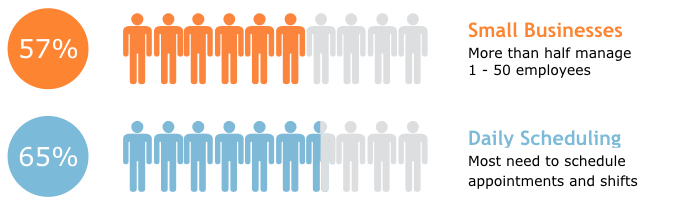 Image via SoftwareAdvice
Image via SoftwareAdvice
According to Time Tracker, effective scheduling software benefits a company in numerous ways. Time management, resource management, and improved reporting are all direct effects of having a good scheduling software.
So, What Are The Best Scheduling Software Tools For 2020?
If I think back to a few years ago, I remember how I used to sit and scroll through Facebook for hours on end thinking I was being productive.
Simply sitting at a desk and staring at my laptop wasn’t resulting in any progress. Once I started using the right tools and software to help me plan out my day, the difference was like day and night.
Here are some of my most recommended options:
1. Acuity Scheduling
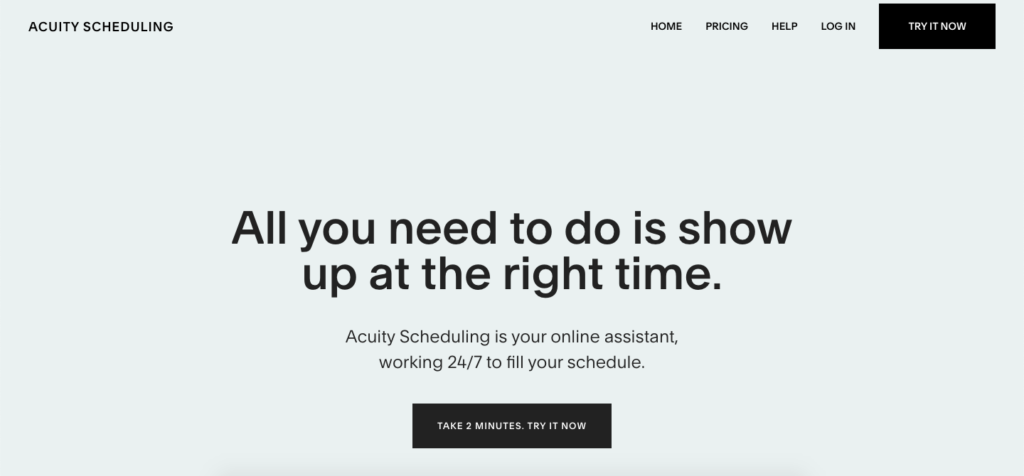
Acuity Scheduling helps small businesses and freelancers schedule appointments by simplifying the process. The software allows clients to check when you are free, what timings are available, and book their slot automatically.
Pros
- Clients can book personal sessions, classes, class groups, etc. It can also be used to schedule interviews or pay for subscription-based classes.
- Very affordable- there is a free option with limited features and paid options that start from $15.
- You can sell appointment packages and gift certificates with a higher plan.
- You can create a logo and even display company colors with a paid plan.
Cons
- The free version does not sync with Google calendar.
- Some reviews point out that more layout customization would be appreciated.
Best suited for
Annuity Scheduling is perfect for spas, restaurants, yoga classes, gyms, etc that want to take a booking from customers and make it a seamless process for everyone involved.
2. Setmore
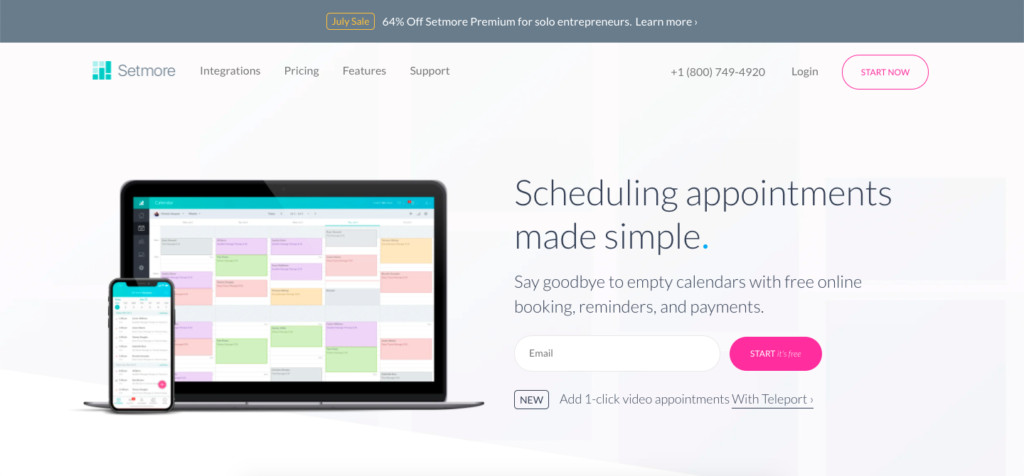
Setmore is a very user-friendly booking software that works especially well for companies with multiple employees such as spas and gyms.
Pros
- They have an android and iOS app available.
- Employees can log in and check their schedule for the day.
- Recurring appointments for a booking that is constantly repeated can be booked all at once with one simple click.
- There is a website plugin available that allows you to add the booking plugin to your company website.
Cons
- You cannot adjust colors to match business colors.
- Some reviews mention that the software randomly crashes and needs to be switched off and restarted to work.
Best suited for
Setmore is a very easy to use software that works great for businesses that get most of their clients through online booking. With features like email and text notifications, it is an awesome tool to depend on.
3. WPBookster – WordPress Appointment Booking Plugin
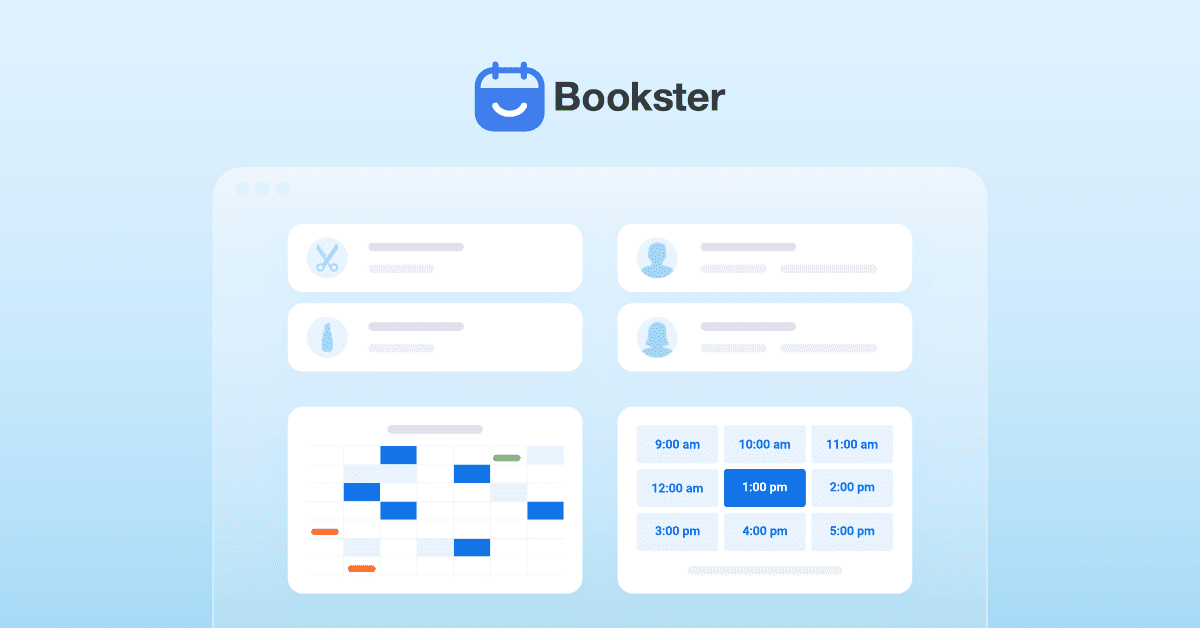 Look no further than WPBookster plugin, if an intuitive appointment and event booking plugin for WordPress is what you’re after.
Look no further than WPBookster plugin, if an intuitive appointment and event booking plugin for WordPress is what you’re after.
With this WordPress appointment booking plugin, creating booking forms on your web pages is easy. Your customers will be able to select dates from the calendar, services or agents, subject to their dynamic availability. It also has an integrated notification system to allow you to send reminders and emails when a customer reschedules, updates, or cancels an appointment.
Pros
- Quickly get it up and running in minutes
- Easy-to-use interface of both admin view and front-end booking form
- Mobile-friendly WordPress appointment booking page
- Multiple locations with unlimited services, categories, and agents
Cons
- A limited number of payment method gateways
- Only available for WordPress websites
Best suited for
WPBookster offers a great calendar view with clear time slots for coaching, consulting, sports, training classes, and other health services.
4. Appointy
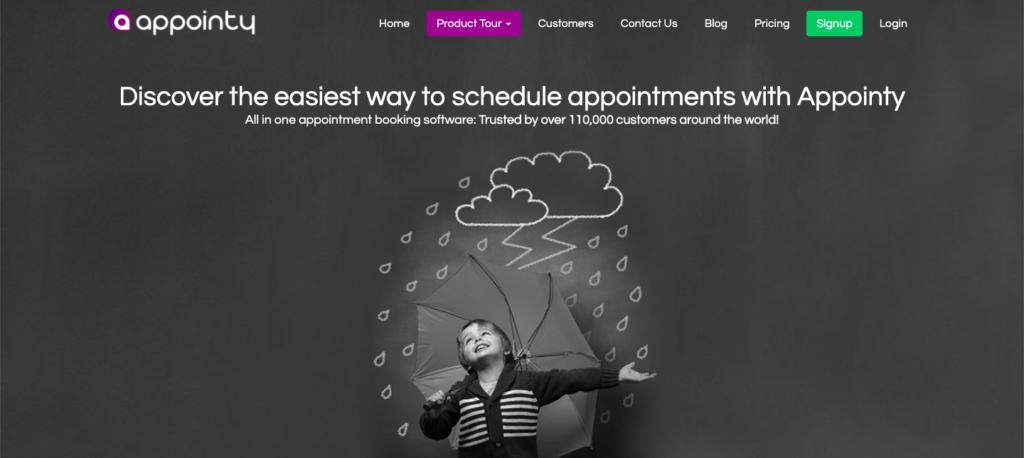
Appointy lets businesses schedule online but that is not all. Their software also helps potential customers book via Facebook as well.
Pros
- The flexible time slot interval allows you to add regular intervals anywhere from five minutes to a whole day.
- Customers booking multiple services will only be shown timings where all the services are available together.
- Customers can schedule multiple bookings for the same service in advance.
Cons
- There is a lack of integration capabilities.
Best suited for
Appointy is best suited for hair salons, restaurants, and gyms that benefit from allowing customers to book whenever they want- not just during business hours.
5. Amelia
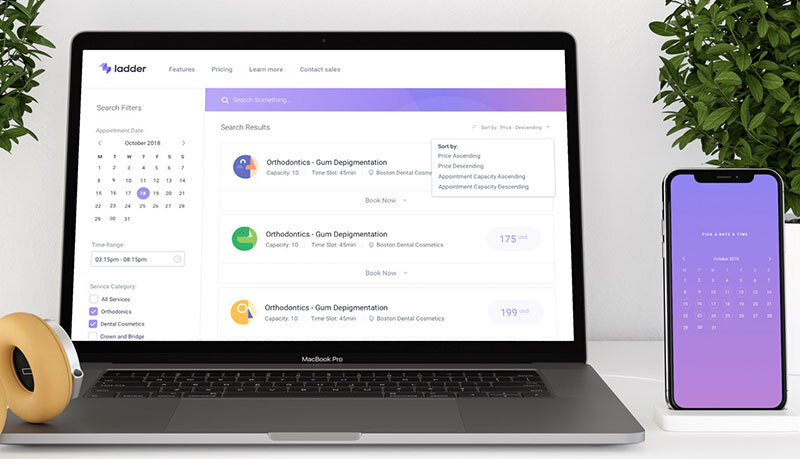 Amelia is a WordPress booking plugin with really good UX that a lot of people are happy about. Check out their Capterra ratings to see what I mean.
Amelia is a WordPress booking plugin with really good UX that a lot of people are happy about. Check out their Capterra ratings to see what I mean.
Pros
- Easy installation process and good documentation to help you customize the booking process
- An insightful dashboard that lets you see all the critical KPIs that you simply can’t ignore
- Lots and lots of new features added on a regular basis
Cons
- It’s only for WordPress sites
Best suited for
Law consultants, gyms and personal trainers, private clinics, spa salons, repair centers, and beauty salons.
6. Trafft
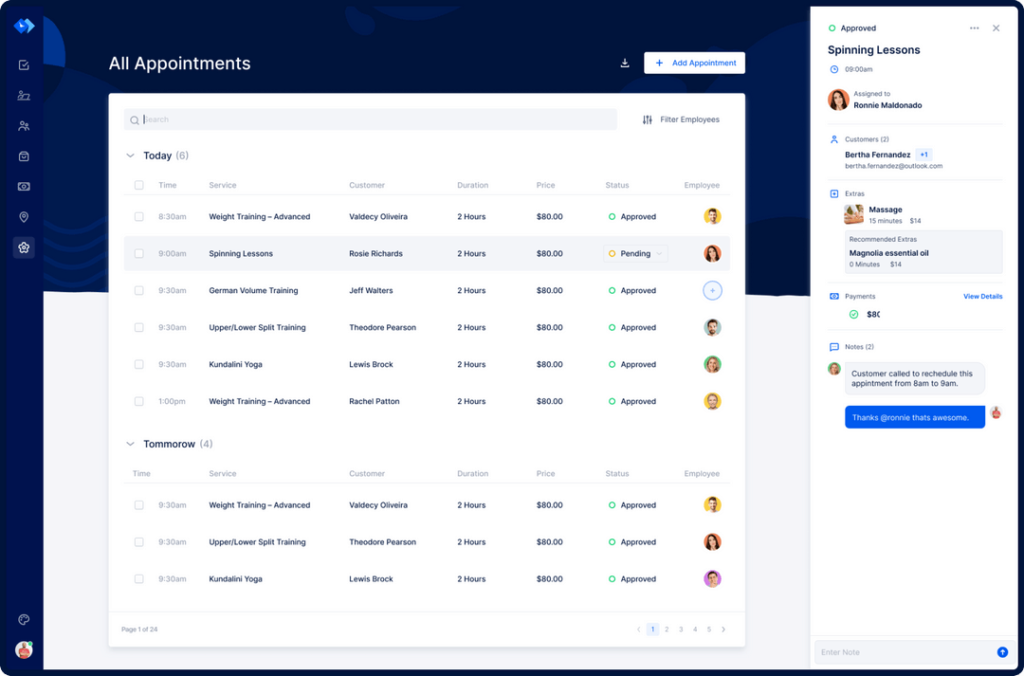 Unlike Amelia, Trafft can be used for any type of website. This is a premium appointment scheduling software that grows rapidly into one of the top options you can use for a service-based business.
Unlike Amelia, Trafft can be used for any type of website. This is a premium appointment scheduling software that grows rapidly into one of the top options you can use for a service-based business.
Trafft can also be integrated with the following services:
Pros
- Has a lot of processes that can help you speed up each booking by 75%
- It handles all the server infrastructure that comes with a booking app and is hosted on a failproof server, meaning you’ll never have your booking page offline
- Flexible customization
Cons
- This is still a new app one the market and some advanced features aren’t there yet
7. calendly
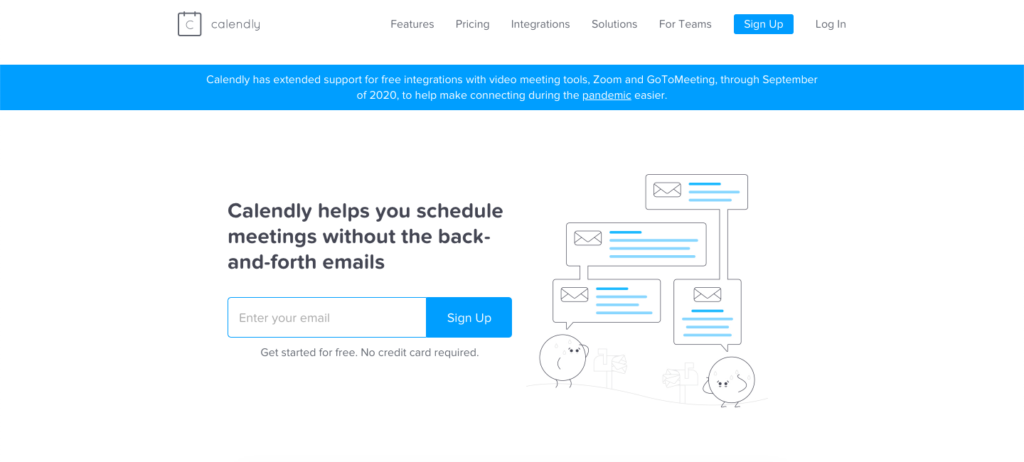
Calendly is a great way to keep a tab on your week ahead. This software integrates with up to six of your other calendars to see when you are available which makes it one of the best scheduling apps for people who are always making new appointments.
Pros
- You can send anybody your calendly link which will show them your available timings.
- There is a free plan available that lets you schedule unlimited events on one calendar.
- You can prioritize meetings as important, urgent, and non-urgent.
- Calendly works with Office 365, Google, and Outlook calendars so any meetings are updated everywhere.
Cons
- It is a little difficult to share your calendly link with a user that has never used the service since there is a learning curve.
Best suited for
Calendly is best suited for freelancers and entrepreneurs that need to work and have meetings with a variety of people constantly. The simple link associated with your schedule allows anyone to book an appointment with you. There are also lots of Calendly alternatives out there you can try.
8. UpKeep
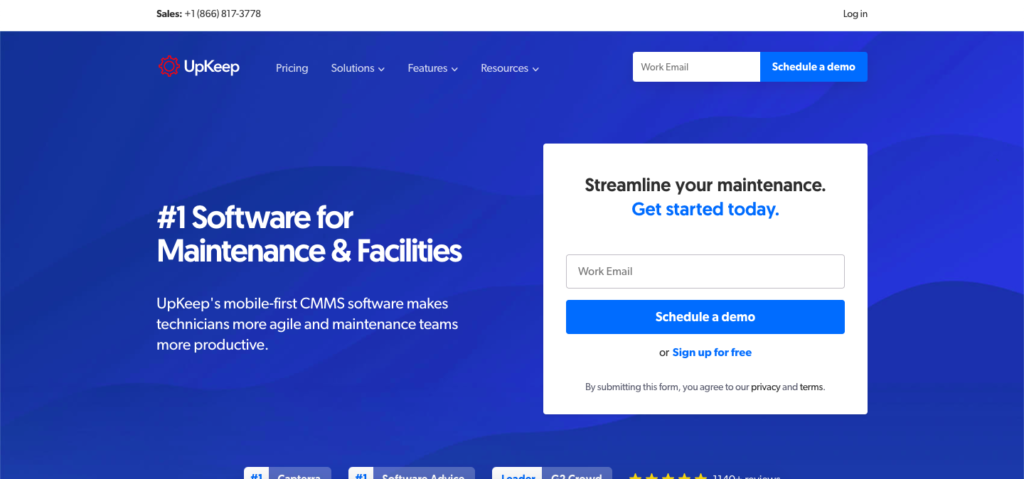
UpKeep is a software that has been created especially for maintenance teams and has features to make work easier.
Pros
- You can view stock count for parts and supplies.
- Create maintenance checklists and apply them to any work order.
- You can scan any asset using a QR code to see its maintenance history.The app helps managers make data-driven decisions.
Cons
- The most basic plan (starter) costs $35 per user per month (billed annually), so it can get a bit pricy.
Best suited for
This is a must-have app for maintenance teams who want to keep track of assets, parts, inventory, vendors, and work orders so that they can increase the overall productivity of the company as a whole.
9. Bookafy – Free Appointment Scheduling Software
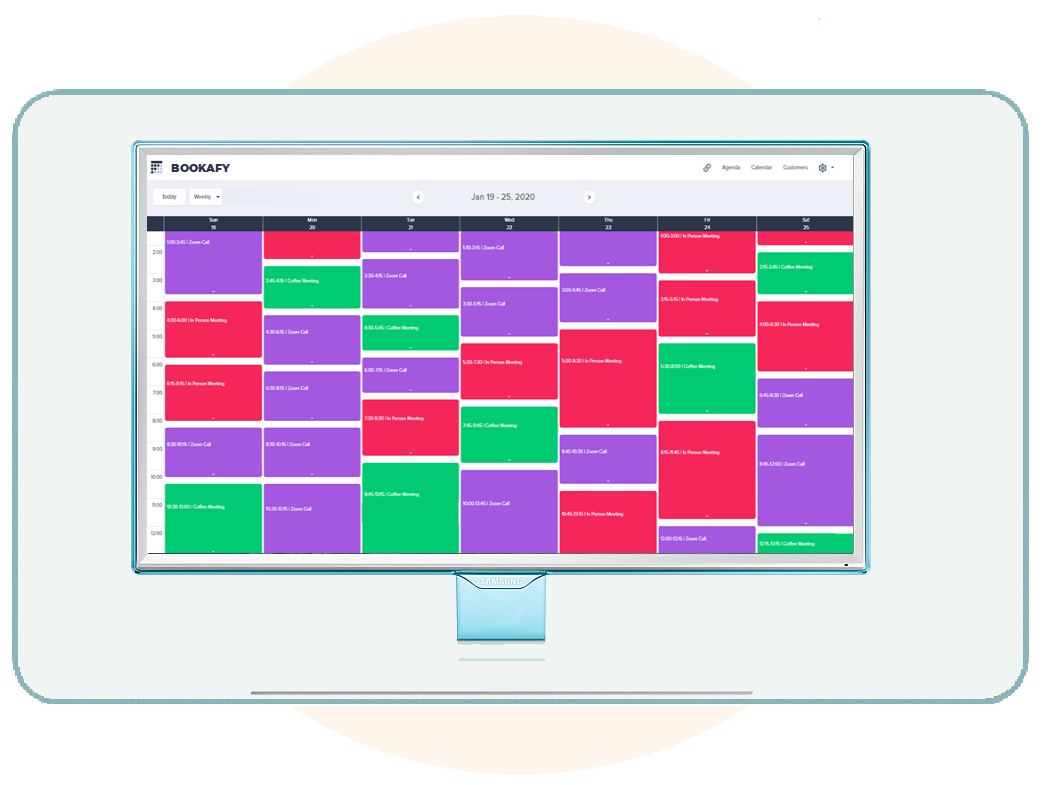 Bookafy is another great appointment scheduling app which lets your customers book appointments in real-time. It offers automated calendar syncing to keep track of your scheduled meetings, text reminders to keep you alert and payments.
Bookafy is another great appointment scheduling app which lets your customers book appointments in real-time. It offers automated calendar syncing to keep track of your scheduled meetings, text reminders to keep you alert and payments.
That’s not all. Bookafy also helps you fetch unique meeting URLs from Zoom or any other online meeting tool, share it with your customers or clients and also let them update the meeting schedules. It also allows you to integrate all essential apps for a seamless appointment scheduling process.
Pros
- User friendly software with easy features.
- Free to use with versatile features.
- Prompt customer support.
- Seamlessly work with all integrated apps.
Cons
- Integration with Google Calendar takes time to be settled.
Best Suited For
Bookafy is best suited for actively growing businesses who increase their customer base on a faster rate.
10. InviteOnce
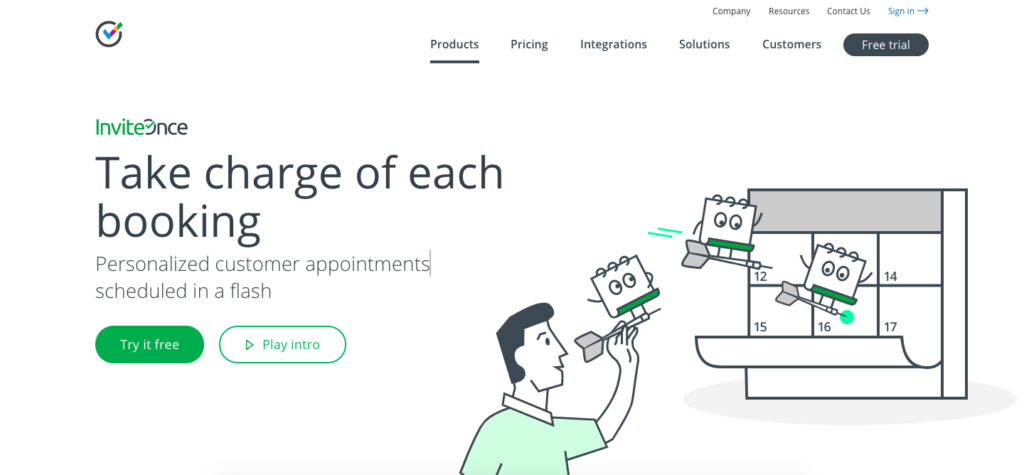
InviteOnce lets you book any type of appointment on the go with ease. It helps you personalize each interview and even allows you to send personalized scheduling invitations.
Pros
- You can create personalized panel meetings for customers who need to meet multiple team members at the same time.
- There is an automatic time slot generation feature that sets the best timings for meetings depending on what type of meeting it is.
- You can receive a particular room when you schedule a new meeting.
Cons
- There are multiple features to learn about which can take a little time for new users to catch up on.
Best suited for
InviteOnce is incredible if you have a team that needs to set meetings with third-party organizations constantly. It is easy to track, maintain, and keep a tab on everyone’s schedule.
11. engagebay
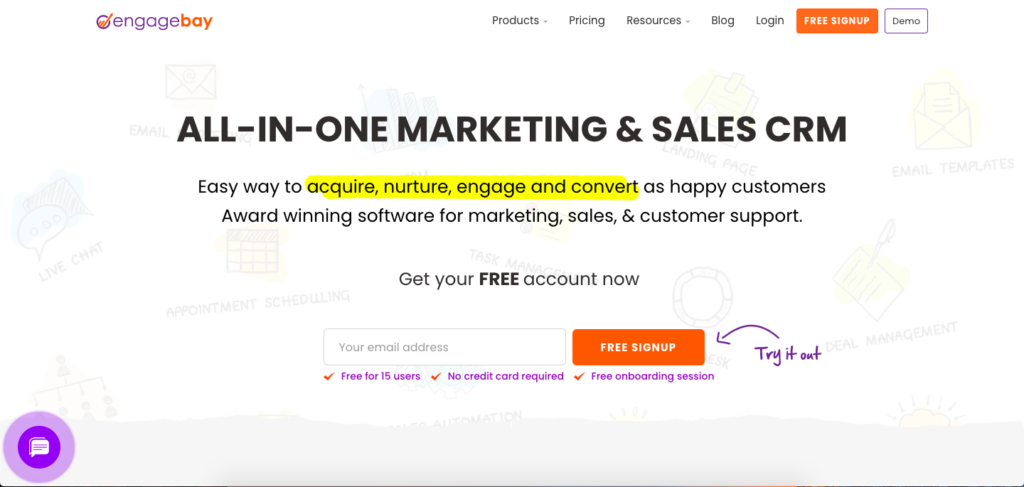
Engagebay is an award-winning all-in-one software for marketing and sales CRM. If you just want their scheduling software, you can select their CRM and sales bay package only.
Pros
- The free version contains multiple features like email tracking, live chat, and appointment scheduling.
- This software really does include anything a company would need including marketing, a landing page builder, and even newsletters.
- The paid version is very affordable starting at $7.79 per user per month. (for CRM and sales bay)
Cons
- If you just looking for a straight forward scheduling appointments solution, this could be a bit too much.
Best suited for
Companies that need to manage every aspect of their business seamlessly on one platform.
12. Setster
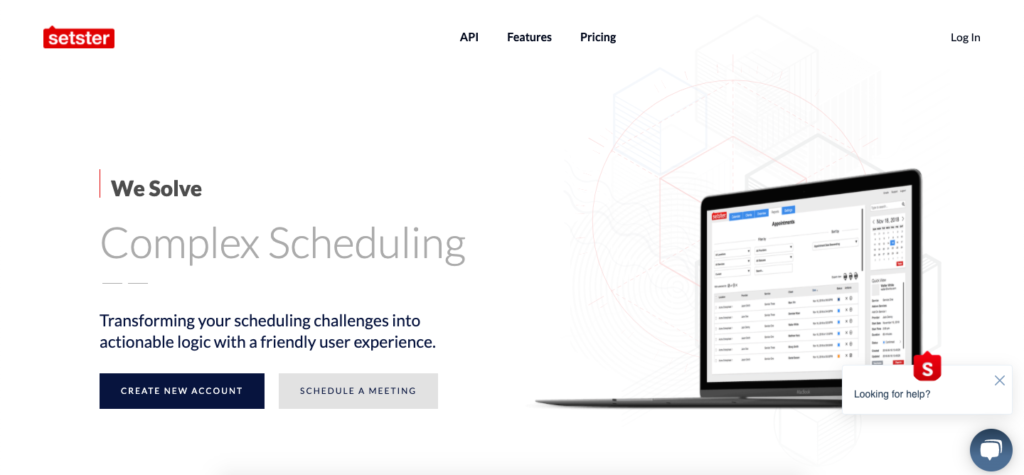
Setster has some appointment scheduling features that every other option on this list does not such as advance notice and waiting lists. It is a minimalistic looking scheduling software suitable to most businesses.
Pros
- Customers can request a time before scheduling the appointment.
- You can decide exactly when notifications should be delivered to customers and team members.
- Team members can block time off and schedule holidays which helps control the availability for that team member.
Cons
- There is no free version and the paid version starts at $16 a month for only one license. (paid annually)
Best suited for
Companies who want advanced scheduling features to give their customers more options and make it easier to book online.
13. Square Appointments
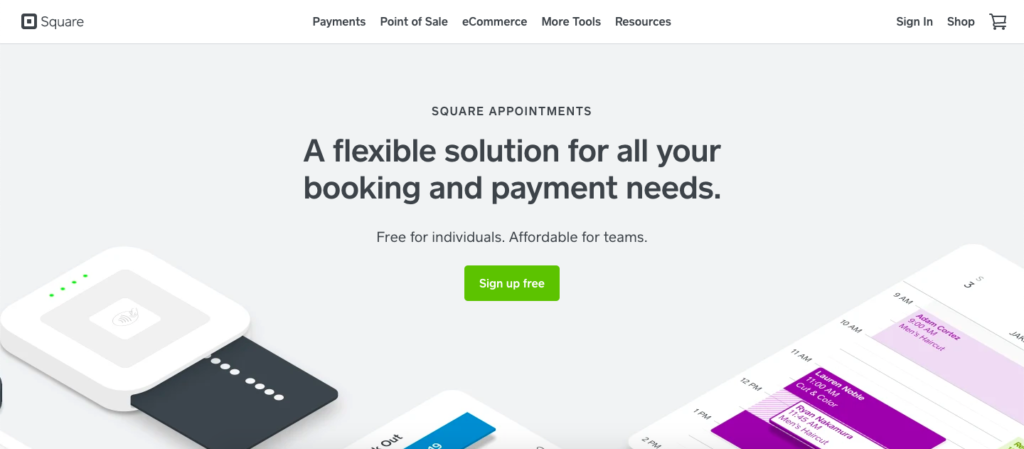
Square Appointments is very similar to the other options on our list with features like integrated payments, gift cards, invoices, saving cards on file, and automated emails or text messages.
Pros
- The software can be used for free by individuals.
- It is a simple, elegant, and user-friendly system.
- Customers can prepay for appointments.
Cons
- Some reviews have said customers could not use the software via internet explorer.
Best suited for
Salons, barbershops, and spas would all benefit from software like Square that really covers all bases with its multiple booking options.
14. ganttic

Ganttic is a resource planning software that allows you to plan for projects and resources necessary for them.
Pros
- There are 99 different features available on Ganttic.
- You can test run the software with their 14-day trial.
- You can add dependencies between tasks which is perfect for tasks that are related but which will be completed separately.
Cons
- The software is pretty complicated and can be overwhelming at first.
Best suited for
Manufacturing, service industry, design software companies, car rentals, and software development companies would find this to be the perfect piece of software.
15. ZoomShift
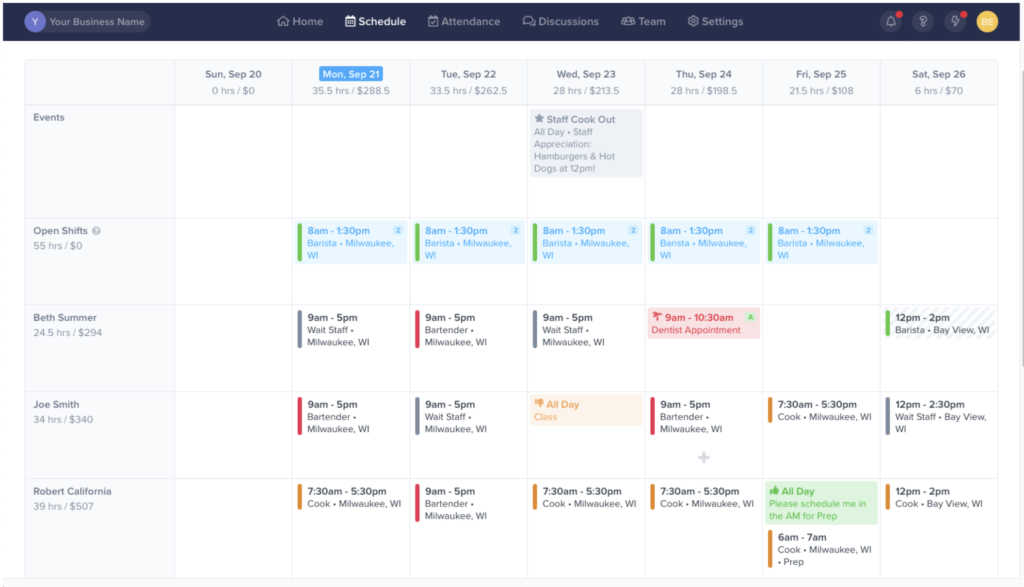
ZoomShift is the leading employee scheduling software designed for hourly employees. It enables business owners to track employee time, swap shifts with ease, prevent time-sheet errors, and run payroll in minutes. The drag and drop schedule builder makes it extremely easy for you to create your timesheet online in minutes.
Pros
- Drag and drop schedule builder
- Share schedule via email, push, text
- Track your entire schedule via phone or web
- Customizable time clock software and app.
- Geofencing time clock.
- Easy to use clock in and clock out functionality.
- Prevent timesheet errors
- Run payroll faster
- Hard to gauge employee productivity.
Best suited for:
16. nowsta
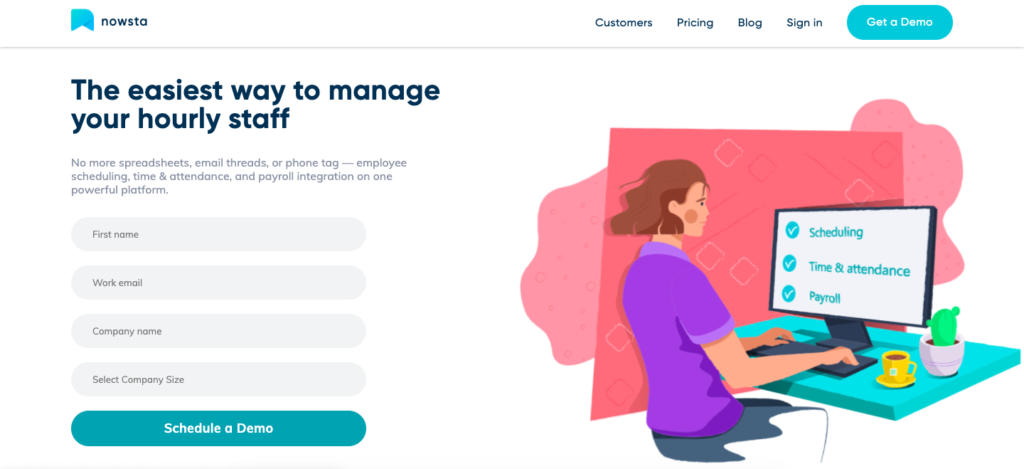
Nowsta is a great piece of software if you need help managing your hourly staff.
Pros
- You can track how many hours each employee is working.
- You can pay wages immediately online with the payment integrations.
- Valuable insights on wages, hours worked, and you can identify your top performers with awesome data.
Cons
- There is no free version but the paid version starts at only $2.50 per user (per month. Unfortunately, there is a $39 minimum.
Best suited for
Nowsta is perfect for remote teams and managers who want the right data to make decisions on who to keep on board and which employee’s performance is the best.
17. SimplyBook.me
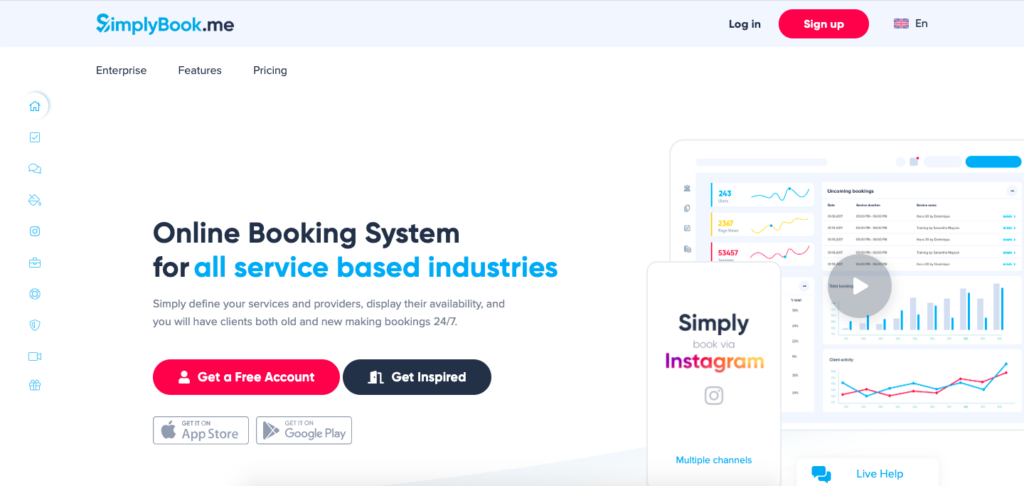
SimplyBook is a visually appealing and easy to set up booking service that includes features like email and phone notifications, secure communication, multiple available integrations, and multiple payment gateways to optimize your checkout process.
Pros
- They have 17 custom templates to choose from for your website.
- The SimplyBook plugin makes it easy to add the service on to your existing website.
- There is a free option available for 50 monthly bookings or less.
- You can test out the service with a 14-day trial.
Cons
- The pricing options do not have much variation according to some customers. For example, if you want one particular extra feature, you would have to upgrade to a plan that has an extra eight features.
Best suited for
SimplyBook is a great option for martial arts classes, salons, spas, yoga studios, etc. It even has features for medical scheduling.
18. findmyshift
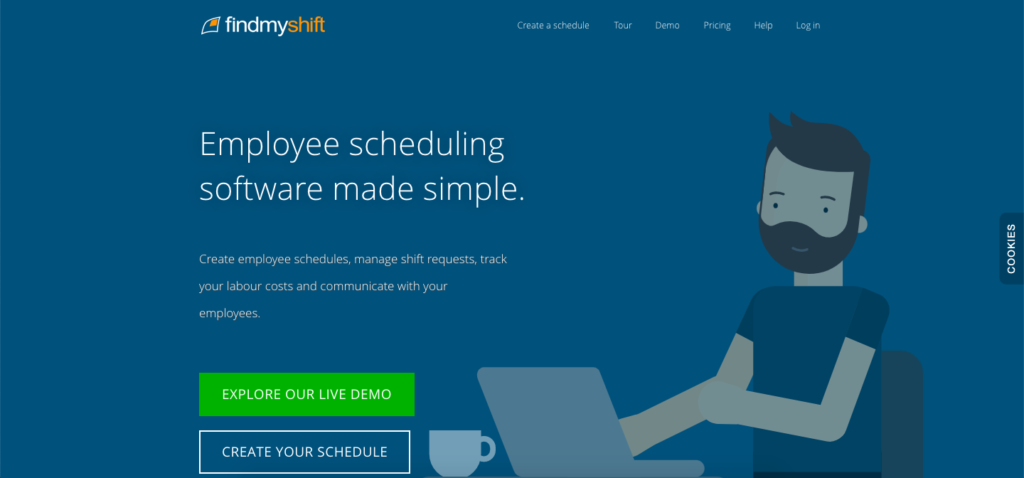
findmyshift is an employee scheduling software where you can create schedules for your employees and manage their shift timings.
Pros
- There is findmyshift app available on both Google Play and the Apple store.
- There is a 30-day free trial to give the software test run.
- There is a free plan available for 5 employees or less.
- The paid plan for $35 allows you to add unlimited employees from your team.
Cons
- There is a lack of integration with other products.
- There is a slight limit to customization.
Best suited for
This is an amazing piece of software for teams who deal with constant changes in shift timings and need one place to keep it all sorted out.
Conclusion
Peter Turla once said, “ A plan is a what, a schedule is a when. It takes both a plan and a schedule to get things done.” and scheduling software can make that happen.
Online booking has been found to reduce staff labor and increase overall profit for the business- there are literally no downsides to this one.
About the Author:
 Burkhard Berger is the founder of awesomex™. Follow him on his journey from 0 to 100,000 visitors per month on www.awesomex.com.
Burkhard Berger is the founder of awesomex™. Follow him on his journey from 0 to 100,000 visitors per month on www.awesomex.com.
He gives intensive insights into his growth hacking strategies, digital scaling tactics as well as his successes and failures.


