Running a photography business is a lot of fun – but it also isn’t easy. As well as taking and editing great photos, you also need to be able to take care of the other side of your business. For example, you need to keep track of invoices and emails, generate and nurture leads, as well as manage your taxes. These aren’t easy tasks to regularly stay on top of, for instance last year alone two-fifths of invoices were paid late.
This is where photography studio management software comes in. The best photography studio management software helps you do all those things and more. It simplifies your whole workflow, saving you time and allowing you to focus on the core aspects of your business that really matter.
In this article, we’re going to share with you the 7 leading photography studio management software. We have researched each piece of software to help you make a better decision regarding which will suit your business best.
Táve
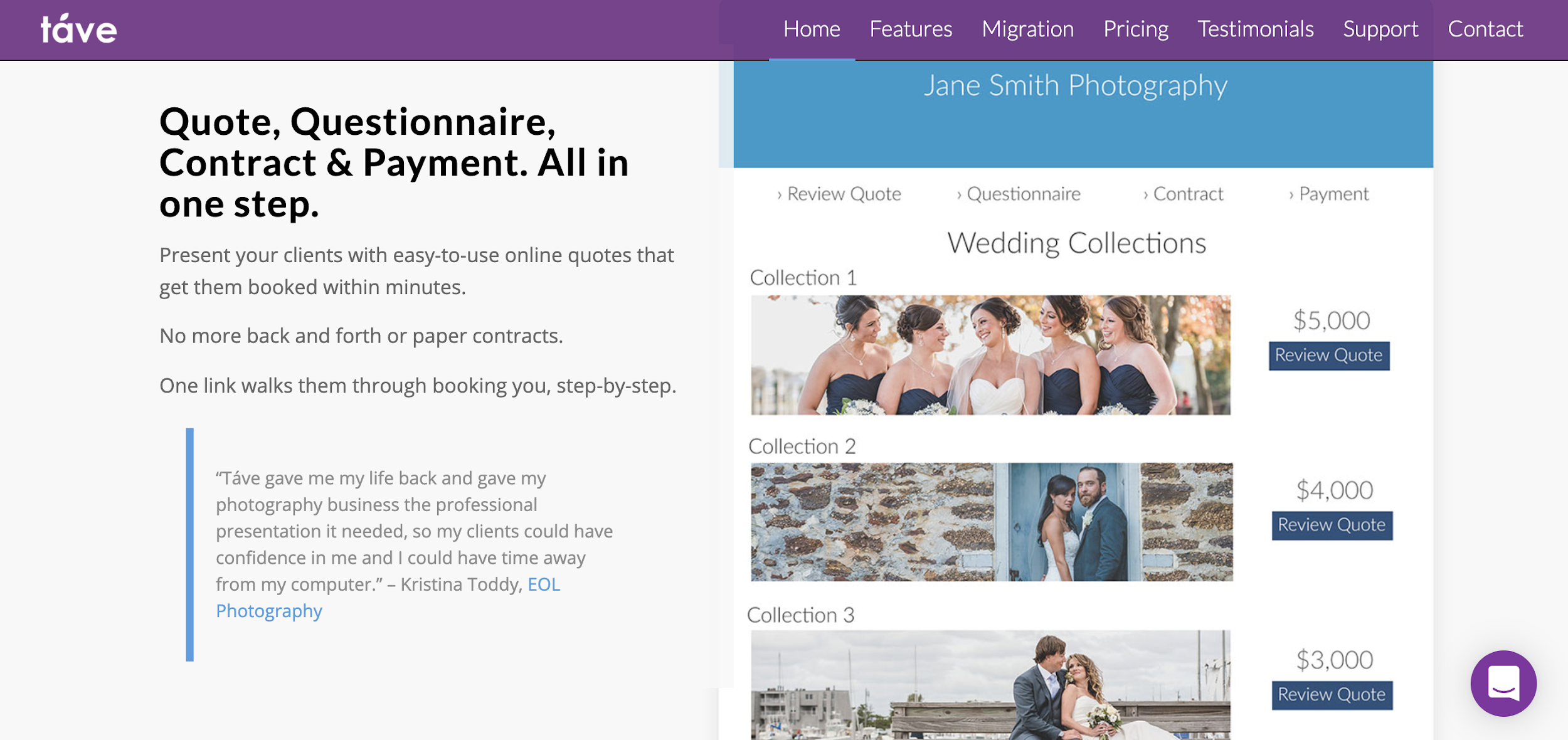
Táve was created especially for photographers, but it can be used by various kinds of creative businesses. It’s designed to improve your workflow and processes so that you’re able to spend your time better on high-priority tasks and not busy work.
Táve allows you to automate your invoices, manage your tasks better with to-do-lists and calendars. It also improves the way you communicate with your clients, for example, you can send and track automated emails to see who opened them and if the link to your quote was clicked.
Táve lets you pull all of your financial data together, too, so that you can see how much profit your business is making over the course of months or years. Táve also offers the ability to have multiple brands under one account.
The initial setup can be time-consuming as you will need to insert all of your client data into Táve’s software and set up your workflows.
In terms of its pricing, Táve’s plans start out from $21.99 per month. However, you can start with a 30-day free trial. You can also save money by paying for a whole year in advance.
17Hats

17Hats is aimed at solo entrepreneurs who have their own creative business. It lets you capture leads via eye-catching inquiry forms (as well as nurture them), and it also makes it easy for you to keep track of your books and get them ready to give to your accountant. The software also makes it easier to stay on top of multiple projects at once with its filters.
One of the most appealing things we found about 17Hats is that it integrates with a number of other useful tools, such as Google Calendar and others among the G Suite.
That all said, while 17Hats is aimed at solo entrepreneurs including photographers, it isn’t aimed especially at photographers. So while it’s definitely useful and its features are solid, some photographers might be put off by its absence of specialization.
Price-wise, 17Hats’s plans start out from $45 per month. A 30-day money back guarantee is on offer, too.
ShootQ
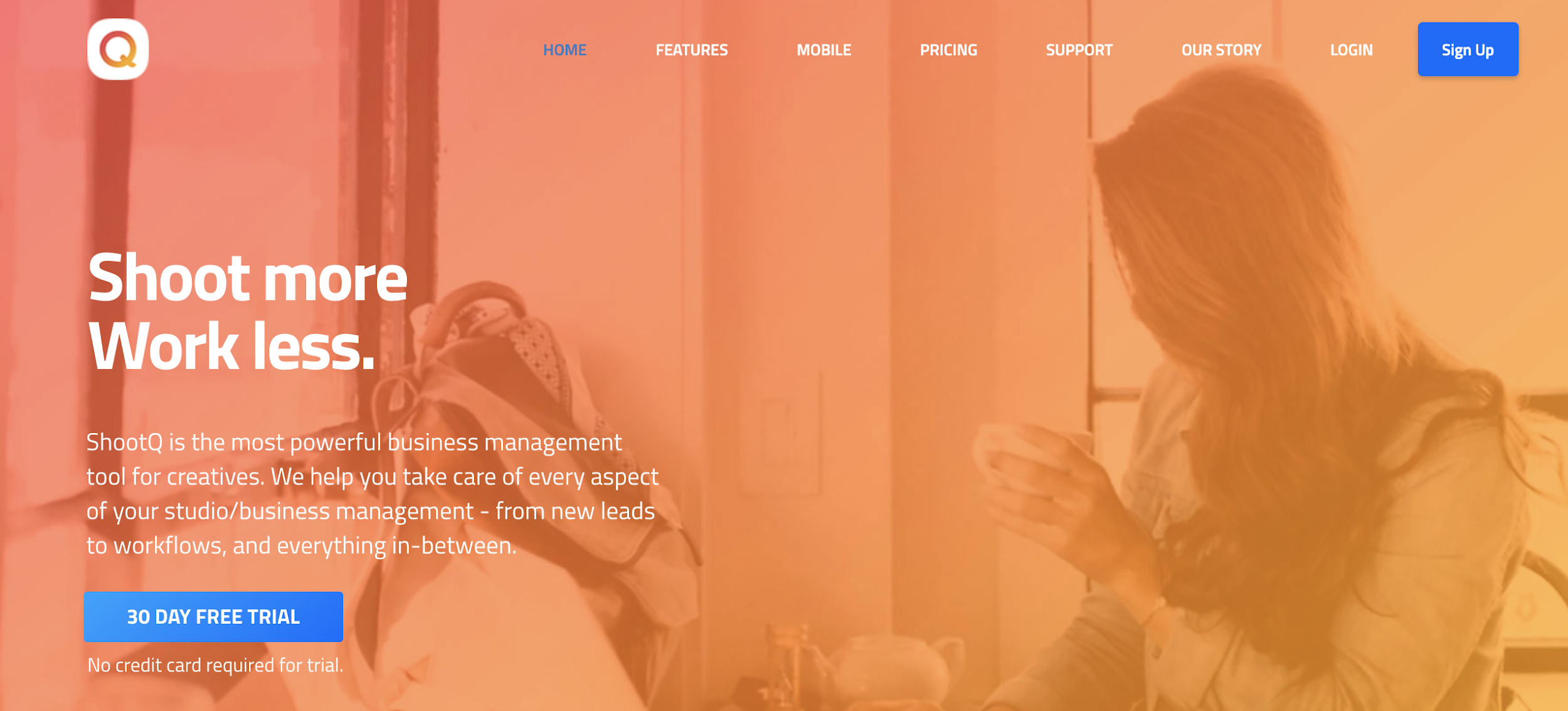
ShootQ’s slogan is to “Shoot More, Work Less.” It’s a slogan many creatives will be able to get on board with.
Designed by photographers, ShootQ is aimed at creative businesses and entrepreneurs who need a helping hand with their operations.
ShootQ helps you stay on top of client communication via creative questionnaires and email templates, and it also helps you track your financials. For instance, you can use the software to not only create customized invoices but also to configure elements like shipping costs and taxes.
But where ShootQ truly excels is with its project management and workflow features. ShootQ ensures you’re never late with deadlines by helping you organize and prioritize your tasks. It also gives you the chance to create a customizable workflow that takes the stress out of your working week with automatic reminders.
Finally, ShootQ also offers set up assistance in the form of live support and webinars.
Price-wise, ShootQ starts out from $24 per month. There’s a one month free trial on offer, too.
Pixifi

Pixifi’s history goes all the way back to 2007, when a wedding photographer realized how hard he was finding it to track his leads and clients. He decided to create a database management app. And while the app was simple, it grew as his business grew into something more complex.
By 2010, Pixifi as we know it today was launched.
Now a decade old, Pixifi as a photography studio management software has grown from strength to strength. It comes with a number of useful features that enhance the way you do business. Among its features are its custom dashboard, which allows you to choose what elements you want to see when you log on to the software.
A financials and client communication feature, meanwhile, lets you create colorful contracts for your clients to sign, while a project management feature gives you a complete overview of everything that matters, such as to-dos, deadlines and timelines.
Out of all the photography studio management software we’ve looked at, Pixifi is the only CRM that offers automatic booking. Your clients simply have to choose a service, a date, sign the contract and process payment. You don’t have to do anything yourself. Then, it sends you an automatic email, as well as automatic reminders.
And like all the best photography studio management tools, it can create a workflow for you.
Price-wise, Pixifi starts out from $29.99 per month. There is also a free trial on offer, and you can save money by paying annually.
Dubsado
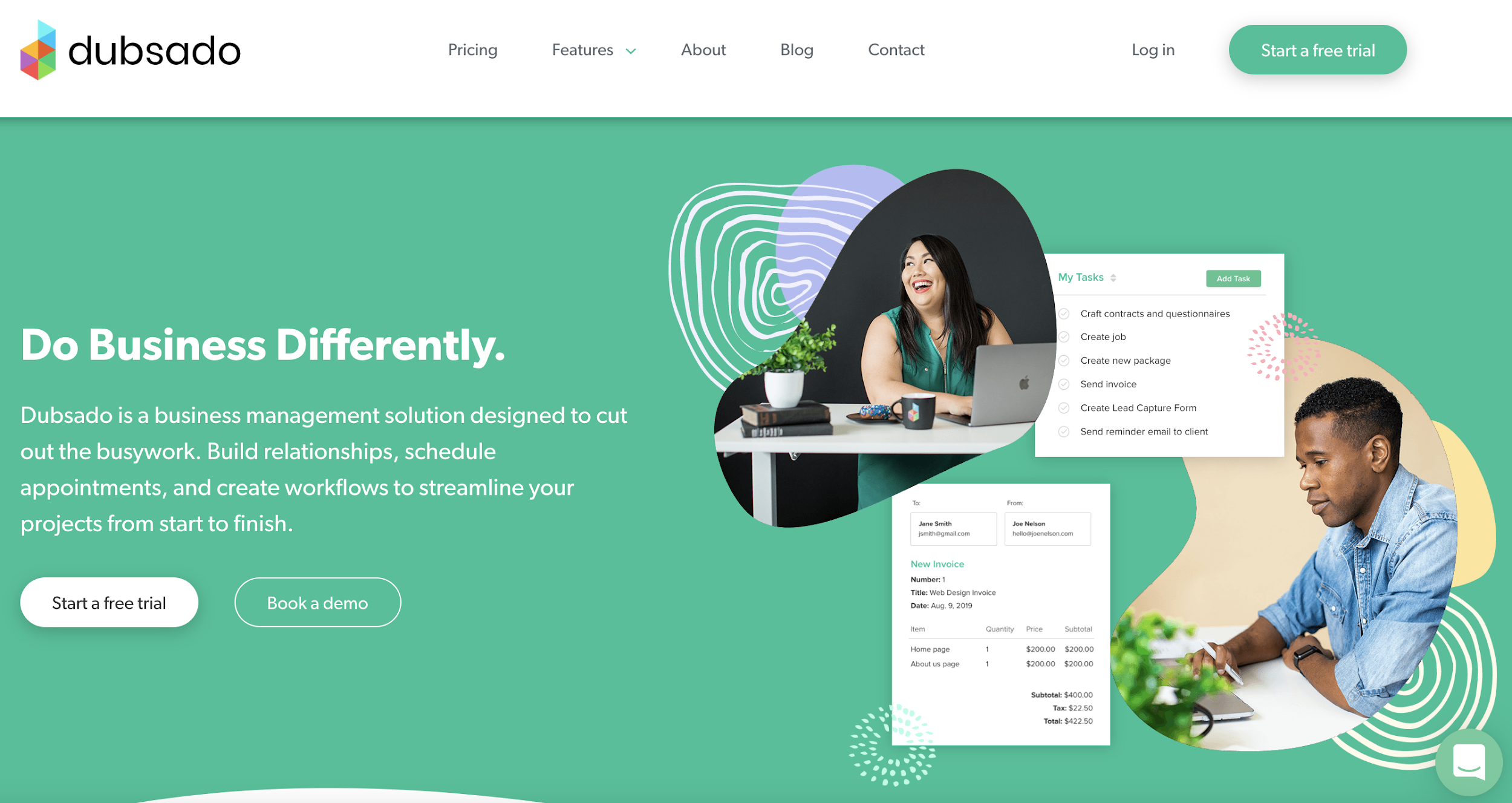
Dubsado is another leading CRM tool that was built by photographers. The photographers in question were a husband and wife team who, like so many creative businesses, needed a more efficient workflow. They wanted to spend less time on sending emails and contracts, and more time on the creative aspects of their business.
Dubsado was thus born. Now employing more than 25 people, Dubsado lets you collect and manage your leads via lead forms that are easy for your clients to fill in. You can then track each entry via a lead funnel, and the tool lets you know exactly when to follow up.
Dubsado also assists with project and client management, helping you monitor your bookings and stay on top of each client via automated emails, invoices, contracts and forms.
Perhaps the best thing about Dubsado is that it integrates with a number of payment gateways, including Stripe and PayPal. It integrates with other tools as well, such as Google Calendar. You can even use it to get paid in any currency.
That said, some teams may find that, while Dubsado lets you customize your workflows, the customization options aren’t as varied as they are on some of the other tools we’ve reviewed. Dubasdo also doesn’t have a mobile app.
In terms of its pricing, Dubsado starts out from $35 a month. Before that, you can try before you buy with a free trial.
Studio Ninja
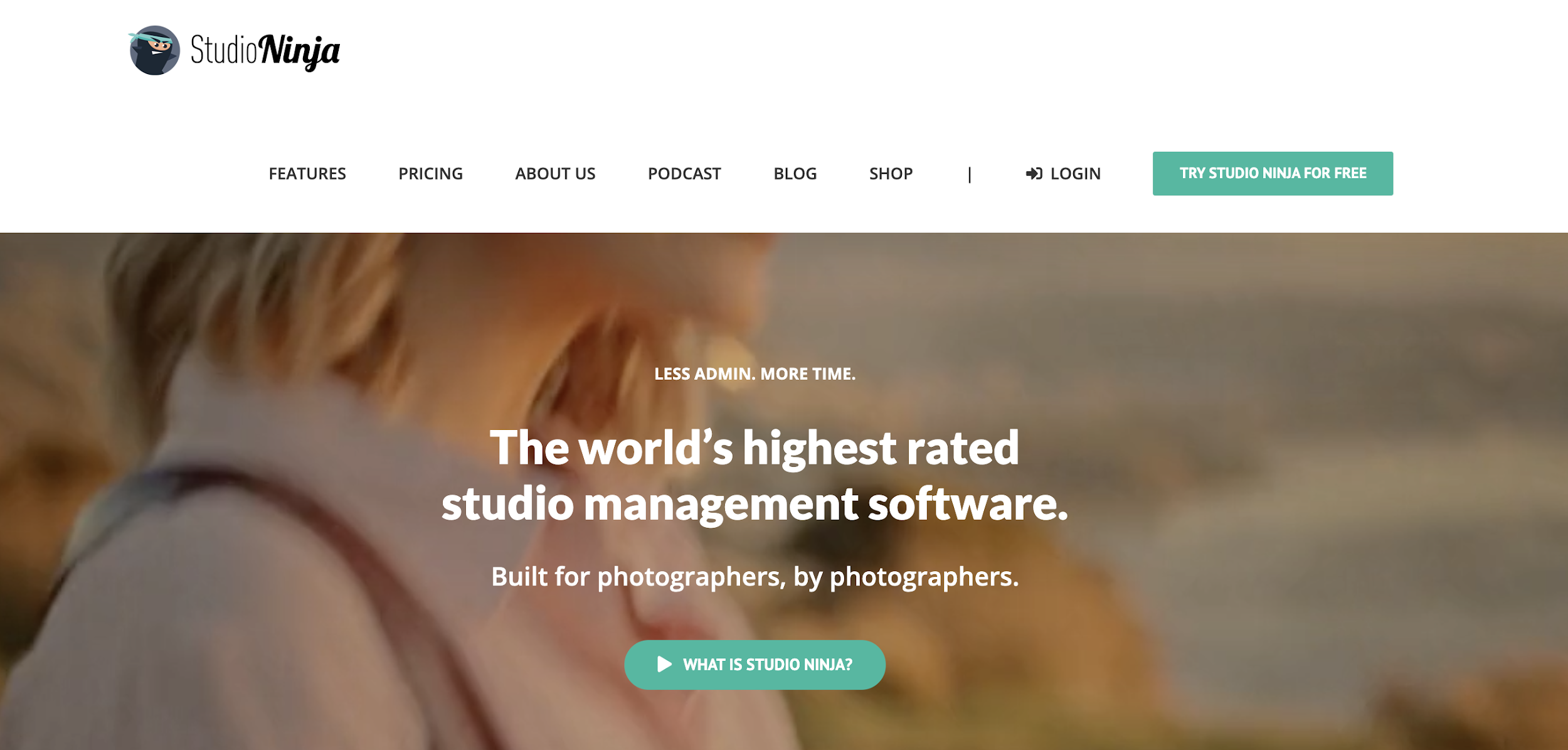
Studio Ninja is a photography studio management software that was created especially for photographers. This time, however, it was created by a photographer who also specializes in user experience and design. As a result, it’s by far the most user-friendly tool we’ve reviewed so far.
Studio Ninja is designed to save you time by helping you become more efficient and organized when it comes to your business. Thus, its ultimate goal is to boost your profits.
Does it work? Yes. Studio Ninja’s client management feature is a core part of what it does. It allows you to add contact forms to your website, allowing you to easily gather leads. It also makes it easier for you to send invoices and quotes, set up online payments, as well as remind clients when it’s time for them to pay. If they’re overdue, Studio Ninja will send out automatic reminders.
Like all leading photography studio management tools, Studio Ninja comes with workflow and automation features, too. These ensure you don’t miss deadlines, while client communication is enhanced by automatic reminders and email templates.
Price-wise, Studio Ninja starts out from $17.90 per month. The Master Plan costs $27.25 per month, but you can save money on both plans by paying annually. You can also try the tool for free for a limited time.
Iris
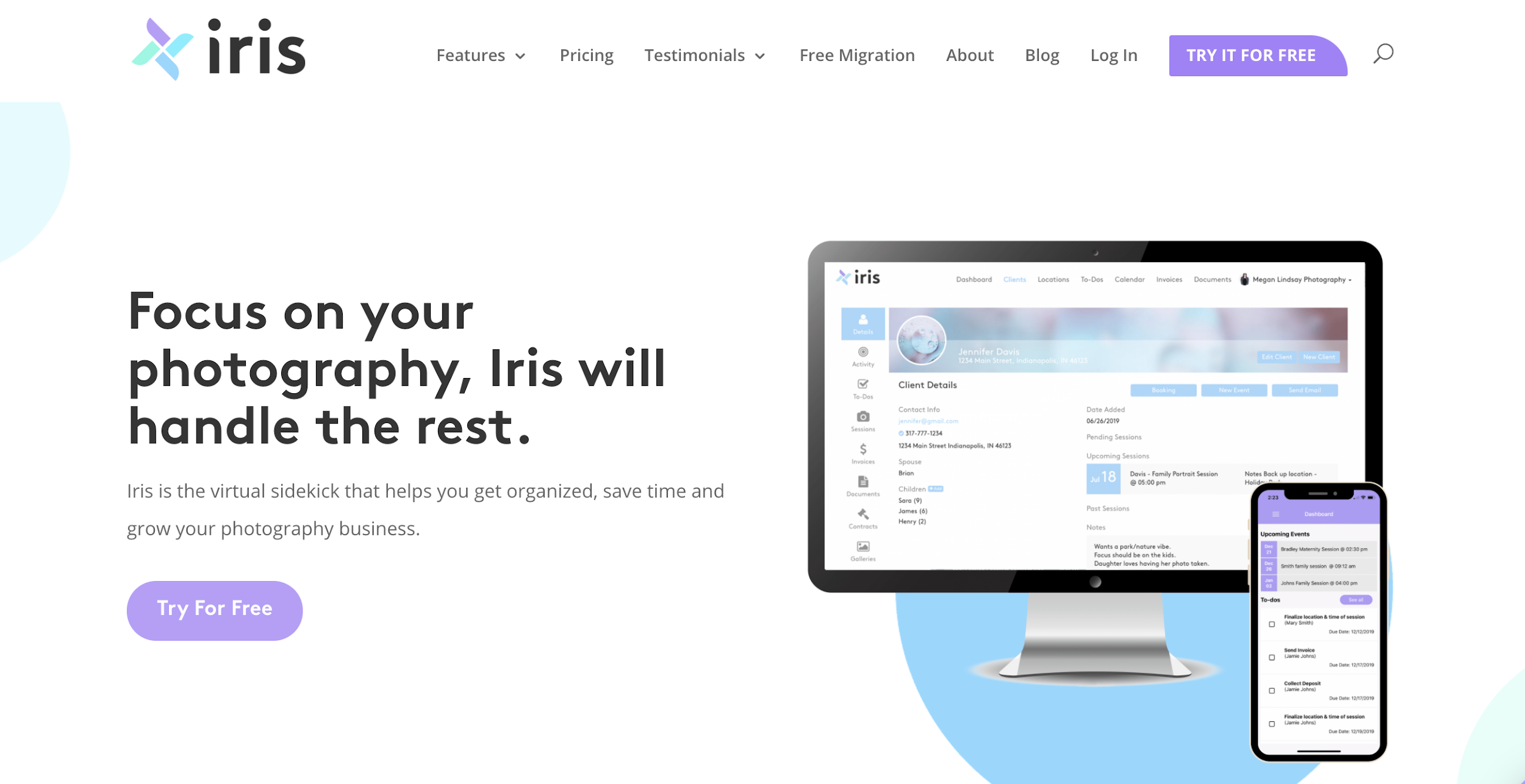
Iris is another top photography studio management tool that sports one of the most attractive layouts we’ve seen. As well as being easy on the eye, Iris is designed to save you time via an integrated and automated workflow that’s customized to you and the way you work.
One of Iris’s distinctive features is a weather widget that lets you know ahead of time what the weather will be like on the day of one of your planned shoots. This allows you to plan ahead and make any necessary adjustments.
Iris also comes with an online booking management feature, and it allows you to easily upload your images and share them with your clients. This is ideal for photographers who struggle with scheduling and organization.
Iris allows its users to set up a payment plan with invoices.
Price-wise, Iris starts out from $22.50 per month for its basic package. Its premium package will set you back $29.75 per month.
Additional Tools
As well as the aforementioned all-in-one photography studio management software we’ve covered above, it’s well worth mentioning that photographers will need to arm themselves with extra tools to enhance the way they work.
These include Dropbox, a file storage tool that gives you access to 2GB of space for free, and Freshbooks, a refreshingly uncomplicated bookkeeping tool.
Another useful tool for photographers is Stream, which is a messaging platform that is perfect for client communication whenever you need to send instant messages. It’s an API that lets you create your own chat app so that you message back and forth with a client in times of urgency – for example, if you’re trying to get ideas across, settle on financial terms and so on.
Wrapping Up
We hope you enjoyed our guide on the top 7 leading photography management software for beginners. The next step is to take a closer look at the tools that have caught your eye and – if possible – trying them out via a free trial.
Just make sure to do your own research too before locking yourself into a subscription plan.


