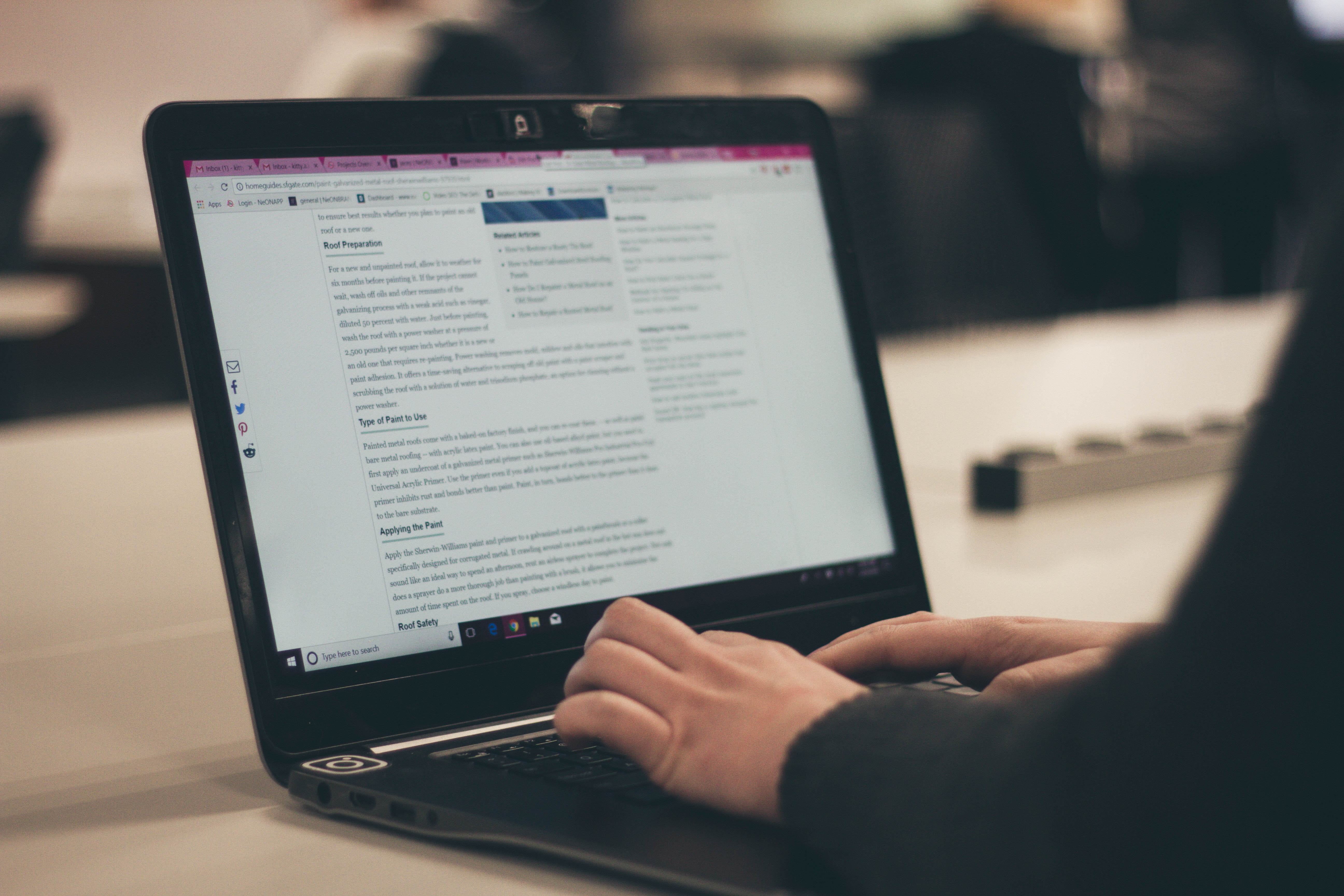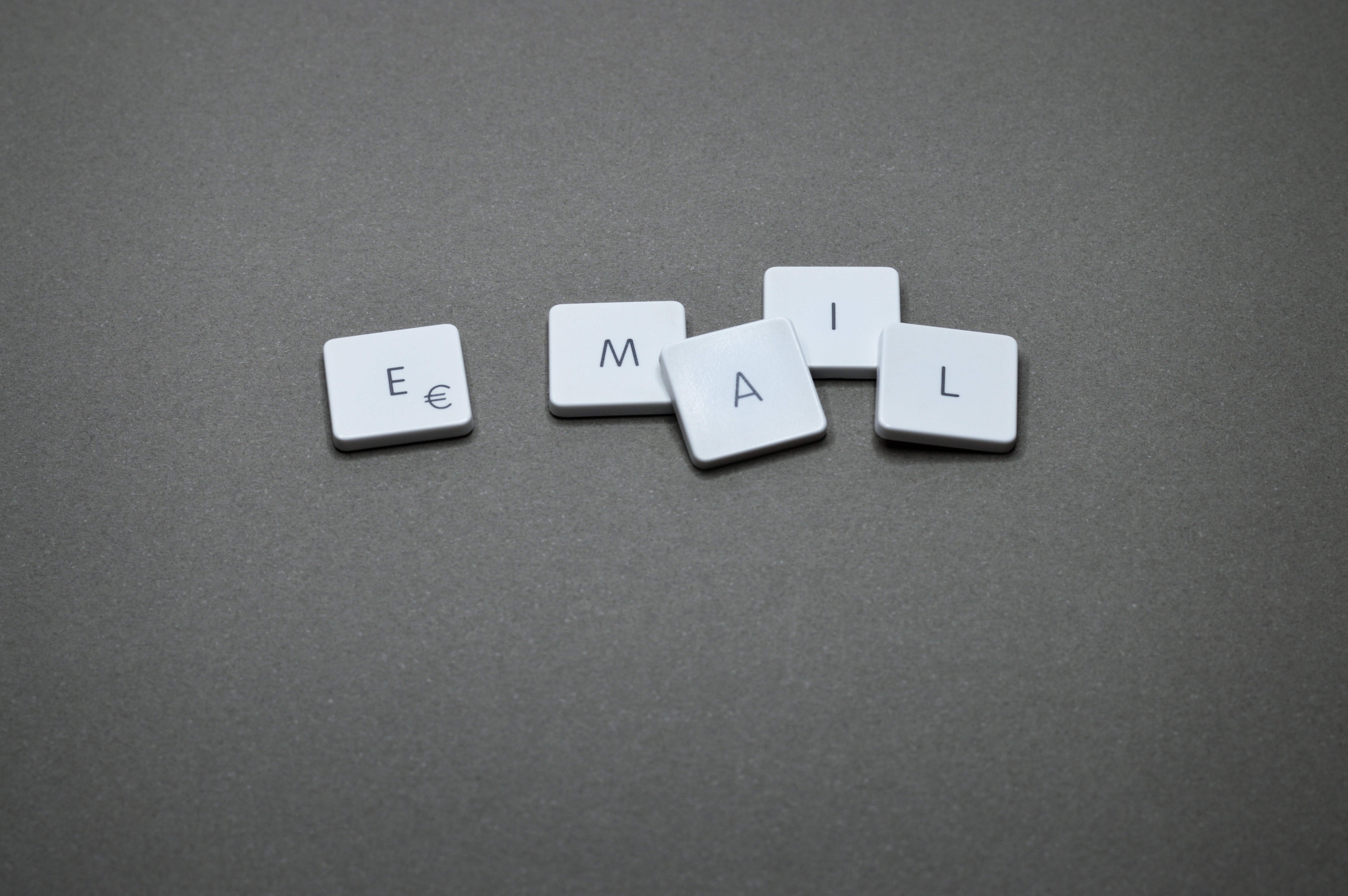As I’m sure you’ll agree:
Graphic design is a competitive field.
Whether you’re starting out at a design agency or working as a freelancer for PR agency, it can be tough to stand out amongst the crowd and establish yourself as the go-to designer for prospective clients.
In this article, we’re going to break down the 7 most important graphic design skills that prospective employers want to see in your portfolio. We’ve broken it down into the following categories:
- Hard skills: Technical skills that are directly related to graphic design
- Soft skills: Personality traits that enable you to work with clients and colleagues successfully
We’ve also thrown in a bonus skill at the end of the article which is sure to put you ahead of the crowd when looking for work as a designer.
Ready? Let’s get started!

Hard Skills
Proficiency in Adobe Creative Cloud
Adobe Creative Cloud is Adobe’s flagship product. It consists of over 20 applications spanning graphic design, web development, web design and video editing.
Why you need it
Here’s the deal:
Adobe Creative Cloud is the industry standard for graphic design. Pretty much any graphic design job you go for will expect you to work with Creative Cloud products (and, therefore, expect you to have previous experience with it).
But that begs the question:
Why do I need proficiency in the entire suite?
The simple reason is because it’ll put you ahead of everyone else in your field.
Most designers will be proficient in just one or two Creative Cloud applications, but not the entire suite; this significantly limits their job options.
By taking the time to master the entire suite, you:
- Significantly broaden your employment options
- Demonstrate self-motivation and determination to prospective employers
How to gain it
The best way to become proficient in Creative Cloud is to just get stuck in.
Once you’ve purchased a subscription, here’s a tried-and-tested process for mastering Adobe Creative Cloud in the course of a month:
- Each day, set a timer for two hours and open a random Creative Cloud application
- Quickly research (or come up with) a project to complete using the application
- Try to complete the project to the best of your abilities in the two hour time period, learning the application as you go.
If you’re wondering which of the Creative Cloud applications are worth spending the most time on, we’ve outlined the most-popular ones in our list of top graphic design software.
Print Design Knowledge
Print design is the design of visual materials that are printed on a tangible surface (such as a billboard, canvas or a piece of clothing).
Although similar to digital design in many ways, print design requires you to be a lot more on top of things such as sizing and pixel count.
While a digital design can be easily fixed, a bad print job can waste tonnes of time and money (and subsequently infuriate your client).
Similarly, you’ll need to have a good understanding of sizing and context (for example; if people are going to be able to read the text on a billboard or a business card).
Why you need it
Printing is not only in high demand, but it’s also extremely high-ticket.
Print designs often serve as a core focus of major branding & advertising campaigns, such as billboard advertisements and conference banners.
It’s not uncommon for a large company to pay thousands of dollars (or even tens of thousands of dollars) for a good quality print design.
While other designers may be focused on social media graphics and web design, mastering print design might be your ticket to the big leagues.
How to gain it
Once again, the best advice is to just get stuck in.
A great way to start out is to start by designing business cards. It’s well-worth producing four or five different designs for different sized business cards and getting them printed via one of the inexpensive sublimation printers to see how they turn out.
The best part is that business cards are extremely cheap and pretty straightforward to design; you’ll be able to get a set of 10-20 cards printed for around $5, so it won’t break the bank to try out a few different designs and see how they look in person. You’ll also be able to list this as relevant experience in your graphic design portfolio.

HTML & CSS Proficiency
Both HTML and CSS are types of browser-based code. Pretty much every major website or browser-based application will use these two languages in conjunction.
HTML (Hypertext Markup Language) is the primary markup language used to display content on a web browser.
CSS (Cascading Style Sheets) describes how HTML elements are presented on a web page.
Why you need it
As a professional graphic designer, a core chunk of your clients will fall under the realm of web developers, web designers and webmasters looking for digital graphics.
When designing graphics for the web (especially dynamic graphics), you’ll have to make sure the design is well-optimized for a specific web page. Having a good grasp of both HTML & CSS will ensure you deliver a product that works well for its intended purpose.
Similarly, if you’ve built up a solid amount of coding knowledge, you can combine this with your graphic design skills and start offering web design/development packages, which are a lot more lucrative than standard graphic design packages.
How to gain it
There’s no doubt that learning code can come with a steep learning curve.
If you have no prior knowledge of code, it’s well-worth undertaking a well-respected coding course. Cousera’s Programming Foundations course is a great option, having been founded by professors at Stanford University.
Continuing with our theme of getting stuck in, the best way to start implementing your coding knowledge is to set up a blog and start practicing your coding knowledge.
Once your site is live, try designing a few graphics and playing around with how they’re displayed on the page. The finished site can also be added to your graphic design portfolio in order to showcase your experience.
Soft Skills
Good Communication
By nature, graphic design is a client-facing role. Whether you’re a freelancer or an employee, you’ll likely be in direct contact with the client to bring their vision to life.
If you’re working as part of a design team, it’s also vital to make sure you’re communicating effectively with your colleagues to make sure the team is firing on all cylinders.
Why you need it
By nature, most of your clients won’t have a great deal of graphic design knowledge or experience.
Therefore, it’s commonplace to receive vague design briefs or revision requests with comments such as ‘make it look a little more lively’ or ‘make it look less squashed’ rather than specific technical requests.
As the designer, it’s your job to not only interpret and understand what the client wants, but to communicate the work you’ve done in a language which they’ll understand.
Good communication will also serve as the backbone of your client experience. Good communication means a good experience, which will maximize your client retention. It’ll also give you the ability to communicate your value to prospective clients and win more work.
Here are a few tips on how to communicate well with a client:
- Listen carefully and make sure you clarify anything you’re unsure of
- Maintain a positive and enthusiastic tone whenever speaking with a client
- Approach criticism in a constructive and calm manner, rather than getting overly defensive or hostile.
How to gain it
There are a tonne of free resources on effective communication such as this one from Proofhub. However, they almost-always boil down to one common point:
Treat your clients in the same way you’d expect to be treated yourself.
A great way to ensure positive communication is to write down a list of five qualities you’d like your clients to see in you. These might include:
- Creativity
- Passion
- Enthusiasm
- Positivity
- Good organization
Once you’ve established these qualities, it’s worth sticking them up on a post-it note and making sure they come across in every interaction you have with a client.
By focusing on the core qualities you want to get across, the other aspects of good communication will naturally fall into place.

Conflict Resolution
When working in any creative industry, conflict over a project is inevitable.
Common areas of conflict in the graphic design world include:
- Disagreements over the pricing of a project
- Unreasonable deadlines (be them too long or too short)
- Dissatisfaction from the client (be it with the design itself or your service)
Why you need it
Look:
Solving a conflict in a poor manner never goes well. If one party is unhappy, dealing with the conflict in an unproductive manner will kill all chances of the project going well.
Conversely, dealing with conflict in a constructive manner can win people over and ensure everyone is happy with the final outcome.
Put simply, there are two main advantages to good conflict resolution:
- It ensures your client is happy: Your job as a designer is to provide the client with the best possible product, using the best possible service. By solving a disagreement in a calm and constructive manner, you let your client know you have their best interests at heart and are worth their repeat business.
- It ensures you’re being treated fairly: If you’ve been hit with a lowball offer or an unreasonable deadline, conflict resolution skills can provide you with scope to negotiate your terms and get the most fair offer possible. A bitter and angry reaction to a low-paid job might come off as greedy, whereas a calm and reasonable counter-offer will be viewed as self-respecting.
Keep in mind that responding constructively to negative reviews on freelancing platforms also falls under the realm of conflict resolution. Doing so will demonstrate your problem-solving skills and experience to prospective clients, increasing your chances of being hired.
How to gain it
Here’s the deal:
A successful and enjoyable project works in the equal interests of yourself, your client and your respective organizations.
The best way to resolve a conflict is to keep the above statement at the forefront of your customer service skills. Whenever a disagreement arises, work towards reaching the most fair outcome for all parties involved.
While you might need to compromise slightly, the important thing is that the solution works in everyone’s best interests.
Flexibility
While flexibility is important across the board, it’s one of the most crucial qualities for freelance designers.
It’s a well-known fact that revision requests are a natural part of the graphic design process. Therefore, it’s vital to remain flexible and accommodating to your clients.
Why you need it
Once a client sees the first draft of a visual design, it can quickly change their view or expectations of the design and prompt a change in direction.
They might realize their original brief wasn’t what they were looking for…
…or they might want a little extra styling on key parts of the design.
Whatever the response, it’s vital to be flexible and work around the needs of the client in order to provide a good experience.
By being flexible, you show your client that you’re willing to go that extra mile to do the job right and give them the best bang for their buck.
If you’re working as a freelancer, it’s also important to be flexible with your timing. For example; if you’re working with a client in a different time zone to you, it’s well-worth making sure you’re able to communicate with them or work on the project at a time that’s most-suitable for them.
This will keep the project from being held up and make sure you get the work done as quickly as possible. This not only improves the experience for the client, but also allows you to squeeze more work into your roster.
How to gain it
A simple way to remain flexible is to always put the needs of the client before your own personal needs.
While you won’t want to do this to an unreasonable extent, making the client’s life easy by being available and open to adaptation will make them remember you, keeping the door open for more work in the future.

Bonus Skill: Marketing Knowledge
Having a good base of marketing knowledge is one of the best skills you can have as a graphic designer. It’ll not only help you promote yourself as a designer, but also provide a better end product for your clients.
Why you need it
Graphic design is inextricably tied in with marketing.
In fact, it could be argued that graphic design is a subset of marketing.
Design assets are almost-always used for one (or several) of the following purposes:
- Branding
- Advertising
- Digital marketing
- Content marketing
By having a good overview of the above facets of marketing, you’ll have a much better understanding of what purpose your design work serves for your client.
This means you’ll be able to optimize your designs to increase the conversion rate of your client’s marketing campaigns. Considering that 40% of marketers cite a conversion rate of less than 0.5%, increasing this through your design work will make you invaluable to your clients.
There’s also the added benefit of being able to market your own services to new clients, which is especially useful if you’re a freelancer.
How to gain it
Almost all of the marketing knowledge you need can be gained for free on the internet. Adam Enfroy has a great guide on common digital marketing strategies that’ll give you a high-level overview of the digital marketing sector.
It’s also well-worth spending some time reverse-engineering well-known marketing campaigns to find out how and why they work so well. Large corporate organizations are almost-always ahead of the curve on marketing trends; staying up to date with them can provide you with an advantage in marketing your design services to prospective clients.
Conclusion
So, there you have it! Our ultimate list of graphic design skills you must master. If you’re ready to get started with building your graphic design portfolio, head over to our free portfolio builder and start winning more work.
Author Bio: George is the digital marketing executive at Twine, a freelancing platform that provides businesses with high-quality freelancers in the creative and digital sectors.