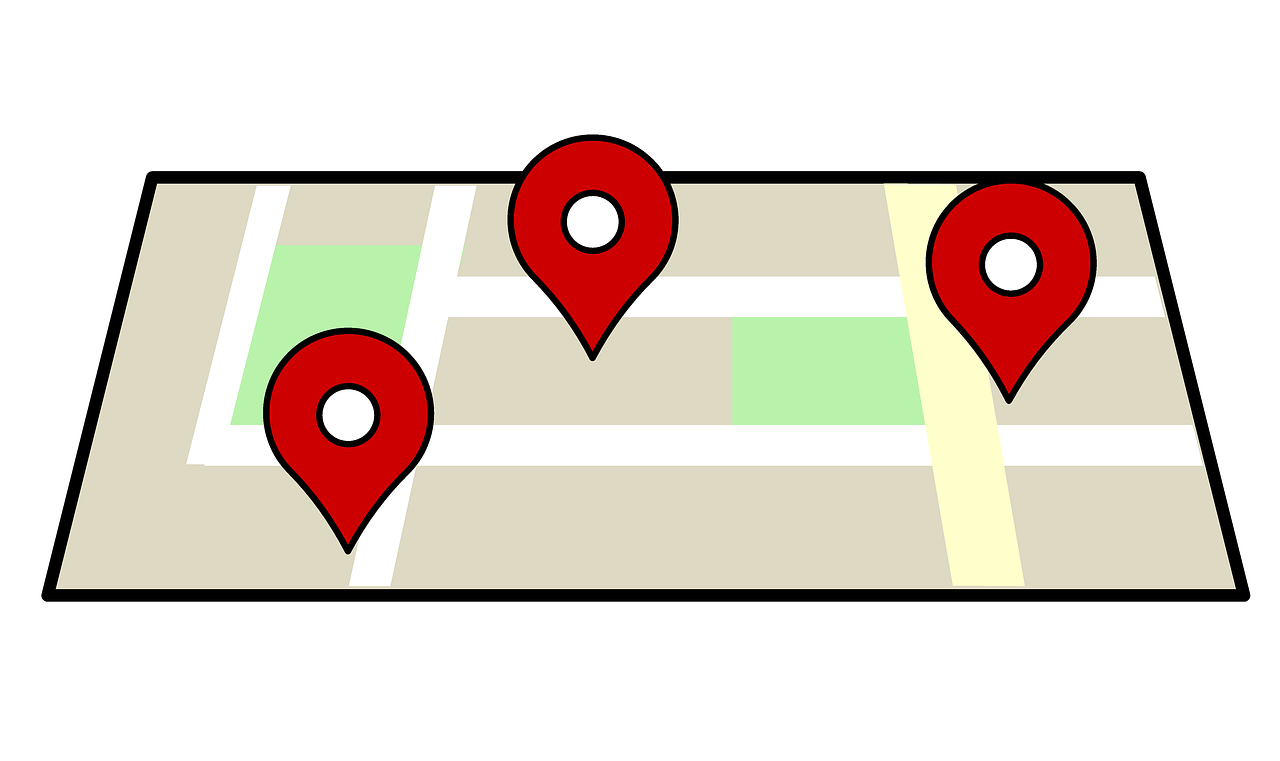You may be trying to make a living from your artwork, but that doesn’t mean you need to embody the stereotype of the starving artist.
Especially not in today’s world where the internet makes it easier than ever to find customers.
However, if you don’t know how to pitch yourself online, you’ll find you sink to the bottom of the search engines where nobody sees your artwork.
If you want those canvases gracing the first page of Google, you’ll need to understand the power of Google My Business.
An impactful tool that boosts your search engine visibility, Google My Business helps you capture leads, build brand awareness, and clinch much-needed reviews.
But, if you don’t know how to optimize your Google Business Profile, you’ll struggle to capitalize on the advertising opportunity that Google My Business presents.
Luckily for you, this article is jam-packed with the top reasons for using Google My Business, along with tips and examples showing how to make the most from your Business Profile.
Read on to discover why you should be using Google My Business and how to bolster your artist business with a Google Business Profile and local SEO.
What is Google My Business?
Your Google Business Profile is your artist firm’s business listing on Google.
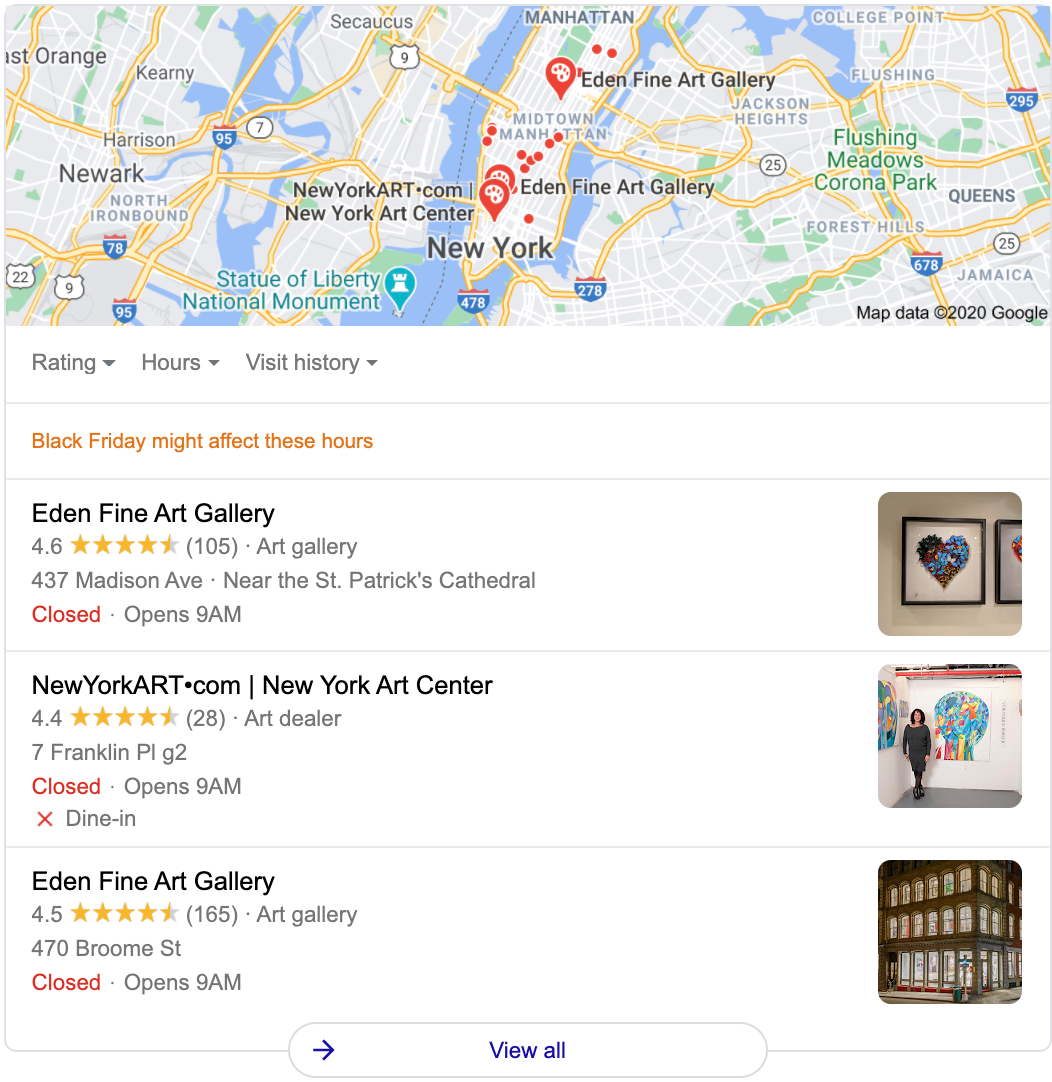
It appears on local Google search in the 3-Pack and on Google Maps.
When you click on the listing on a search engine results page (SERP) you’ll be taken to your Business Profile on Google Maps.
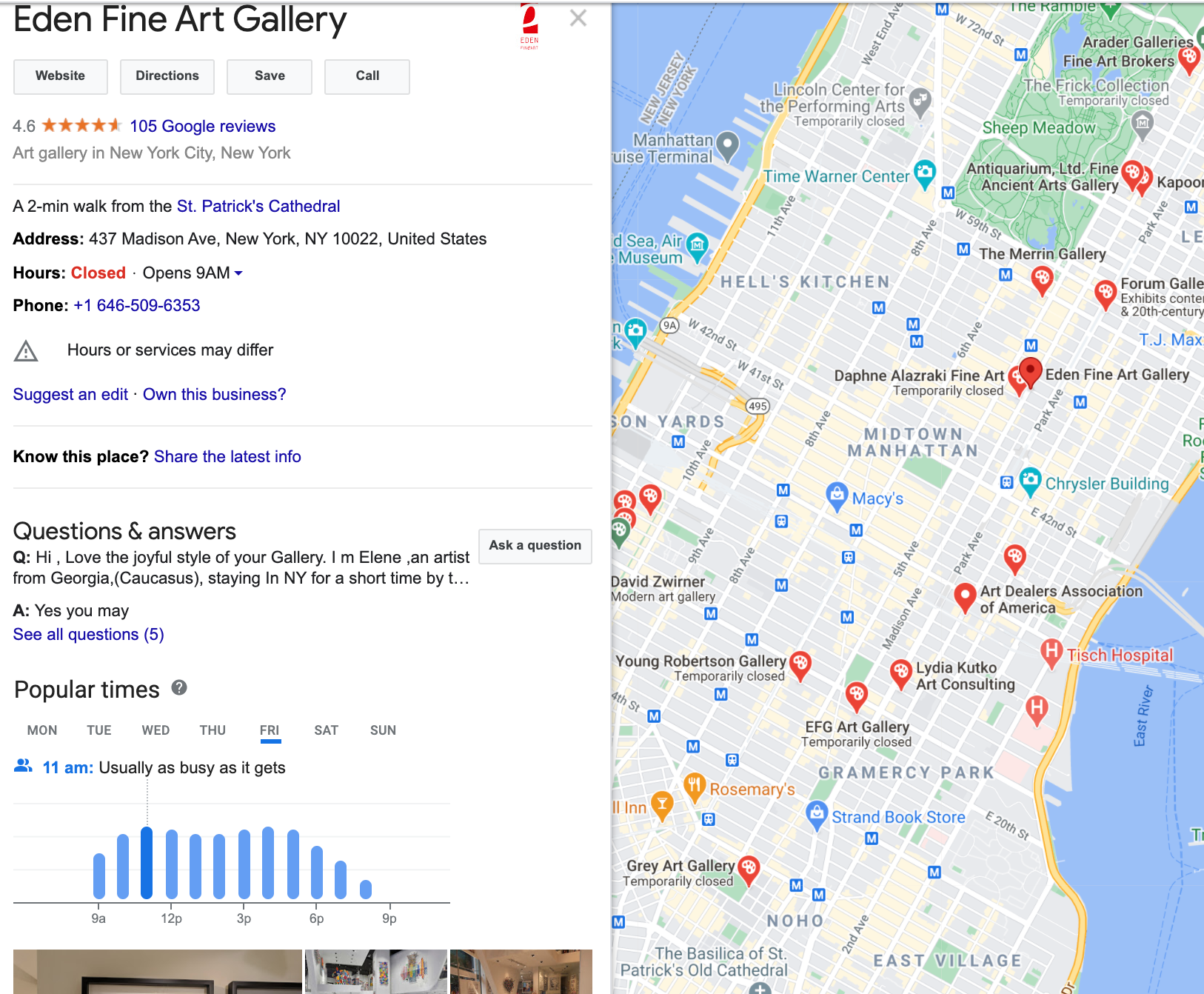
If you search for your business directly, your business profile will appear in the sidebar of the SERP.
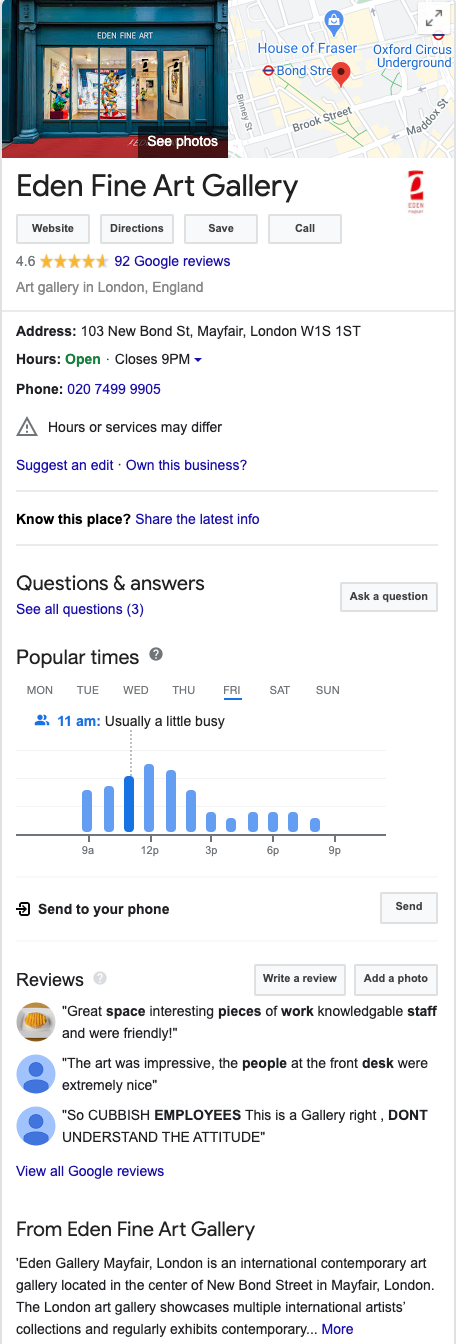
You’ll see information on opening times, address, and popular visiting times as well as a link to your website and directions. You may also see reviews and photos of your business.
Anyone can create a Business Profile for any business — they don’t need to own the business. It’s the same as adding a place on a map.
However, if you want to manage the information on your Business Profile, you’ll need a Google My Business account.
With a Google My Business account you’ll be able to update information such as your hour, street address, and website.
You’ll also be able to engage with customers by responding to reviews and posting photos.
Perhaps the most important feature of Google My Business is the analytics. You can find insights on customer search behavior, such as where searchers come from and how many people call your phone number directly.
You can use these insights to create targeted Smart campaigns on Google Ads to further promote your business in a more effective way.
7 Reasons Artists Need Google My Business
If you’re not using Google My Business, you’re missing out on a huge advertising opportunity.
Not only can you increase your search engine visibility, you can use Google My Business to collect reviews and update potential customers on what your artist business is offering.
Here’s the top reasons you need a Google My Business account today so your artwork gets the following it deserves.
1. Optimize local SEO
In general, search engine optimization (SEO) is a crucial tactic for improving your visibility on search engines.
However, local SEO has never been more important. Nowadays, 97% of people have used Google to search for local services and half of all searches are to look for local information.
That’s why it’s vital to get your artist business into Google’s 3-Pack.
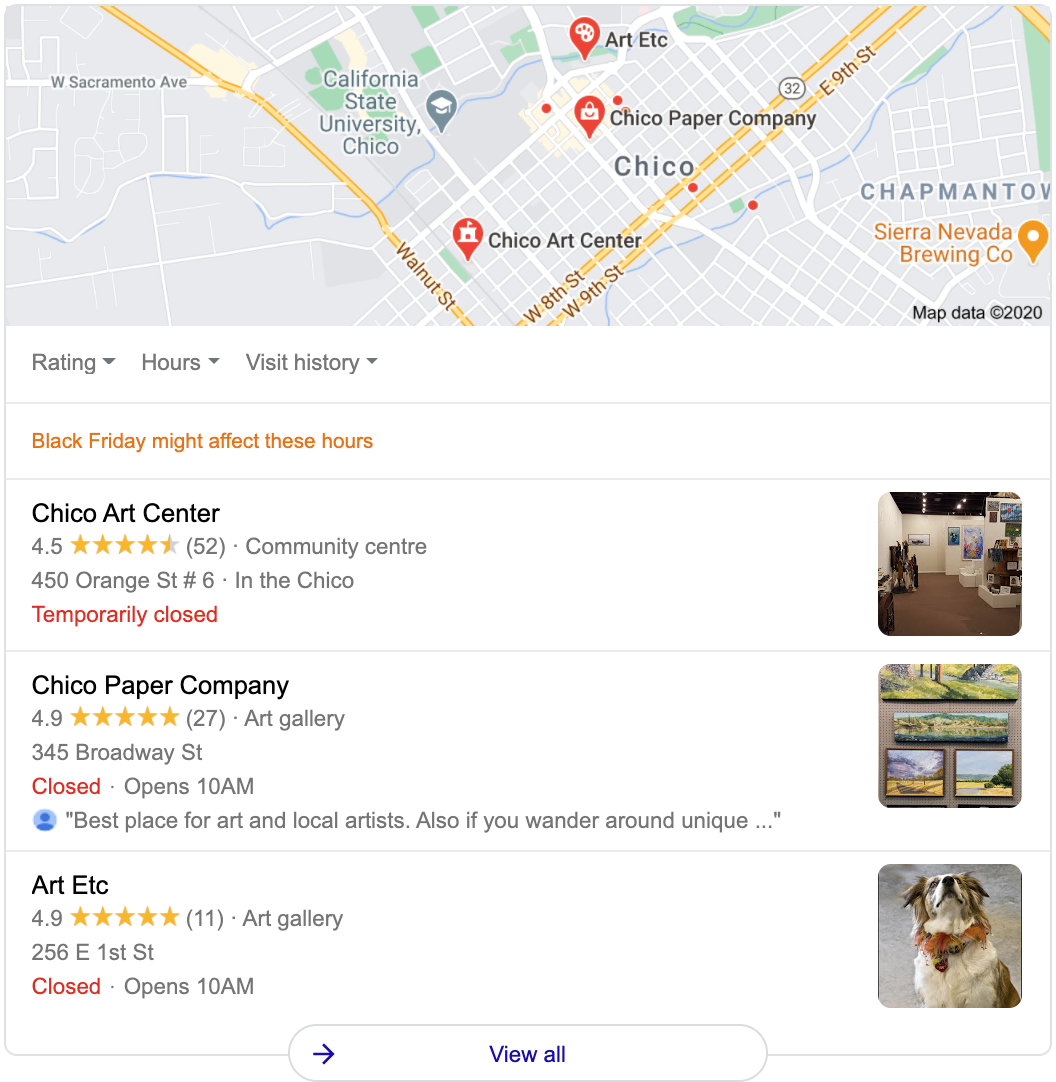
Also referred to as Google’s Local Pack, the search engine will show its top three local search results in a box at the top of the SERP.
If you want clicks, you need to be in that box since 44% of all clicks go to the Google 3-Pack.
The top way to optimize local SEO is with a Google My Business account. In fact, Google My Business contributes 25% of the ranking signals for local SEO.
But how do you beat out other local businesses who are also competing for the top three spots on Google’s Local Pack? You need to optimize your listing on Google My Business.
Just like using SEO tactics to optimize content, you should optimize your artist Business Profile with top keywords that are relevant to the services that you provide.
Imagine you’re a mural painter in Tampa Bay, Florida, and you want someone to find your work. You need to optimize your listing for all keywords related to mural-style paintings to nab the top spot.
Check out the top three mural businesses already in the Local Pack.
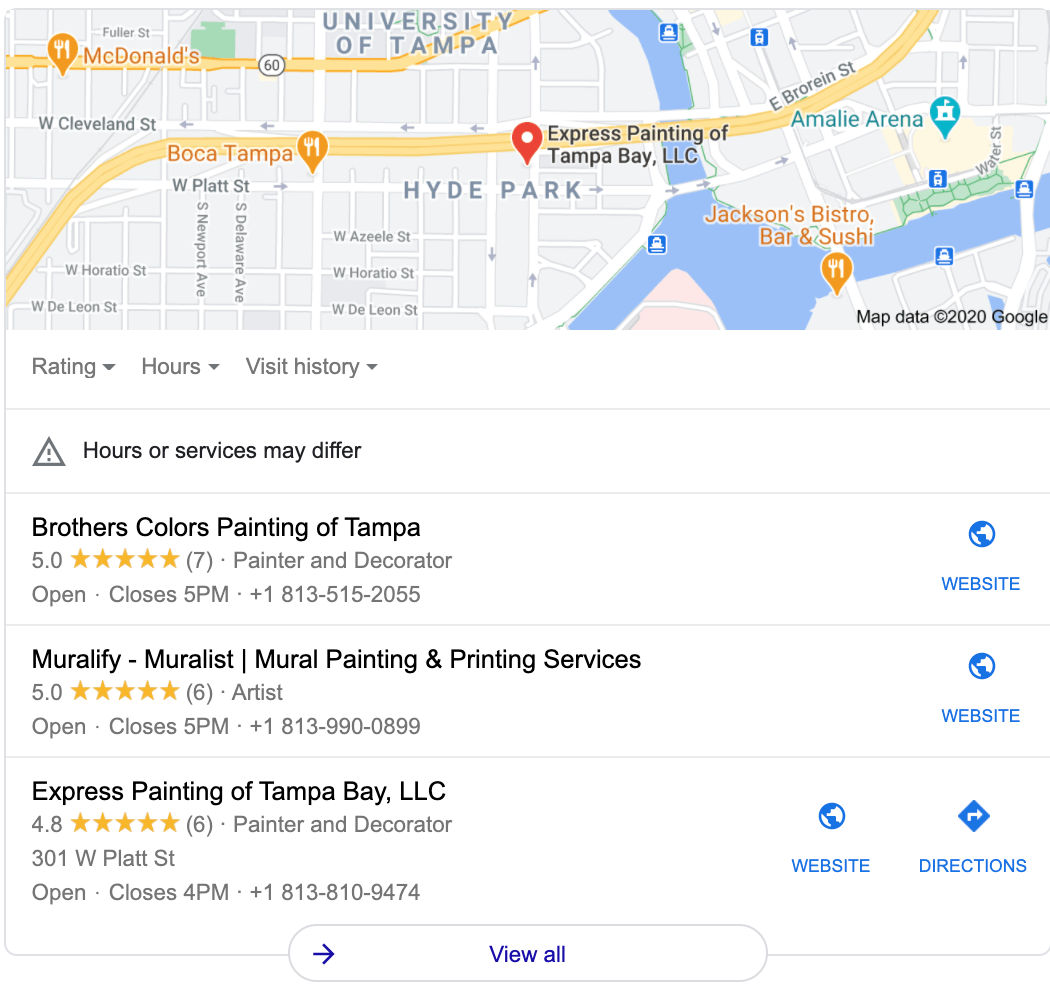
Notice how the second listing has used the word ‘mural’ three times in the title.
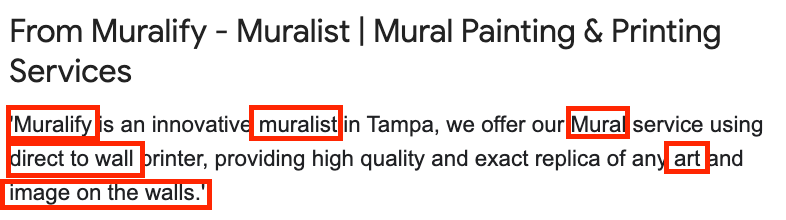
When you explore this listing further, you’ll find several mural-related keywords in the short business description, such as ‘muralist’ and ‘image on the walls’.
2. Increase social proof
Social proof is a powerful way to build a relationship with your customers. 90% of shoppers say that they trust reviews on brands’ websites and 92% will read product reviews before buying.
For example, say you wanted the best sunglasses for runners.
You search Google to find the best pair for running and Google returns a brand with a five-star rating.
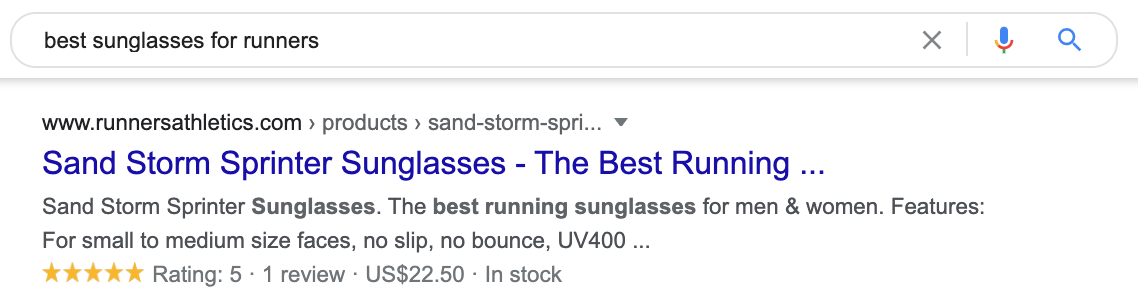
You’re far more likely to consider the running sunglasses with a five-star rating and top reviews by other runners. You’re likely to overlook pairs with no proof of how good they are.
Google My Business helps you clinch this impactful social proof. Not only does your Business Profile display information about the location of your artist business, it also works as social proof.
Thanks to the rating and review section, Google My Business can help to build a trusting relationship between you and your potential customers.
This fuels potential profit margins. As it happens, brands with a higher than average number of online reviews have 54% higher incomes than their competitors.
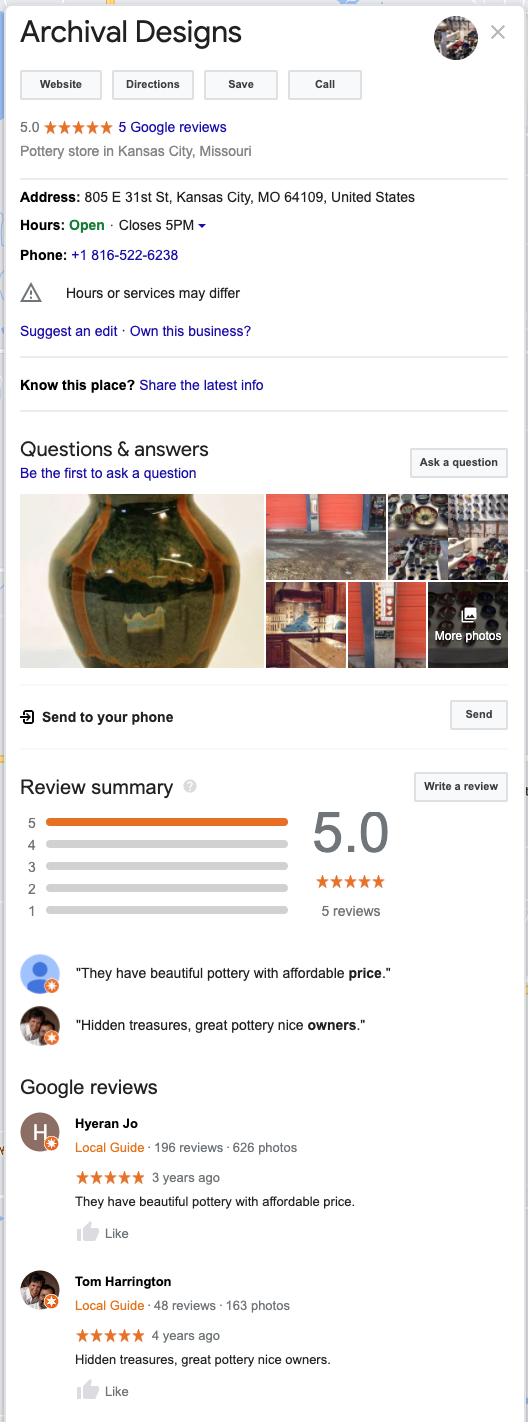
To enhance your online presence, consider adding a Google reviews widget on your website, allowing visitors to see the positive feedback from satisfied customers.
Remember, Google My Business accounts aren’t limited to bricks-and-mortar stores. If you’re an artist whose business is solely internet-based, you can also use Google My Business to build up your ratings.
For example, look at Preply.com, an online tutoring service
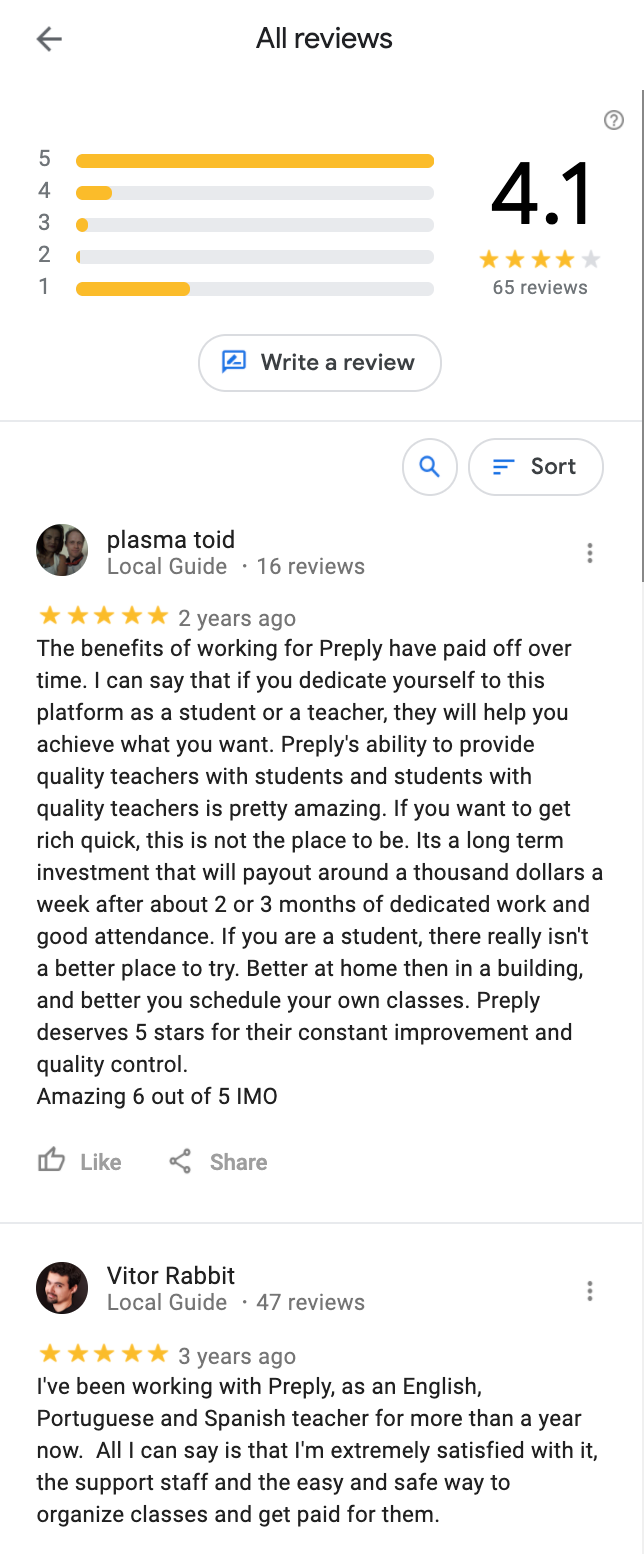
Even though Preply’s business is solely online, both employees and customers leave reviews and ratings to show the value of the online language service.
3. Show customers what’s on offer
77% of local businesses agree that Google is the new ‘homepage’ for their business. Since so many customers use Google to find local businesses, the search engine serves as a preliminary homepage before customers even reach your website.
If you want customers to click through to your website, your Google Business Profile should serve as an enticing appetizer to show your target audience what you have on offer.
That’s where Google My Business comes in handy.
Whether you’re creating sculptures, selling photography services, or crafting herbal gifts, Google Business Profile gives you an opportunity to sample your wares with the photo section.
Bear in mind that Business Profiles with photos get 35% more clicks through to their website and 42% more clicks on their directions.
Check out Joy Organics, for instance.
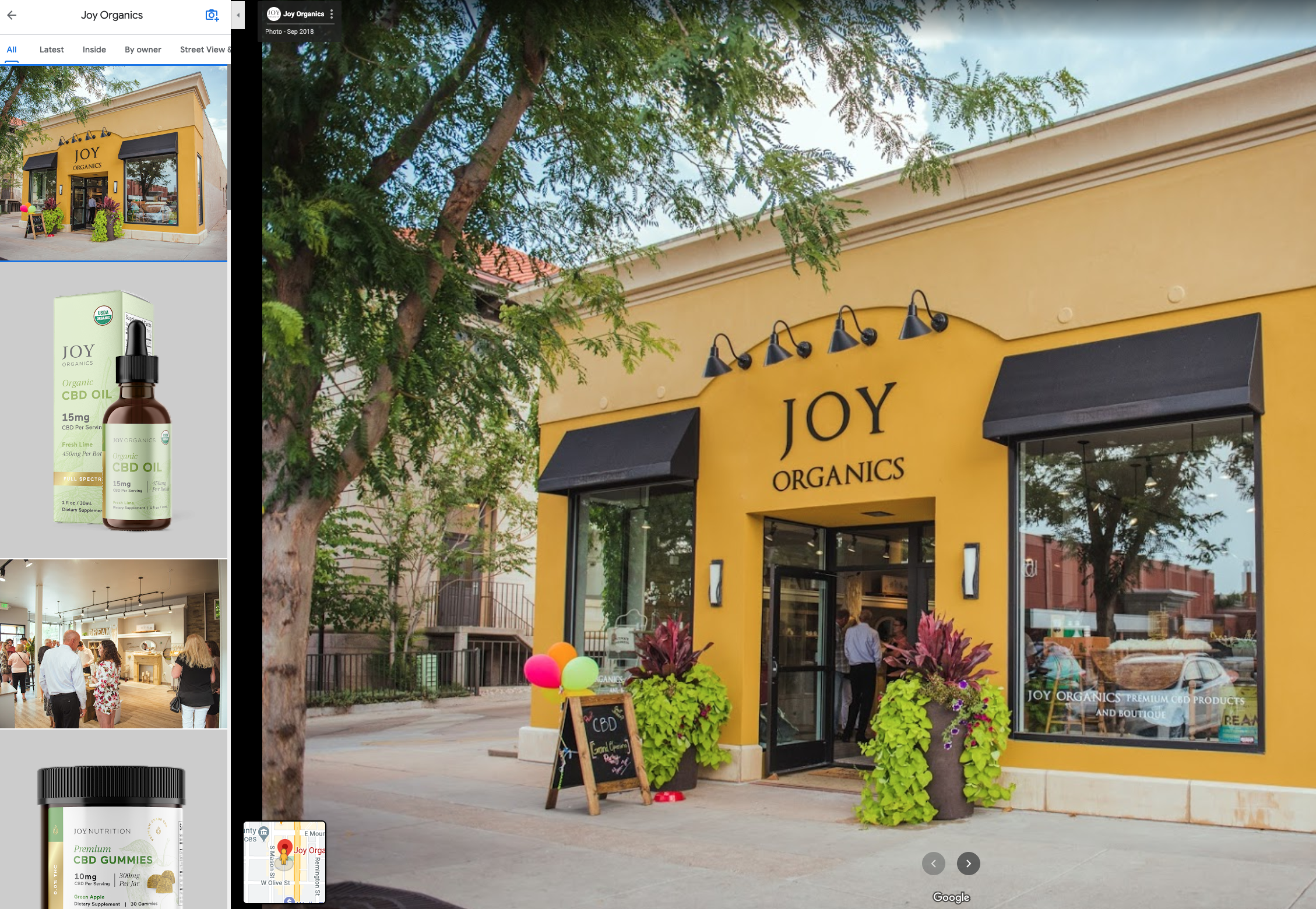
Notice how Joy Organics uses the photos section of its Google Business Profile to show both the store and the product range.
This gives an overall feel of brand, along with insight into the products they have on offer.
When searching for CBD products, buyers can immediately see what they’re getting with Joy Organics. This encourages them to click through to the website if they like the look and feel of the brand.
4. Respond to online feedback
Google My Business lets you start a two-way conversation with your customers using your Business Profile.
Without a Google My Business account, you can see customers leaving reviews on your Business Profile, but you can’t do anything about it.
While this doesn’t really matter when customers are leaving positive feedback, radio silence doesn’t look good for an artist if you receive negative comments.
Thanks to Google My Business, you can respond to any customer complaints or issues, helping to rebuild the relationship with disgruntled customers. You can also thank happy customers for their feedback.
Not only does this kind of interaction build trust with your audience, it also increases your revenue.
As it turns out, businesses that respond to their online feedback at least a quarter of the time are 35% more likely to have higher revenue. Not only that, but customers will spend 49% more with businesses that respond to online feedback.
5. Capture leads
Your online presence is a great way to increase your visibility and boost brand awareness. However, that’s not the end goal. The end goal is conversions.
While you may be an artist, you also need to be a salesperson. This means you need to move potential leads down the sales funnel, converting them browser to lead to buyer.
Google My Business has several opportunities to help this conversion process.
While visitors can click the button to head to your website, they can also click to phone directly, converting them from browser to lead. Why not have those calls lead to a contracted workforce of sales professionals to help boost your artwork sales? Alternatively, you could hire remote developers at cost-effective rates with CoDev to build and manage a custom platform that showcases your artwork effectively and automates inquiries.
Another option is to include a link directly to an appointment scheduler, such as Calendly. Interested buyers head directly to your calendar, where they can book in a sales call or arrange time to visit your gallery.
That’s how True Blue Life Insurance captures leads.
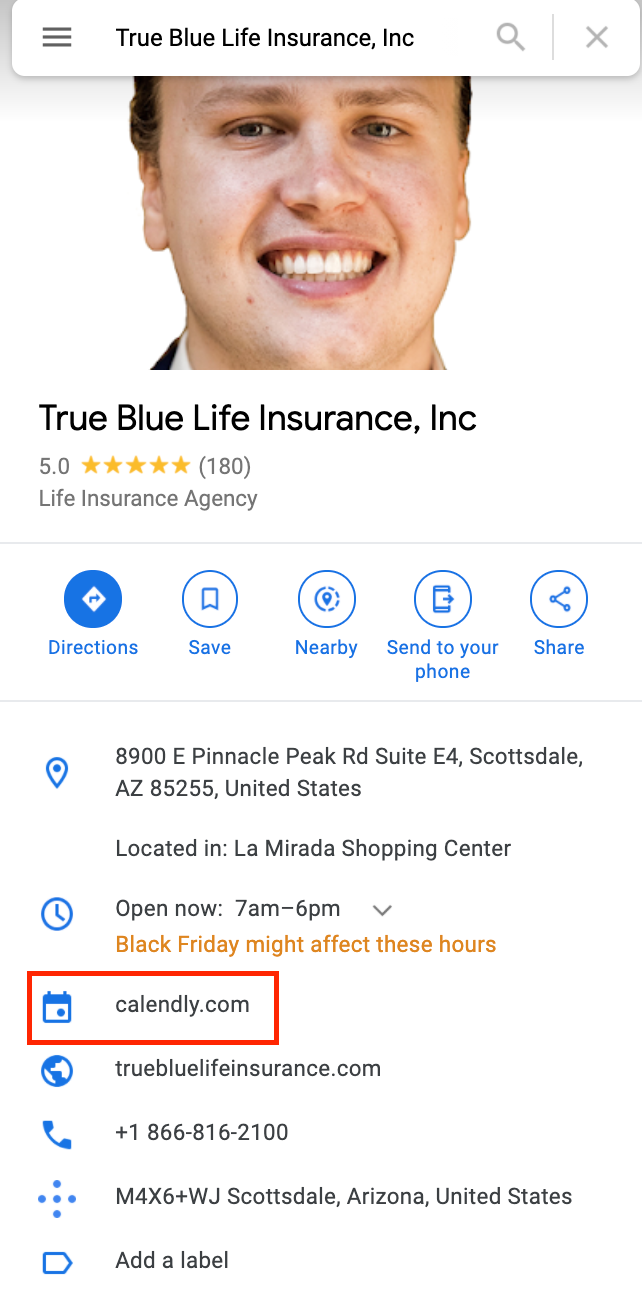
By adding the Calendly link straight to its Business Profile, the life insurance firm makes it easy for interested customers to book a call with a salesperson. This converts customers from browsers directly to sales leads. Also, you can leverage the best ClickFunnels alternatives to design your sales funnel campaign to generate potential leads.
6. Boost social media sales
Social selling has boomed in popularity due to the enormous number of people that use social media. In fact, 78% of social sellers outsell those who don‘t use social media.
For artistic brands, social media is a solid way to spread awareness of your artwork, as well as a top tool for making extra sales.
Now that both Instagram and Facebook have shopping options, it seems wise to add your own artwork sales platforms to your social media pages.
While your Business Profile serves as a preliminary homepage, not all buyers will head to your website — many will simply check out your social media pages.
By displaying your social media profiles on your Business Profile, you give buyers the chance to head straight to your social accounts.
Not only do these accounts offer an alternative way to purchase your artistic products, they also provide future social media marketing opportunities to continuously reach out to these followers.
Take FreshBooks for example.
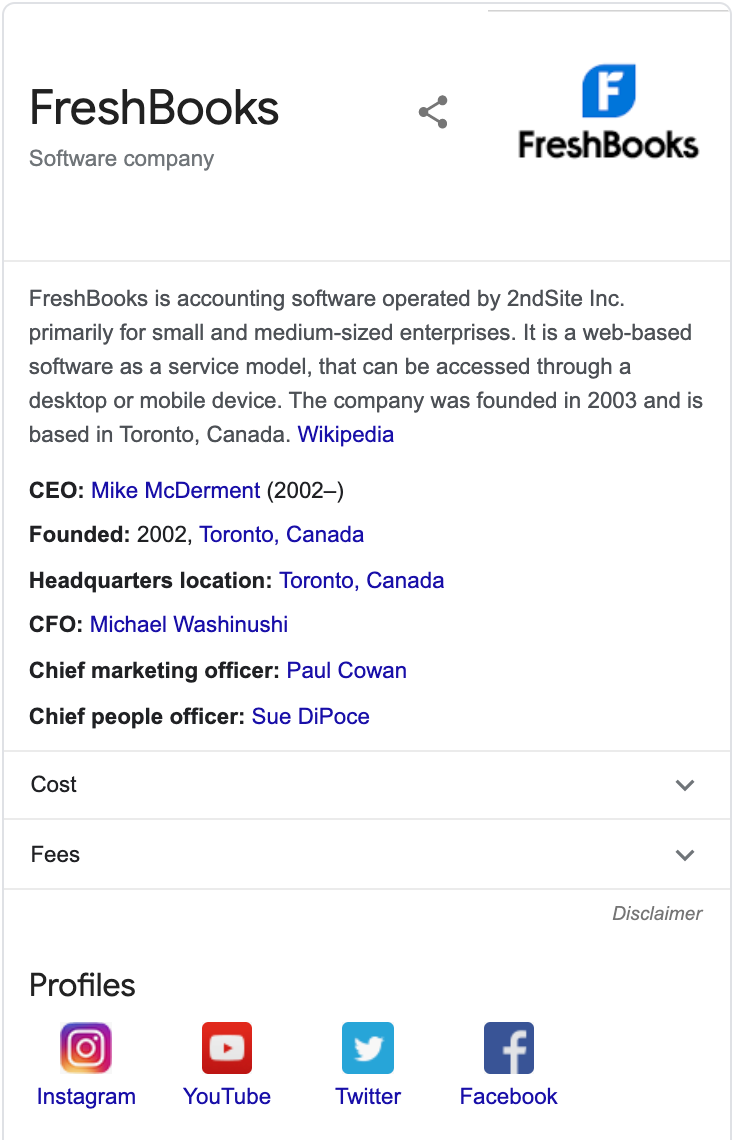
The accounting software uses its Google Business Profile to advertise all four of its social media channels. This helps to capture a different target audience who may not necessarily visit its website.
7. Gain valuable insights into buyer behavior
The insights section of Google My Business is an unbelievably valuable tool for helping you gain a look into what drives your customer base.
Using the insights section, you can find out how many customers found your Business Profile and how they found you. Did they search for your business directly? Did they search for a competitor? Did they look for a product or category of products that you sell?
You can also see a list of common search terms that led people to see your Business Profile.
By understanding this information, you can better optimize your listing so that more potential buyers see your Business Profile. You can also use these insights to create Smart campaigns on Google ads that target these keywords.
The insights section will also feed your information about how customers behave when they interact with your Business Profile. Did they click on your website? Did they look up directions to your store? Did they call you directly or book an appointment? Did they head to your social profiles?
Using this data, you can better understand how your customers want to interact with your artist brand. That way, you can better target your call-to-actions to match these behaviors.
Conclusion
Setting up a Google My Business account is a must if you want to take control over your Google Business Profile. And why wouldn’t you?
With a Google My Business account, you can optimize for local SEO, build social proof, respond to customer feedback, and capture more sales leads. But remember, you’ll need to optimize the listing with keywords that help people find your artist business with relevant searches.
If you need help creating a Google My Business account or optimizing your listing to promote your artistic business, contact the expert team at Pixpa today.