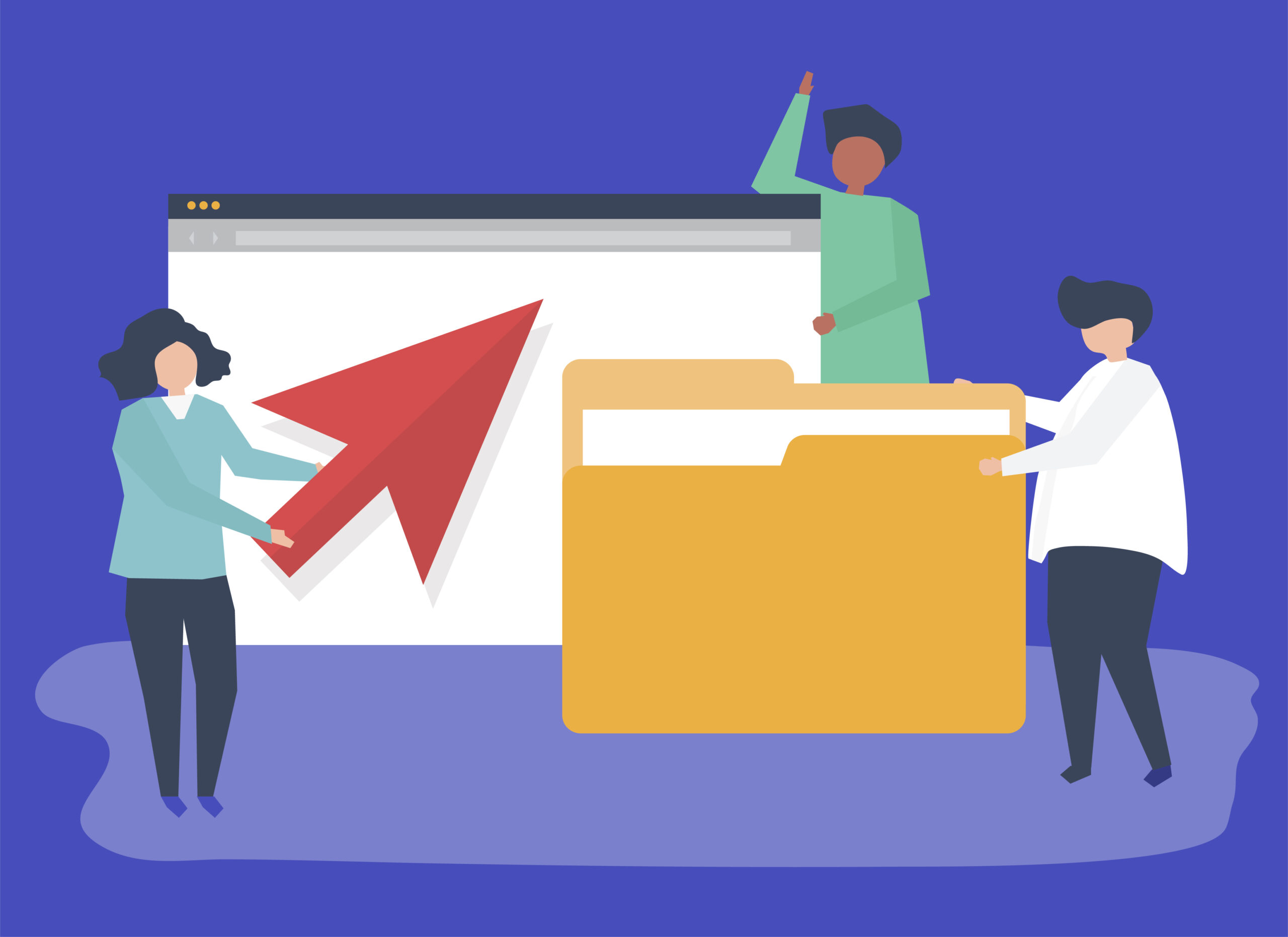Today more and more important and focused tasks are done in Google Workspace because it is excellent for document-making. With its easy customization and sharing, it boosts productivity and efficiency for everybody.
Yet Google does not stop on its track and allows developers to build even more tailored tools. These tools are called addons, and they integrate well with the main workspace.
Addons can help with almost anything. You can create mailing labels and lists, work with emails and move data from them to your documents. They allow you to catch typos, create perfect tables, organize your folders, and build long mailing lists. Small businesses with tiny teams and a lot of work will especially appreciate their use.
Just select a set of addons that match the task and build your personal environment where most routine tasks are automated. Some addons are free, and some need a monthly subscription. They all are easily accessed within Google Workspace Marketplace, in Docs, Sheets or Slides. Just do the following:
– Go to Google Workspace Marketplace.
– Explore the addons and pick the ones that match your needs.
– Install them, click Allow to integrate them into your working ecosystem.
– Done! They are ready for work.
Below, there is a list of addons highly recommended by users for efficient automation. They cover all areas of document-building and workflow organization. So, you can pick and choose what to install and try first.
Document Formatting and Editing
Google Docs Addon for Label Creating
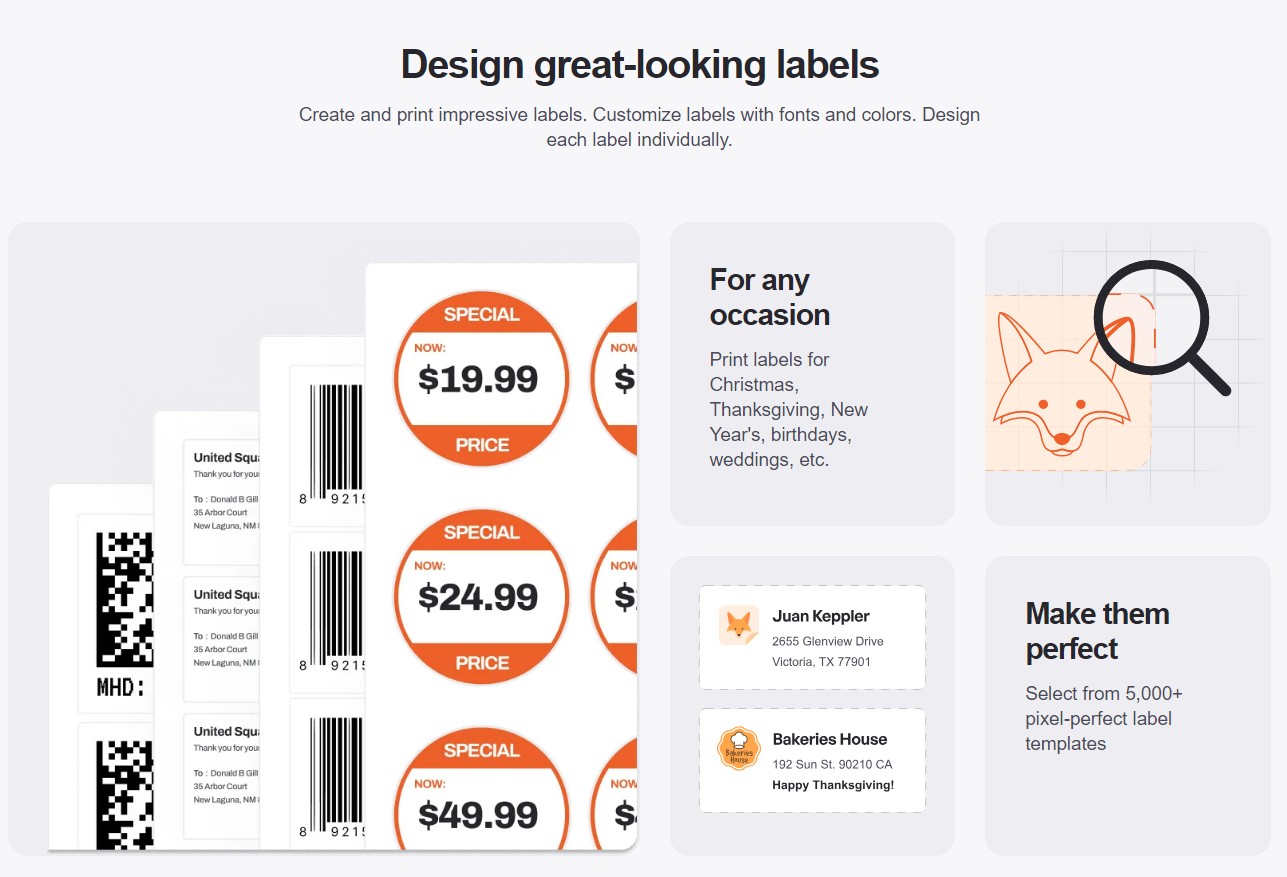 Automation is always a top priority for routine tasks, like filling the mailing labels. So when you consider how to make labels in Google Docs in a fast and efficient way, these addons like Foxy Labels are the key solution. They can move the information like zip codes, names, addresses, or prices from the documents into labels accurately. Many businesses will appreciate this help.
Automation is always a top priority for routine tasks, like filling the mailing labels. So when you consider how to make labels in Google Docs in a fast and efficient way, these addons like Foxy Labels are the key solution. They can move the information like zip codes, names, addresses, or prices from the documents into labels accurately. Many businesses will appreciate this help.
Addons For Advanced Formatting Options And Styles
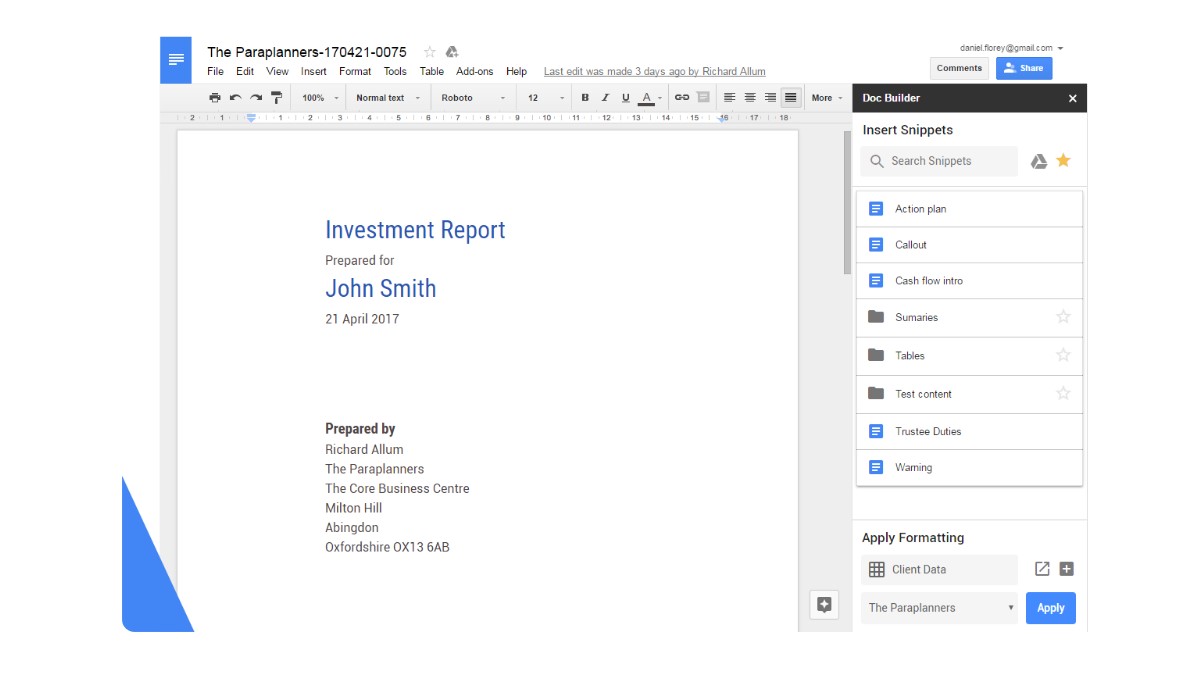 When many documents are created with the same parts of text regularly, it’s better to streamline the typing process. Addon Doc Builder helps to save repeated text segments and inserts them automatically. Meanwhile, you focus on the meaningful parts of the text.
When many documents are created with the same parts of text regularly, it’s better to streamline the typing process. Addon Doc Builder helps to save repeated text segments and inserts them automatically. Meanwhile, you focus on the meaningful parts of the text.
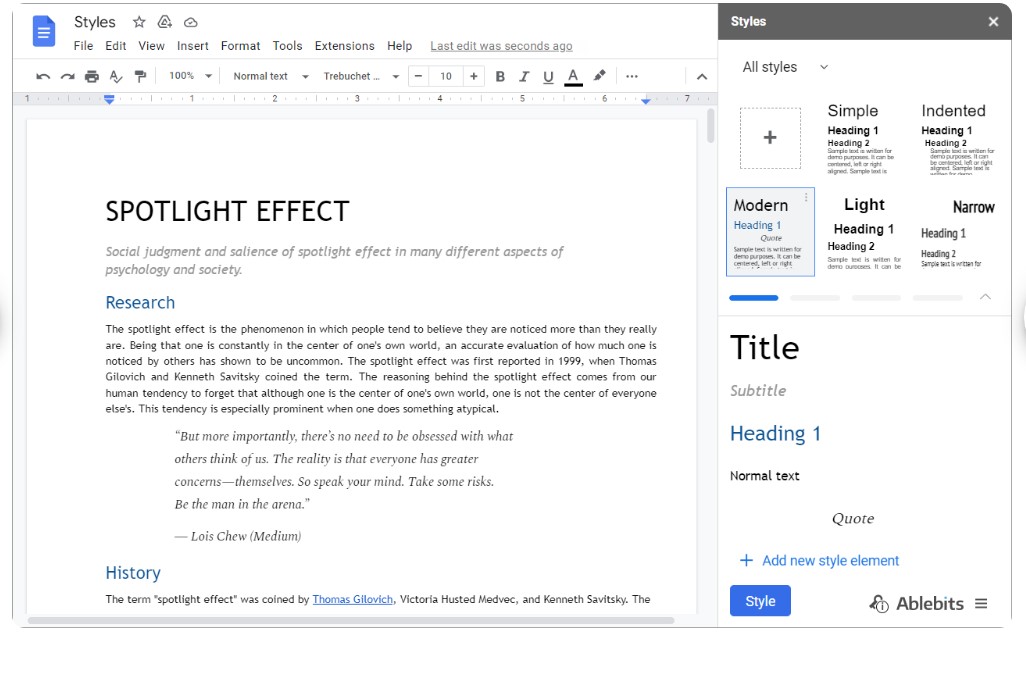 Styling the document and giving it a polished look can be time-consuming and complicated. Addon Styles offers the opportunity to give a document the consistent and glossy style with just one click. There are 20 available styles to choose from without the need to create one from scratch.
Styling the document and giving it a polished look can be time-consuming and complicated. Addon Styles offers the opportunity to give a document the consistent and glossy style with just one click. There are 20 available styles to choose from without the need to create one from scratch.
Grammar And Spelling Checkers For Error-Free Writing
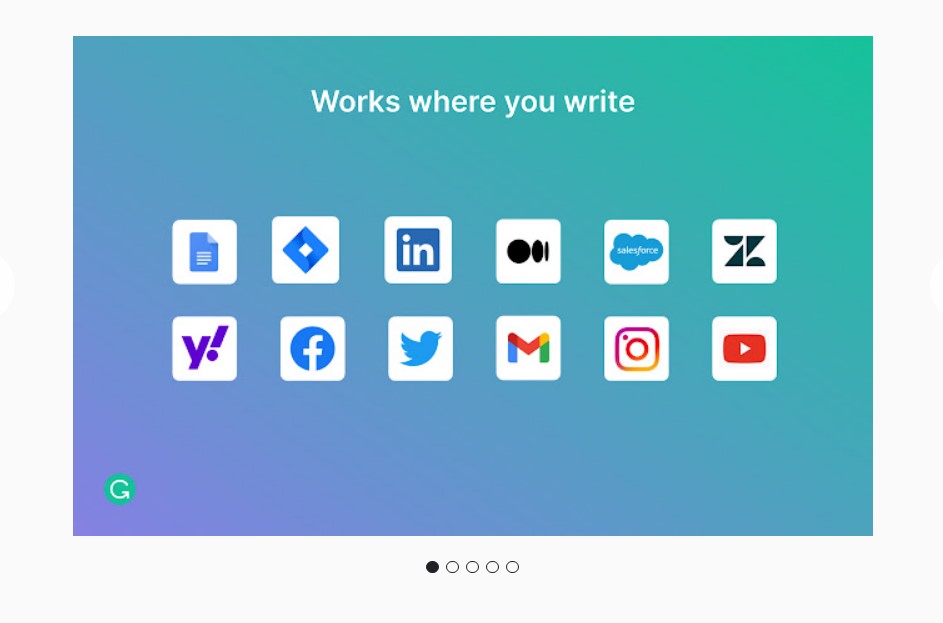 Grammar errors and typos also slow down the work, interrupting the flow of ideas and taking up time. This problem of proofreading can be solved with help of Grammarly, the addon that highlights the errors and prompts how to do it right.
Grammar errors and typos also slow down the work, interrupting the flow of ideas and taking up time. This problem of proofreading can be solved with help of Grammarly, the addon that highlights the errors and prompts how to do it right.
Tools For Creating Tables, Diagrams, and Working with Visual Elements
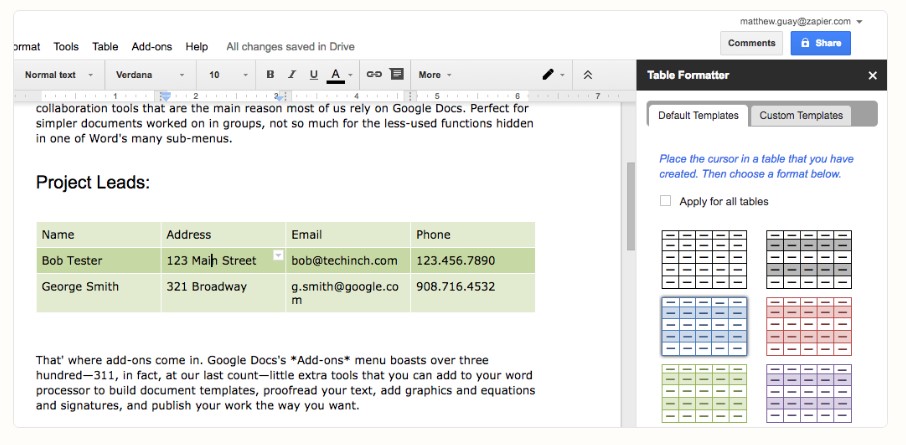 Creating visuals for a document or retrieving information from a presentation can be a hard task that takes plenty of time and work. Addons can help with it, too. Table Formatter helps make tables more tailored, making them more readable though color marking. Images Extractor and Remover for Slides automatically extracts images from a presentation. Then, you can save them to Google Drive or remove them completely.
Creating visuals for a document or retrieving information from a presentation can be a hard task that takes plenty of time and work. Addons can help with it, too. Table Formatter helps make tables more tailored, making them more readable though color marking. Images Extractor and Remover for Slides automatically extracts images from a presentation. Then, you can save them to Google Drive or remove them completely.
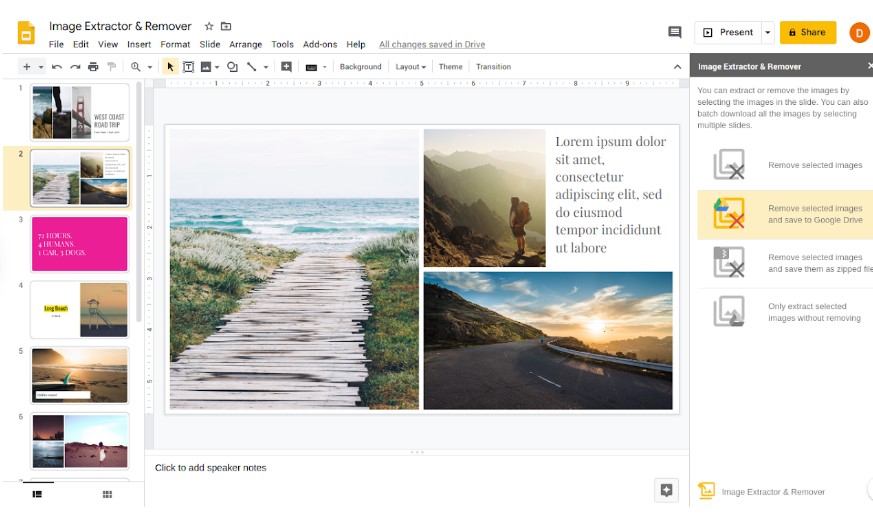 Productivity Boosters
Productivity Boosters
Addons For Task Management And To-Do Lists
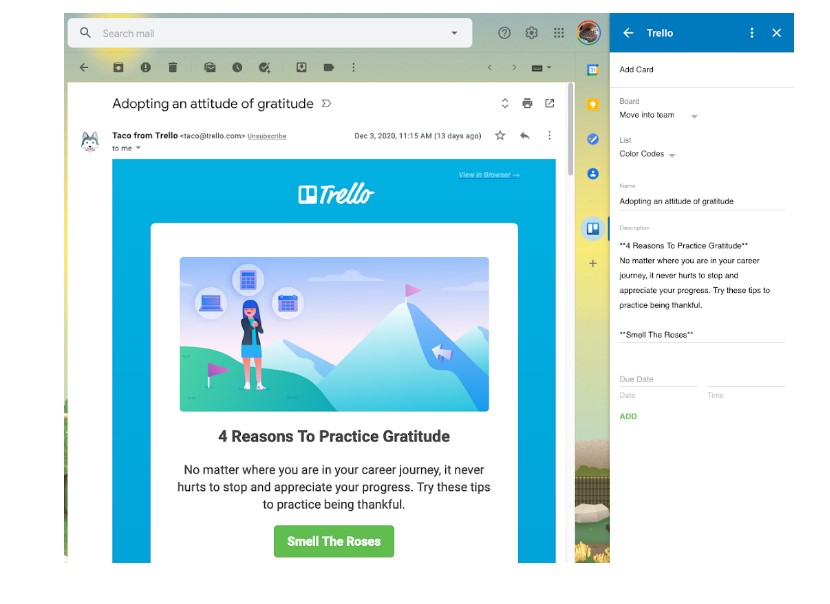 Sometimes, it’s not the documents that need organizing but the working processes themselves. Sharing of information, email managing, task planning – these elements can fall into chaos if not managed properly. Trello for Gmail and Asana for Gmail can solve these issues and create a healthy ecosystem of data exchange and communication. It will integrate information from your mailbox into your documents and Trello (or Asana) cards without losses. These addons deserve a separate review, so be sure to try them.
Sometimes, it’s not the documents that need organizing but the working processes themselves. Sharing of information, email managing, task planning – these elements can fall into chaos if not managed properly. Trello for Gmail and Asana for Gmail can solve these issues and create a healthy ecosystem of data exchange and communication. It will integrate information from your mailbox into your documents and Trello (or Asana) cards without losses. These addons deserve a separate review, so be sure to try them.
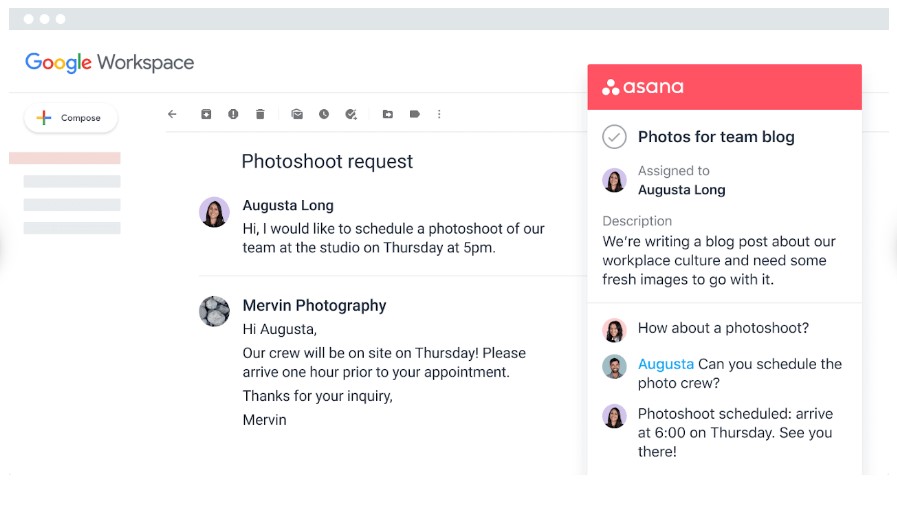 Workflow Automation And Document Organization
Workflow Automation And Document Organization
If you have been planning to introduce workflow automation for a long time but didn’t know where to start, consider these key steps to take first. You will fine-tune them later, when they are already running.
- Look on all stages of information input, processing, exchange and control that happen in your Google Workspace;
- Analyze what stages may have glitches due to human factors (like copying tasks from emails, sorting through orders, etc.);
- Map these stages in a document;
- Explore Google add-ons and match them with the stages you’ve mapped;
- Integrate them into Google Workspace;
- Fine tune the ecosystem until you’re fully happy with it.
Organizing documents in your workspace is simpler, but there are also some tricks. Color coding, proper labeling and giving priority marking are the routines that you should use. Then you won’t fumble around for the report you’ve been creating for hours.
Document Organization Tips in Google Docs
And finally, let’s spill the secrets to successful document organization in your own virtual Google Drive space.
Use Folders. Google allows moving a new document into a folder from within the document. Click File, find the tab Move, and it will direct you to available folders. Distributing documents properly from the start will reduce the confusion significantly.
Use Color Labels. Applying a different color to an important folder will let you locate it immediately. Use several colors to mark various content, like Orders, Invoices, Agreements, etc.
Starred Documents are the most important documents that need to be highly visible on your Google Drive. By putting a star on them, you create this visible status.
Try several variants of customization and decide what works best for you.
Conclusion
In a busy working environment, any improvement to the processes and use of automation are highly welcome. They are especially welcome if their efficiency is already tested and approved by millions of users. That’s why always integrate addons into your working environment to reduce the routine tasks to minimum. When you need to type a document, build a table or copy data, you and your team can always rely on support of addons.
Build your own customized workspace and enjoy higher productivity with fewer efforts invested!