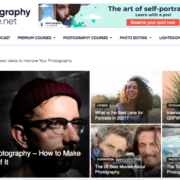Since the COVID-19 pandemic began, more and more people stayed at home to follow social distancing guidelines and help prevent the spread of the coronavirus. That’s why, instead of going out to buy whatever they need, they place their orders online and utilize last mile delivery tracking to ensure their purchases are delivered straight to their doorstep.
With the sudden surge in online shopping, global e-commerce sales jumped to $26.7 trillion in 2019. Meanwhile, e-commerce giant Amazon reported $108.5 billion in sales for the first quarter of this year.
To adapt to this ever-changing consumer behavior, it’s now more important than ever for businesses to have a presence online. One way to do that is by creating an e-commerce website.
An e-commerce website enables your customers to buy your products and services directly from your business anytime, anywhere, and on any device. It allows them to place orders and complete transactions on their own with just a few clicks.
Setting up an online store is a game-changer for any type of business. However, this platform will only be effective and successful if it has the essential features that your customers need to get the best online shopping experience.
In this post, we’ll identify the features that can help you optimize your e-commerce website to drive more traffic, increase conversions, and grow sales.
Top 14 features of successful e-commerce websites
1. User-friendly website navigation
In most cases, when people visit your website, they already have a specific product in mind, and they don’t want to spend too much time looking for it. That’s why it’s important to implement user-friendly website navigation. One of the best simply to use shopping cart solutions is Shopify, you can easily create a new store or migrate from Shopify to Magento or another solution such as Wix, Squarespace, BigCommerce…
There are different navigation options, so you have to pick carefully which one will make the browsing experience faster and more convenient for your website visitors. Here are the three most common setups:
- Top navigation – This setup is recommended if you only have a few menu options. General or specific categories are placed horizontally on the top of the page.
- Side navigation – This setup is recommended if you have many menu options. Putting them on the top of the page will make the navigation bar look crowded, so it’s better to place them vertically on the left side of the page.
- Mega navigation – This setup is recommended if you have many products in different categories. A drop-down menu will appear when a user hovers their mouse over a category title located at the top of the page.
To help your customers save more time and find what they’re looking for within seconds, add a search bar function. This way, they can just simply enter the name of the product to see its relevant page. You can even include an autocomplete feature to ensure accurate search results.
2. Shopping cart
While a visitor is browsing through your product listings, they might be interested in buying multiple items. With an e-commerce shopping cart, they can select all the products they want to buy and review them before proceeding to checkout.
To reduce the cart abandonment rate, make sure that your shopping cart displays key information that your customers need to see. Here are some relevant details that you should show them:
- Product title
- Price
- Quantity and size
- Payment methods
- Delivery and returns information
- Promo code box
You should also add the ‘Edit’ and ‘Save for Later’ options. This way, your customers can add or remove products to fit their budget and have some time to make better purchasing decisions.
If you want to make your website more user-friendly, you should consider giving visitors different options for viewing the product features. For example, the “Quick view” button on this Lockout Tagout supply allows buyers to see details about the product just by hovering over it. If a visitor wants to have a closer look at the product, they can always click on the “Detail” option.
The time-consuming, complex checkout process is one of the main reasons customers abandon their carts. So make sure that your customers won’t have to repeat the entire process when they need to make changes.
3. High-quality photos and videos

When customers visit physical stores, they have the opportunity to try out product samples for free. The act of physically touching and using the product makes it easier to persuade them to buy the product and reassure them that it’s worth every penny.
In e-commerce, you don’t have that luxury so online shoppers have to rely on high-quality photos and videos to decide whether something is worth buying or not. To convince customers to buy your products online, provide photos in different angles: front, back, side, and close-up.
It’s much better if you include the feature that allows them to zoom in on the image. If you’re selling T-shirts or other wearable items, it’s recommended that you show photos of people wearing them for better visualization.
4. Multiple payment methods
To increase sales, you should provide online shoppers with different payment options. For online payments, they can choose to provide their credit card or debit card details.
Another method is to use digital wallets like Paypal. Based on comScore study, PayPal transactions have higher checkout conversion than transactions with other popular digital wallets and cards.
Accepting offline payments can also encourage more conversions. Some online buyers prefer cash on delivery as their payment method because they don’t want to divulge any financial information, or they simply don’t own any card or digital wallet.
5. Live chat
While an e-commerce platform enables self-service, some online shoppers still need customer support. To communicate with them in real-time, it’s best that you add live chat to your website.
This way, you can address their concerns right away and help them complete transactions smoothly. Some live chat software includes voice, video, screen share, and cobrowse capabilities to allow a more personalized customer service.
To handle a complex issue more efficiently, you can suggest starting a video chat session with the customer. By having a face-to-face conversation, you can connect with them better, give instructions more clearly, and resolve issues faster.
6. Multiple security features
Protecting your customers’ data and privacy should be your top priority when selling your products and services online. Cyber security threats like malware, password attacks, and SQL injection can make your website vulnerable to a data breach.
If your online store isn’t secure, you’ll risk losing the trust of your customers and having a bad business reputation. To prevent this from happening, add multiple security features to your website.
- Install an SSL certificate – This authenticates the identity of your website and encrypts sensitive information like personal and credit card details. With this, your website address will start with HTTPS.
- Be PCI DSS certified – This ensures the security of cardholder data. It’s a requirement for any kind of business that accepts credit card payments.
- Limit user permissions – This helps restrict access to your website. Each role should have a different set of permissions and capabilities. For example, an admin role has access to everything, while an editor role only has access to content management features.
- Update passwords regularly – This prevents hackers from stealing your website’s login credentials. You can use a password generator to come up with unique and extra secure passwords.
7. Ratings, reviews, and other social proof
More and more businesses are also deciding to use online tools to help them with capturing customer reviews. Positive reviews encourage online shoppers to buy your products. In fact, according to the Local Consumer Review Survey by Bright Local, nearly four in five consumers answered that they trust online reviews as much as personal recommendations.
Display the best reviews on your website so that visitors can read them. You can use a rating and feedback widget to make it easier to collect and show off testimonials from your customers.
8. Blog comment section
Blog posts can improve customer engagement. Online buyers want to learn more information about what you’re selling and how they can benefit from it.
Allowing online readers to leave comments on your blog posts can give you an idea of the topics they’re interested in. When you respond to their comments, you can create more meaningful customer interactions.
Since these comments are publicly visible, other website visitors can read them. They will also see that you pay attention to feedback and are responsive to your online audience.
9. Social share buttons
If you want your customers to promote your products and services on their personal social media accounts, add social share buttons on your web pages. This will make it easier to share your content on their social media accounts and shareable content will drive more traffic to your website.
For example, you can add buttons for Facebook, Twitter, and LinkedIn. When your customers share their purchases from your online store, they help you increase brand awareness.
10. FAQ page
Another way to provide customer support is by creating an FAQ page. It contains a list of common questions that shoppers ask about your business. It serves as an online reference that your existing and potential customers can use to find the answers they need without having to make a call, send an e-mail, or contact you in any way.
Make sure that your FAQ page is based on real questions that you’ve received from buyers and prospects. Divide the questions into categories, and keep all the information in your answers updated.
Here are common categories that you can include on your FAQ page:
- Orders and payment
- Shipping and delivery
- Returns and refunds
- Account creation
- Promos and gift cards
11. About Us page
Before making a purchase, online shoppers need to know that they can trust your brand. The About Us page helps you introduce your business and tell the story behind your brand to first-time buyers.
By sharing your company’s core values, you can also build customer loyalty. In fact, according to 5W Public Relations’ 2020 Consumer Culture Report, 71% of consumers prefer buying from brands that align with their values.
Take the time to produce a well-crafted About Us page. Introduce your team, showcase your products and services, and emphasize what makes your brand unique and why consumers should choose you over your competitors.
12. Contact page
When customers have complex issues or they can’t find the answer to their question on your FAQ page, they’ll want to get in touch with you directly. Your contact page should include the following contact options:
- Telephone number
- E-mail address
- Social media profiles
This way, customers can feel comfortable reaching out using their preferred channel. To make it more convenient for them, you can consider adding a contact form on your website.
13. Online store policies
To run an online store efficiently, you need to have a set of rules and regulations. E-commerce policies are designed to protect your business and your customers.
They help you handle different situations when they arise. They also clearly define what kind of service your customers should expect from you. Here are some crucial policies that you should include in your website:
- Terms of service
- Privacy policy
- Returns and exchanges policy
- Shipping policy
14. Mobile compatibility
Did you know that the number of unique mobile internet users in 2020 reached 4.28 billion? People are using their smartphones to browse the internet wherever they are.
If you want to increase sales, your e-commerce website should be mobile-friendly so that mobile users can navigate your online store smoothly. You should have a responsive web design to ensure that content, images, videos, and other page elements will load properly on mobile devices.
Conclusion
There’s no perfect e-commerce website. What’s important is that you build one that gives your customers a great, hassle-free online shopping experience. Fortunately, it’s now possible to create a website even without any coding knowledge. There are e-commerce website builders that can help you add all the essential features you need to grow your business. Consider Magento Ecommerce service as a website builder option to create a user-friendly online shopping experience for your customers, even if you have no coding knowledge. With Magento, you can easily add all the necessary features to grow your business and stand out in the competitive e-commerce market.
About the Author
Mary Paulene Omae San Miguel is a content writer for RingCentral, a leading provider of global enterprise cloud communications, video meetings, collaboration, and contact center solutions. She has a Bachelor’s degree in Journalism and a great passion for learning foreign languages.