A significant part of an app’s success depends on the user engagement it receives, which means your mobile app needs the right features and UI/UX design. Mobile apps are a daily habit for smartphone users because they’ve become essential to manage day-to-day activity. Users spend 90% of their time engaging with apps, and by the second quarter of 2020, consumers spend a total of 27 billion U.S. dollars on mobile apps on multiple platforms. It’s believed that more than half of the world owns a smartphone, which means there’s a huge market to target with a mobile app.
Mobile apps are a direct channel to users worldwide; they’re used as a marketing tool to attract a user’s attention. To attract and increase user engagement, your mobile app needs an appealing UI/UX design because that’s the first thing that a user sees. Most users turn away from apps with a design that’s too loud or very cluttered because they prefer simplicity and soothing colors. So, how can your app compete in the 2020 mobile app market? You can use some tips use to create a unique mobile app design.
An app should be about how the user engages with it and not the other way around; the users choose how to interact, and the app should act as a guide to accomplish the task.
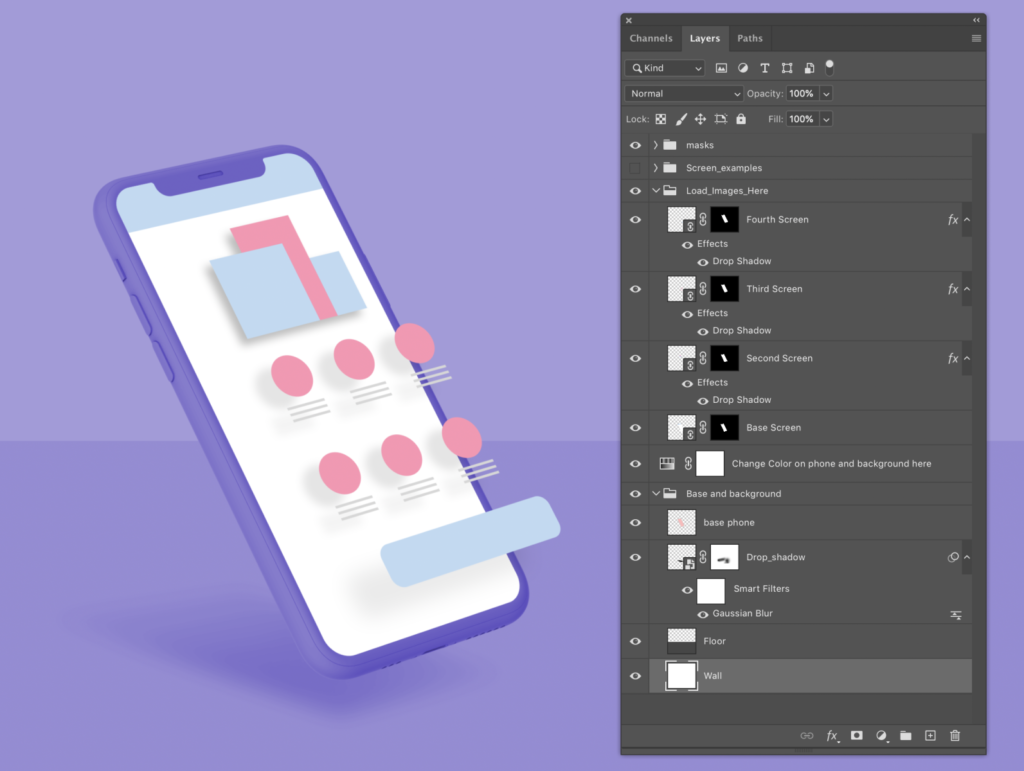
Designing an app needs precision and attention to detail, which can be challenging. However, it would help if you carried out extensive research before you jump into designing your app.
Conduct A Research to Design the UI/UX of A Mobile App
Thorough research is crucial before you start designing your mobile app. When we talk about research, it means studying the UI/UX of famous mobile apps worldwide. Good research will highlight the weak areas you should focus on to create an exceptional app design. Learn about your stakeholders’ preferences, the latest technology, popular market trends, preferences of your target market, and what your competitors are doing.
Ideally, focus on the weak areas of your competitor’s app, consider what your target audience likes to engage with, and then start designing the UI/UX of your mobile app. Once you have the design basics, you can focus on putting the right design tips to use.
The Tips for Creating an App Design that Engages Users
Here are some proven tips that help businesses create a UI/UX design for mobile apps that engage users.
The Navigation Settings
The app navigation is the first element of the UI/UX design you need to work on because of the multiple operating systems. Firstly, use proper buttons or CTAs that help users navigate your mobile app, and refrain from making them too complicated. Secondly, please make sure the navigation buttons or CTAs are on the same side, don’t move them around because it can confuse your users.
Navigation also depends on the operating system; Android users have all the navigation controls on the bottom of the screen, whereas iOS users have a back button on the top left corner. So, as a designer, make sure your app’s navigation fits as per the OS. For example, use tab bars for iOS devices and a navigation drawer for Android users because it’s what they’re comfortable with.
Focus on A Clutter-free UI
An app with too much on a page is confusing to users and often leads to losing the audience. The target of your UI/UX design should be to stay clutter-free. Use these tips to make a clutter-free UI/UX design:
- Avoid placing too many buttons or CTAs.
- Place a maximum of 3 pictures per screen.
- Keep the design and elements minimum.
- Add only 1-2 actions per screen.
- Use whitespace effectively.
- Incorporate colors that are easy to look at during the day and night.
- Don’t get too unique with the icons – use the ones that are easily recognizable for users.

The Content Volume
Smartphones have a very small screen, which means too much text can be annoying and affect readability. Don’t try to fit too much information on a screen; instead, focus on adding relevant content because smartphone users mostly pick up on keywords. Make your content useful, accessible, and concise for your users.
Friendly CTA Buttons
Your mobile app’s tap targets need to be accessible for your users, meaning they should big enough to use. If you place small tap targets, users could have a hard time tapping on them or mistakenly click a button they didn’t intend to. These little design elements make an impact on how the user perceives your mobile app – if they have too much trouble with navigation, they’ll end up uninstalling the app altogether. Make the buttons big enough to use, and leave enough space between them.
Consider the Finger Movement
Every new phone that is released has a new screen size, dimensions, and controls. Most people are comfortable holding the device in one hand while using it, changing due to the fluctuation in screen size. Generally, smartphones are getting bigger, making it challenging for users to engage with phone programs and apps easily.
So, what can you do to ensure your app gets engagement? You can ensure the UI/UX design of your mobile app is designed keeping finger movement in mind. For example, the buttons and navigation can be set in a way for users to use the app easily. However, when you design the app, consider that there are right and left-handed users, so add an option for people where they can switch the hand controls.

Follow the OS Design Guidelines
You can follow the guidelines provided by the operating systems for mobile app design best practices: Android, iOS, Windows, etc. The guideline handout will help you understand how to integrate navigation on your mobile app, how to add content, and where the buttons go. The guide is like a map that you can use for designing a seamless UI/UX design. Mobile UI kits differ with each operating system and the version; for example, kits for iOS 9 will be different compared to iOS 10 or 11. So, read the guidelines, try to remember the key points, and then start working on your mobile app’s design.
Accessible to the Masses
As a designer, you need to have empathy for different kinds of people. The different kinds of people include weak eyesight or a type of blindness, motor or hearing impairments. If you create an inclusive design, you can entice users with a disability to engage with your mobile app.
A great example is the implementation of dark mode in various apps like Facebook and Instagram. The dark mode makes it easier for people with weak eyesight to interact and engage with the mobile app. Additionally, the dark mode is also useful to people with normal eyesight because it prevents their vision from getting weak. Use some of these tips to support all users:
- Use identifiable color combinations, i.e., high-contrast combinations.
- Use a language that users can understand easily. Think about providing content in multiple languages that are globally popular.
- Focus on your most important elements and determine which of them needs first priority.
Recognizable Button Design
It all comes down to attention to detail – your users have used numerous apps, and they will judge every element present in the mobile app; that also includes buttons. The common types of buttons found on mobile apps are:
- Rectangle-shaped buttons with square edges.
- Rectangle-shaped buttons with round edges.
- Transparent buttons
- Floating buttons
Tips for adding the right kind of buttons on your mobile app:
- Make sure to leave enough whitespace between the buttons.
- Place the buttons where your users are used to seeing them, i.e., on the bottom of the screen
- Ensure your users can easily discover the buttons; if the button is hidden, the users might abandon the app.
- Don’t forget to label your buttons; your buttons should have the text to show users their use.
Everything About Font
The typography that will be applied to your mobile app also needs your attention. Focus on the type of font you’re going to add to your app and the size. Try different styles, sizes, and alignment before you finalize your typography. Use these tips to apply the right font:
The font size should be big enough to read but small enough to fit the device screen because smartphones have small screens.
- Choose the font that is easy to read; for example, Times New Roman is a popular choice.
- If you want to add a secondary typeface, don’t use more than two and choose the closest to the primary typeface.
- Make sure to have space between the text to increase readability; don’t cramp your content.
- Keep tracking space between group letters and kerning space between pairs of letters consistently in the mobile app so that users can ready easily.
The UI/UX design needs to be seamless and smooth enough for the user to stay on the app. If your digital product works, you’ll have a pool of happy users in no time!
Author Bio:
Waqar Ahmed is an extraordinary Inbound Marketer and a wonderful addition to Cubix. His passion for his work and unmatched dedication is the talk of the town. Waqar knows search engine optimization inside out and follows a result-driven approach.


