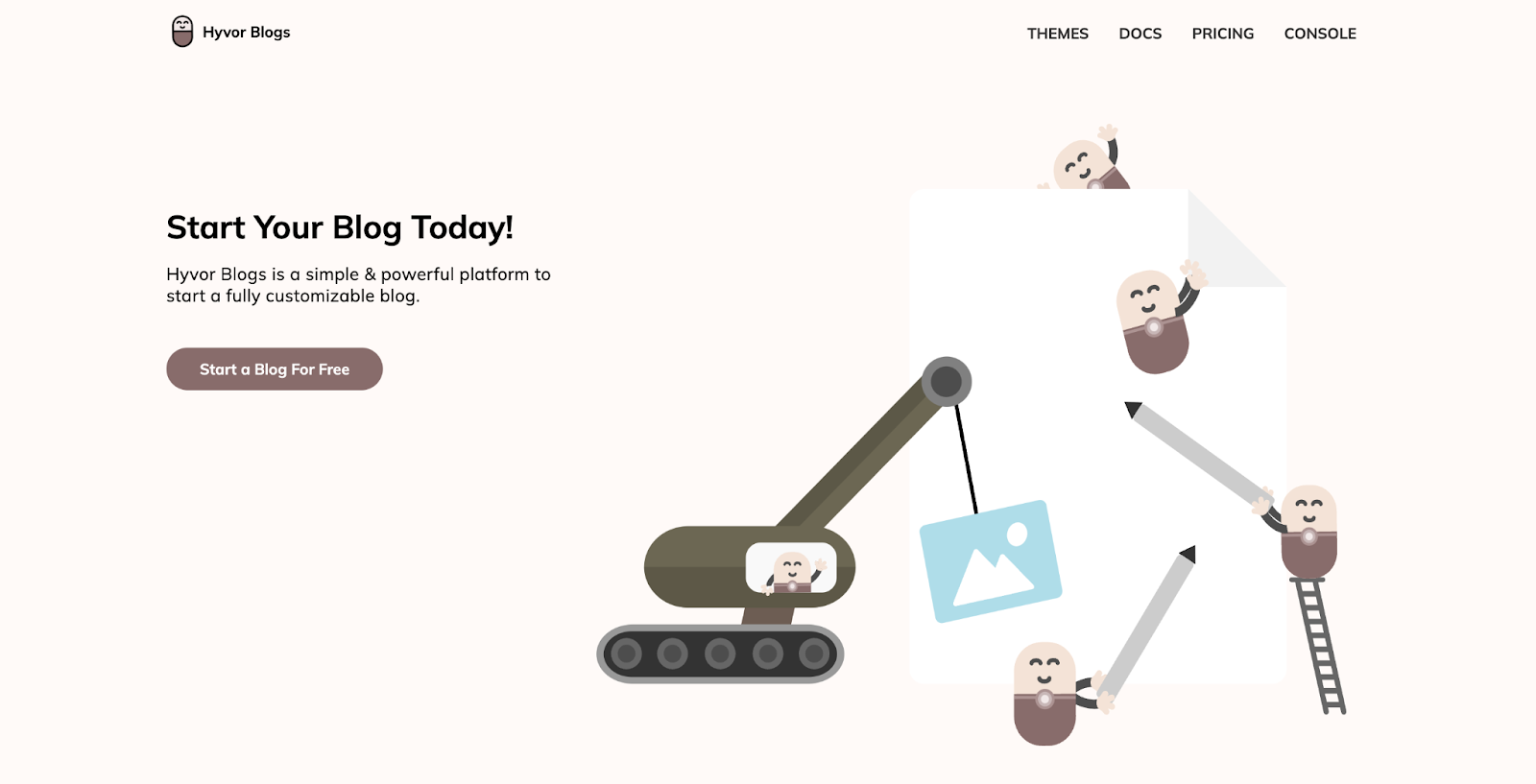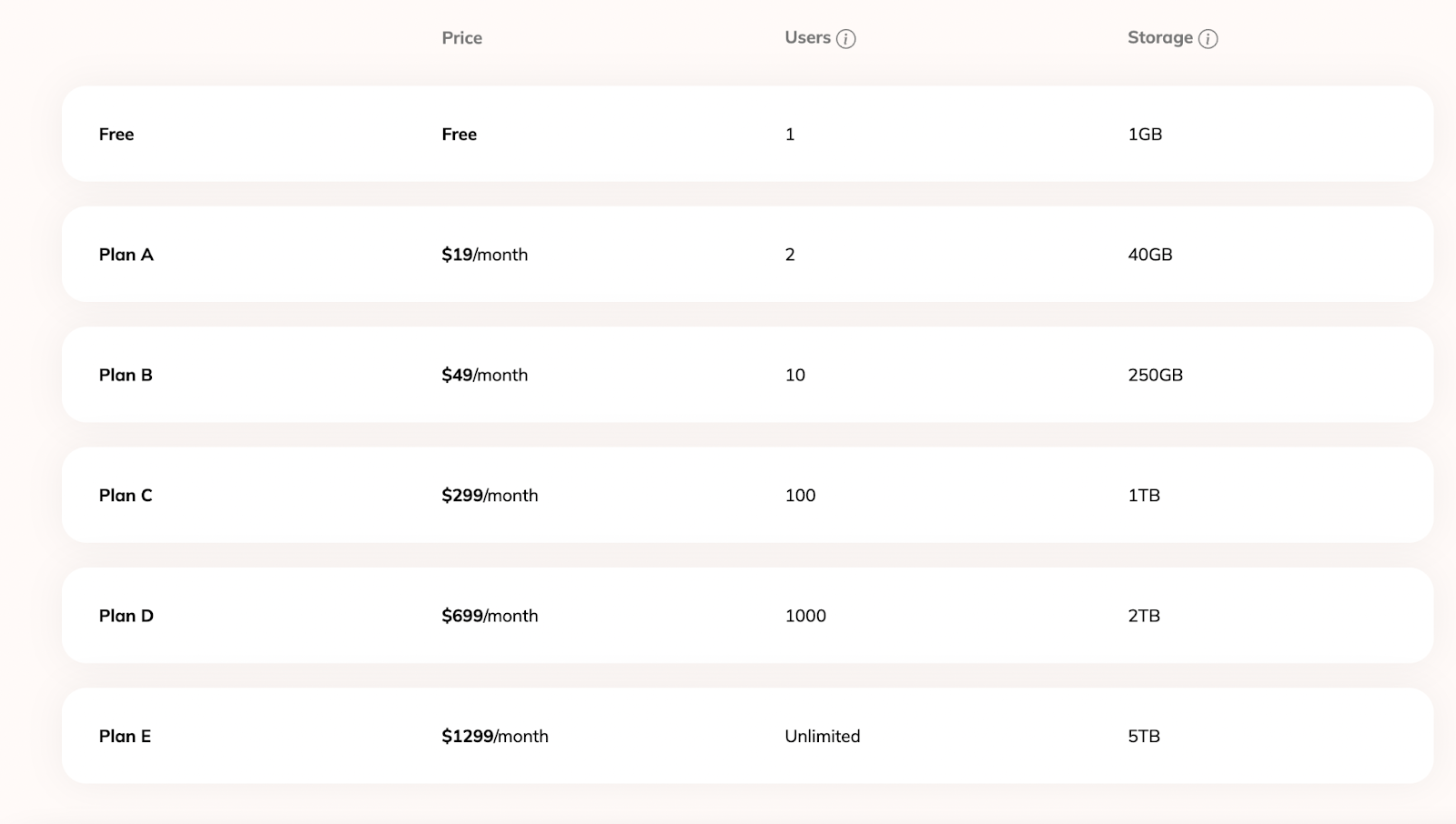Upwork’s 2021 Freelance Forward survey reveals that 58% of marketing professionals in the United States, such as writers and SEO strategists, are freelancers. With the majority preferring to work as freelancers, finding reliable clients and consistent work can be challenging.
A writer portfolio is an effective inbound marketing tool that can help you overcome this challenge by:
- Showcasing your best work.
- Increasing your online visibility.
- Strengthening your brand.
To help you start, we’ve compiled a guide outlining everything you need to know about building the ultimate freelance writing portfolio.
Keep reading to discover:
The Objective of Your Portfolio
Top Portfolio Hosting Options for Writers
Features To Look For in a Writer Portfolio Hosting Platform
How To Create a Writing Portfolio
Writer Portfolio Mistakes You Should Avoid
Final Thoughts: The Ultimate Guide to Writer Portfolio Websites
The Objective of Your Portfolio
It’s essential to define an objective before building a freelance writer portfolio. Outlining a clear goal will help you draft your copy to target your ideal customer.
For example, if you’re a copywriter in the beauty writing niche, your objective might be to write content for beauty bloggers or scripts for YouTubers.
Defining who you’re writing for will simplify your decisions when it’s time to choose samples or write engaging website content.
Top Portfolio Hosting Options for Writers
Paper portfolios are dead in the modern world. There are several portfolio hosting options on the market — each offering a unique set of features.
Here’s a quick overview of our top twelve choices in no particular order.
Pixpa
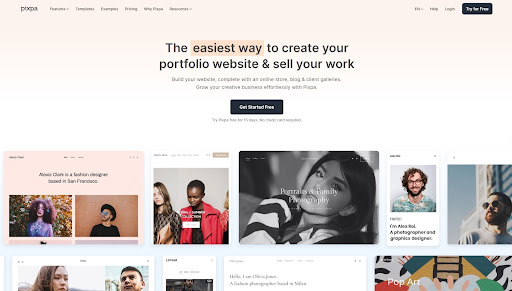
Pixpa is the best portfolio website builder to design an online portfolio without worrying about the complexities of website hosting. Its code-free design experience and massive array of customizable website templates are only some of the reasons why Pixpa is a great choice for building a writer portfolio.
Price: Free for 15 days. Premium plans start at $3/month when billed annually.
HubSpot
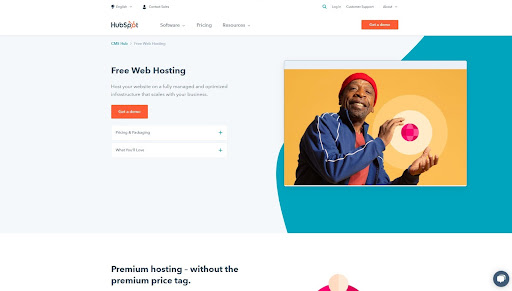
The HubSpot CMS Hub is the best platform to build a writer portfolio on a budget. With free website hosting, a drag-and-drop page builder, and a massive marketplace with professionally designed themes, CMS Hub offers it all without limits on storage and bandwidth.
Price: Free with limited features. Premium plans start at $23/month when billed annually.
WordPress
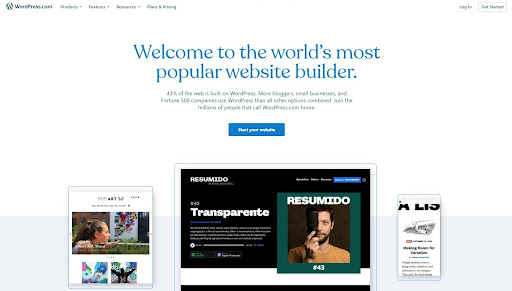
WordPress is ideal for building a creative writer portfolio with advanced functionality. You can build a professional writer portfolio website with WordPress, powered by scalable WordPress hosting for seamless performance and growth. Its unique balance of usability and customizability makes it the preferred content management system for over 43% of all websites on the internet, according to data collected by W3techs.
Price: Free with limited features. Premium plans start at $15/month when billed annually.
Wix
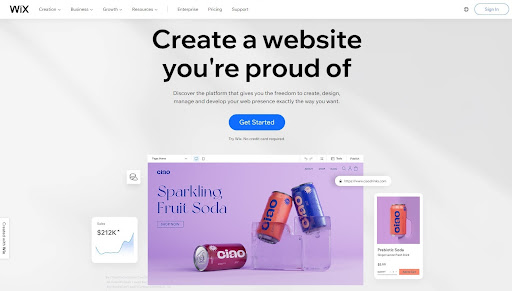
Wix is a website builder that offers a code-free way to design stunning portfolio websites for writers. It provides additional features such as user-friendly drag-and-drop design customization options and 500+ professionally designed website templates. Here’s a detailed review of Wix if you want to check out.
Price: Free with Wix ads on pages. Premium plans start at $14/month when billed annually.
Weebly
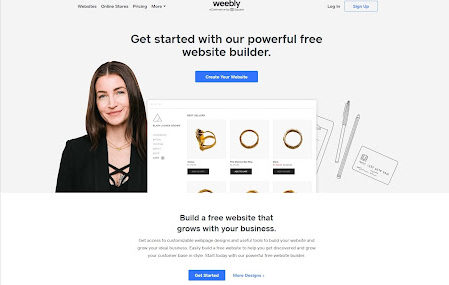
Weebly offers an intuitive website builder and web hosting service to help you build professional websites quickly. It also provides a mobile app for iOS and Android users to help you monitor and optimize your website on the go.
Price: Free with limited features. Premium plans start at $5/month when billed annually.
Hyvor Blogs
Hyvor Blogs is an easy-to-use and effective blogging platform. It is a way for people to create blogs on their own. It is fast, has no ads, and can be customized any way you like. It provides you with every feature that a blogger asks for.
Features of Hyvor Blogs
- Powerful Console
- Custom Themes
- Host Anywhere
- In-built SEO
- Custom Code
- Multi-Language
- Data Ownership
- Complete control
- Team Members
- Developer friendly
- Advantages Over Competitors
Hyvor Blogs Console has everything you need to manage your blog easily. It is simple and initiative. The rich text editor is fun to work with. You can easily add images, embeds, code blocks, and more.
Hyvor Blogs is a multi-lingual blogging platform that allows you to create blogs in your mother tongue or any language you want other than English. Blogging in different languages makes your blog’s user base much bigger and even helps to rank higher.
As Hyvor Blogs has in-built SEO, you do not need to worry about your blog’s SEO. If you have a team to manage your blog, HB has given you every facility for team collaboration: your team members will love it!
You own the content you write. You can export your content and move to another platform anytime. No other third party or Hyvor owns your data. Plus, you have complete control over your blog. You are the boss, no one else!
It consists of different blog themes and you can choose one for your blog; not only that but also you can create your own customized new themes as much as you like.
HB is completely developer friendly. It has,
Data API – Access public data of your blog as JSON using our Data API. For example, you can use it to get the latest posts on your blog. The Data API makes Hyvor Blogs work as a headless CMS for an alternative front-end
Console API – This is the same API we use in the Console. Automate some of your administrative tasks, or you can even build your own console.
Delivery API – Delivery API allows you to host your blog within a subdirectory of your web applications, with the help of Webhooks.
Webhooks – Ping a URL when something happens on your blog (ex: when a post is created).
Not only that but also it allows you to host your blog within your web applications. For example, Laravel, and Symfony. It also supports Hyvor Talk which is a commenting platform. Comment sections are the most underrated parts of blogging and digital marketing. Comment boxes aren’t something that many bloggers pay much attention to. Instead, they pay attention to pop-ups and social sharing widgets that help with email notifications or social sharing. Without ads and zero disturbance, your users can focus on the content you have created when you use HB and HT.
When it comes to pricing, HB has a free plan and other paid premium plans. So anybody can get started with HB.
Clippings.me
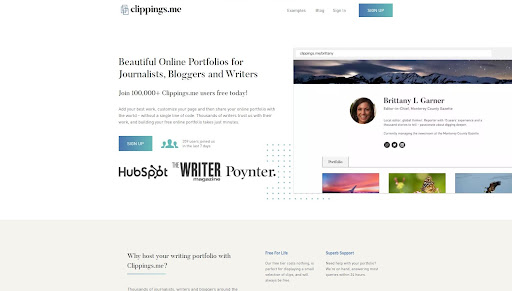
Clippings.me is a minimalistic online portfolio hosting website for writers. It offers a hassle-free interface to upload and showcase your writing portfolio. You only need to paste the URL of your article, and Clippings.me takes care of everything else.
Price: Free for up to 10 articles. Premium plans start at $9.99/month.
Muck Rack
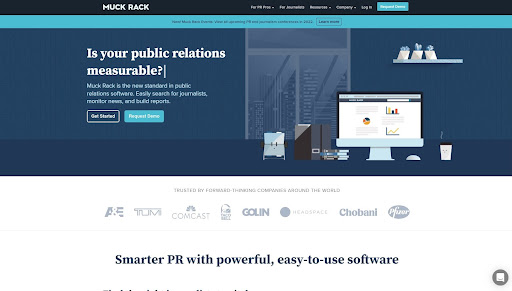
Muck Rack is a cloud-based platform for journalists and PR teams. It offers extra features for writers to showcase their work and hosts one of the most advanced media databases for marketers.
Price: Free with limited features. Premium pricing is available on request.
Contently
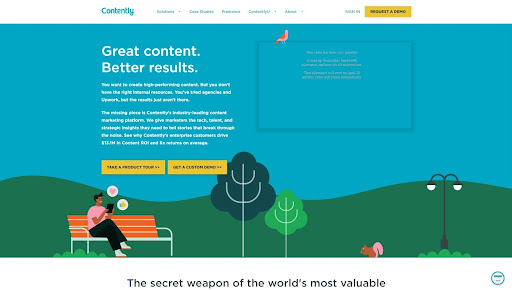
Contently is a content marketing company that allows writers to host their portfolio and land more clients. It supports unlimited articles, URLs, and document uploads and simplifies creating a professional portfolio with an automated publishing process to collate your published posts.
Price: Free. Contently charges a 15% fee for jobs secured through their platform plus a 4.75% fee on cashouts.
Pressfolios
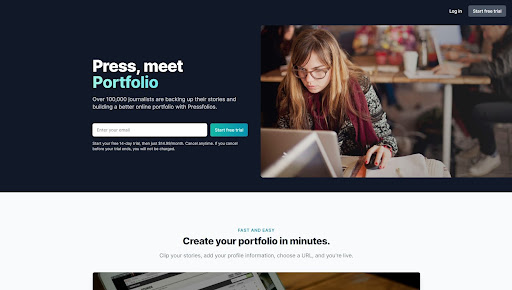
Pressfolios is an online platform that allows writers to back up their published content and design an attractive portfolio. It supports PDF and offers a helpful Google Chrome extension to add articles directly from the browser.
Price: Free 14-day trial. Premium plan at 14.99/month.
Journo Portfolio
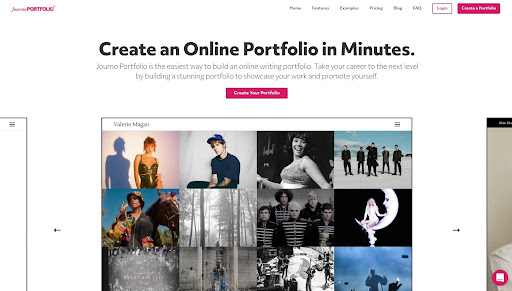
Journo Portfolio is an online solution that offers the best of both — a website builder and portfolio building tool. When you link to your published work, Journo Portfolio automatically crawls and adds relevant publication details.
Price: Free for up to 10 articles. Premium plans start at $5/month.
Writerfolio

Writerfolio is a hassle-free portfolio tool that simplifies showcasing your best work professionally. You can design your portfolio layout and style it in a few simple clicks without any technical skills.
Price: Free with Writerfolio subdomain. Premium plans start at $4/month.
About.me
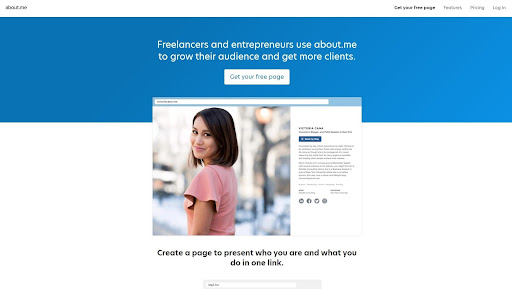
About.me is an online tool that allows you to easily design professional writer portfolio sites. You can create a simple yet authentic one-page website to highlight your work experience and redirect visitors to social profiles like LinkedIn and Instagram.
Price: Free one-page website and email signature. Premium plans start at $6.58/month when billed annually.
Features To Look For in a Writer Portfolio Hosting Platform
As you can see, portfolio hosting websites are countless. Make sure the platform you choose offers these two crucial features:
Multi-Format File Support
If your writing experience spans across industries and content types, you’ll need portfolio hosting that supports multiple file formats, such as:
- PDF.
- Microsoft Word.
- Image and video files.
- Audio files.
Multi-format support will help you demonstrate your experience creating e-books, audiobooks, social media posts, and articles.
Custom Domain Support
Custom domain name support is essential to building your personal brand identity as a writer. Although this feature might cost extra, make sure you choose a platform that allows you to use a custom domain.
How To Create a Writing Portfolio
- Choose a writing style that aligns with your niche.
- Select a mobile-friendly platform.
- Upload your best writing samples.
- Optimize your website layout.
- Research guest posting opportunities.
- Promote your portfolio on social media.
- Review and update your portfolio frequently.
Are you ready to create a writer portfolio? Let’s dive into it.
1. Choose a Writing Style That Aligns With Your Niche
Researching your ideal customer is the first step in creating online writing portfolios. Once you identify your audience, you can tailor your writing style to target it as you design your website.
You can choose writing styles such as:
- Professional.
- Journalistic.
- Creative.
- Travel.
Speaking the same language as your customer can help you demonstrate familiarity and expertise in their industry.
2. Select a Mobile-Friendly Platform
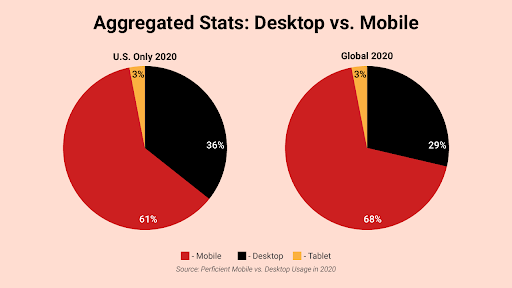
Perficient’s analysis of online traffic patterns reveals that mobile devices account for 61% of all online visits to websites in the U.S and 68% globally. With users demonstrating a preference for browsing sites on their mobile devices, it’s crucial to ensure your portfolio is mobile-friendly.
The easiest way to build a mobile-friendly writer website is to start with a mobile-friendly platform. You shouldn’t need multiple website versions for different devices. Instead, choose a portfolio hosting platform that handles it for you.
3. Upload Your Best Writing Samples
One of the biggest mistakes you can make when creating an online portfolio is populating it with every piece of content you’ve written. A writer portfolio aims to showcase your writing process and expertise — you don’t need hundreds of samples to prove you’re an expert.
10 to 20 pieces of high-quality content are usually enough to showcase different writing styles. It also helps to organize and categorize them for easier navigation.
Reminder: Make sure you review your contracts and seek approval from clients before you publish any ghost-written work.
4. Optimize Your Website Layout
Another vital consideration for portfolio writing websites is the layout and organization of the website. Here are some essential pages you should include on your portfolio site:
- Homepage.
- About.
- Services.
- Portfolio.
- Testimonials.
- FAQs.
- Contact.
- Blog.
Whether you’re designing a dedicated author website or an online collection of your published work, every page on your site should convince prospective clients of your expertise. It also helps to offer freebies such as downloadable e-books to generate leads.
Don’t know where to start? Here are some attractive portfolio website examples to inspire you.
5. Research Guest Posting Opportunities
Once you’ve built your portfolio website, it’s time to drive traffic to it. Writing posts for other websites, or guest posting, is a great way to reach relevant audiences and showcase written content.
Pitch to sites frequented by your target audience and use Google to find guest writing websites in your industry. For example, if you’re searching for tech blogs, you can search for “tech +write for us” or “tech +become an author.”
6. Promote Your Portfolio on Social Media
With your writer portfolio up and running, you should also get the word out. Promoting portfolio websites on social media is a great way to get them in front of the right audience.
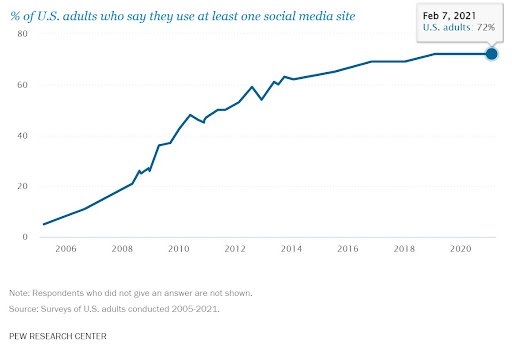
Data collected by Pew Research Center indicates that 72% of adults in the U.S. use at least one social media platform every day. Leverage this habit to improve your reach by posting links to your online portfolio on platforms frequented by your audience.
Other places to share your writer portfolio include your website blog, guest post author bios, and email signature.
7. Review and Update Your Portfolio Frequently
As your expertise grows, you must update your portfolio website to reflect that growth. If you’ve ventured into a new industry, update your portfolio and switch out old articles with newer ones so potential clients can see your latest work.
You don’t need to do this every day. Updating your portfolio once a month should suffice. Keep sharing your portfolio on social media and reach out to guest writing websites to strengthen your online presence.
Writer Portfolio Mistakes You Should Avoid
When clients land on your site, you only have a few seconds to impress them. Here are some common writer portfolio mistakes you should avoid to achieve the best results.
Low-Quality Visuals
Low-quality visuals create an inconsistent browsing experience. They appear out of place and can confuse visitors. Make sure you use crisp, high-quality images that are appropriately cropped and compressed for display.
Unclear or Missing CTAs
No matter how impressive your writer portfolio may be, it won’t succeed if you use lackluster calls to action (CTAs). Incorporate clear CTAs across your portfolio to direct visitors to fill a form, download an e-book, or sign up for your newsletter.
Poor Formatting
Cluttered design and poor formatting can leave users frustrated as they browse your portfolio. Use legible fonts, clear images, simple layouts, and minimalistic colors to help prospective clients focus on what matters — your writing skills.
Excess Information
A writer portfolio should convey who you are, what you can do, and what it’s like working with you as quickly as possible. Stuffing your portfolio with unrelated facts, tall claims, and excess content can hurt this goal. Instead, keep things simple to minimize distractions.
Undefined Target Audience
If you’re writing for everyone, you’ll fail to target anyone. Start with a plan and remember who you’re writing for. A clearly defined target audience can help you optimize your website content and creatives to convey your expertise.
Infrequent Updates
There’s nothing worse than an outdated portfolio that leads to dead links or unrelated content. Strive to update your portfolio once a month for optimal results.
Weak Copy
Grammatical errors, inconsistent tones, and a lack of confidence in your copy can hurt your portfolio. It can be challenging to self-edit your writing, and you’re likely to miss out on simple errors. Share your portfolio copy with friends and family and optimize it based on their feedback.
Final Thoughts: The Ultimate Guide to Writer Portfolio Websites
Building a writer portfolio is one of the best ways to jump-start your freelance content writing career and land more writing jobs.
We’ve shared important considerations for building portfolio websites and outlined all the steps needed to do it yourself. It’s your turn now, take the plunge and build your online writer portfolio.
Try Pixpa for free for 15 days and experience the ease of designing writing websites without code. Sign up for a free trial today!