If you’re on a mission to cultivate a digital-first business, then why not ditch the paper and create a digital business card?
A digital business card is essentially the paperless solution to a physical business card. It contains all the contact information that you’d find in a traditional business card, such as your name, contact number, etc. However, rather than be printed onto paper, a digital business card is saved as a computer file that you can share online via email, social media, QR codes, etc.
Why You Need a Digital Business Card
In a world where 100 billion business cards are created every year – and 90% of them are thrown away – it goes without saying that digital business cards are an invaluable eco-friendly resource.
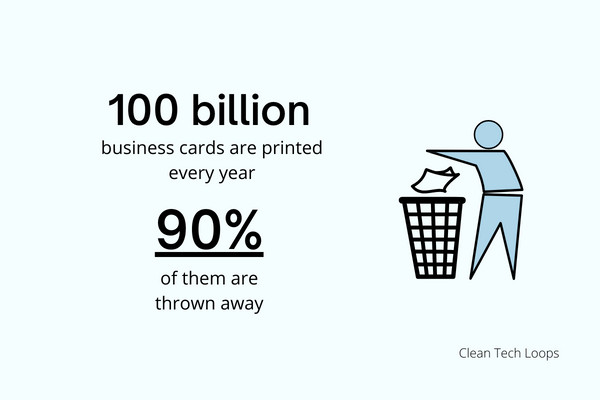
Modern businesses are using digital business cards as part of their paperless office initiatives. They’re also migrating to the cloud and embracing digital-first solutions like paperless marketing, digital invoices, and electronic signature software (weighing the benefits of Adobe Sign vs Docusign, for example).
But that’s not all. Digital business cards also:
- Allow for automatic contact list integration
- Have convenient and contactless shareability
- Support multimedia like videos and animations
- Are cheaper to make
- Can be modified quickly without incurring high costs
- Have clickable links
So, how do you create a digital business card that’s professional and impactful?
How To Create a Digital Business Card
While it’s possible to create a digital business card from scratch, you can save time by using the services of an online business card creation tool.
Choose an Online Digital Business Card Maker
Digital business card maker solutions work in the same way as no-code website builders. Designed for non-designers, the website or app guides you through the creation process.
You can choose between different templates, create color schemes, add graphics, fill in your contact information, and more.
There are plenty of digital business card creation tools available online. Popular solutions include Beaconstac, HiHello, Switchit, and Scanova’s digital business card maker, but the options are vast. Here are some things to consider:
Ease-of-use: How user-friendly is the solution? Does it require any specific technical knowledge?
Template variety: How many different templates does the solution offer and how customizable are they?
Information and media variety: What details and media assets can you add to your business card? Does it support all of your social media handles?
Price: Does the solution offer good value for money? What pricing model does it use (e.g, a one-time fee or subscription model)?
Integrations: Can you integrate the solution with other third-party apps?
Advanced features: Does the solution offer advanced features like analytics, integrations, and bulk creation? These features are essential for businesses that want to efficiently create digital business cards on a large scale and track client engagement metrics.
You can also create digital business cards via Gmail or using Microsoft Word and Canva templates.
Collect Your Information
There’s no limit to the amount of information that you can add to your digital business card. However, you don’t want to overwhelm your clients with too many details. Here are the essentials:
- Name (including titles and/or pronouns)
- Job title and company
- Tagline
- Basic contact information (phone number, email address, etc.)
- General location
- Professional picture
- Logo
- Website URL
- Social media links
- QR code
- Call to action (CTA)
Create Your Business Card
Creating a digital business card is easy with an online card maker. Once you’ve signed in and chosen your template, you’re free to add any contact details, colors, and graphics you like.

Free to use image sourced from Pexels
As you’re creating, there are three things you should pay close attention to:
- Color scheme: Does your color scheme match your brand’s identity? Do the colors complement each other?
- Typography: Is your typography evenly spaced, structured, and sized? Are the fonts you’ve chosen easy to read?
- Simplicity: Is your business card easily skimmable and clutter-free?
How To Share Your Digital Business Card
Digital business cards can be shared in a variety of ways depending on the service you used to create them. The most common sharing methods provided by digital business card solutions are email, text, or QR code. However, some offer a wider range of options.
For example, some allow you to share your card via social media, WhatsApp, NFC tag, iMessage app, AirDrop, and more. You can even convert your business card into an email signature or virtual background.
Conclusion
Digital business cards enhance your networking capabilities. You can share your card with clients at the click of a button, regardless of their physical location. And, with the ability to track client engagement, you can continually tweak your card to ensure that it has maximum impact.
If you want to create a digital business card, opt for a digital business card maker tool. If you’ve ever used a professional website builder, you’ll know just how much these solutions simplify the creation process. With customizable templates and drag-and-drop functionalities, you can create beautiful, on-brand digital business cards in minutes.
Bio:
Yauhen Zaremba – Director of Demand Generation
Yauhen is the Director of Demand Generation at PandaDoc, all-in-one document management tool for almost all types of documents including this PandaDoc property lease agreement template. He’s been a marketer for 10+ years, and for the last five years, he’s been entirely focused on the electronic signature, proposal, and document management markets. Yauhen has experience speaking at niche conferences where he enjoys sharing his expertise with other curious marketers. And in his spare time, he is an avid fisherman and takes nearly 20 fishing trips every year.