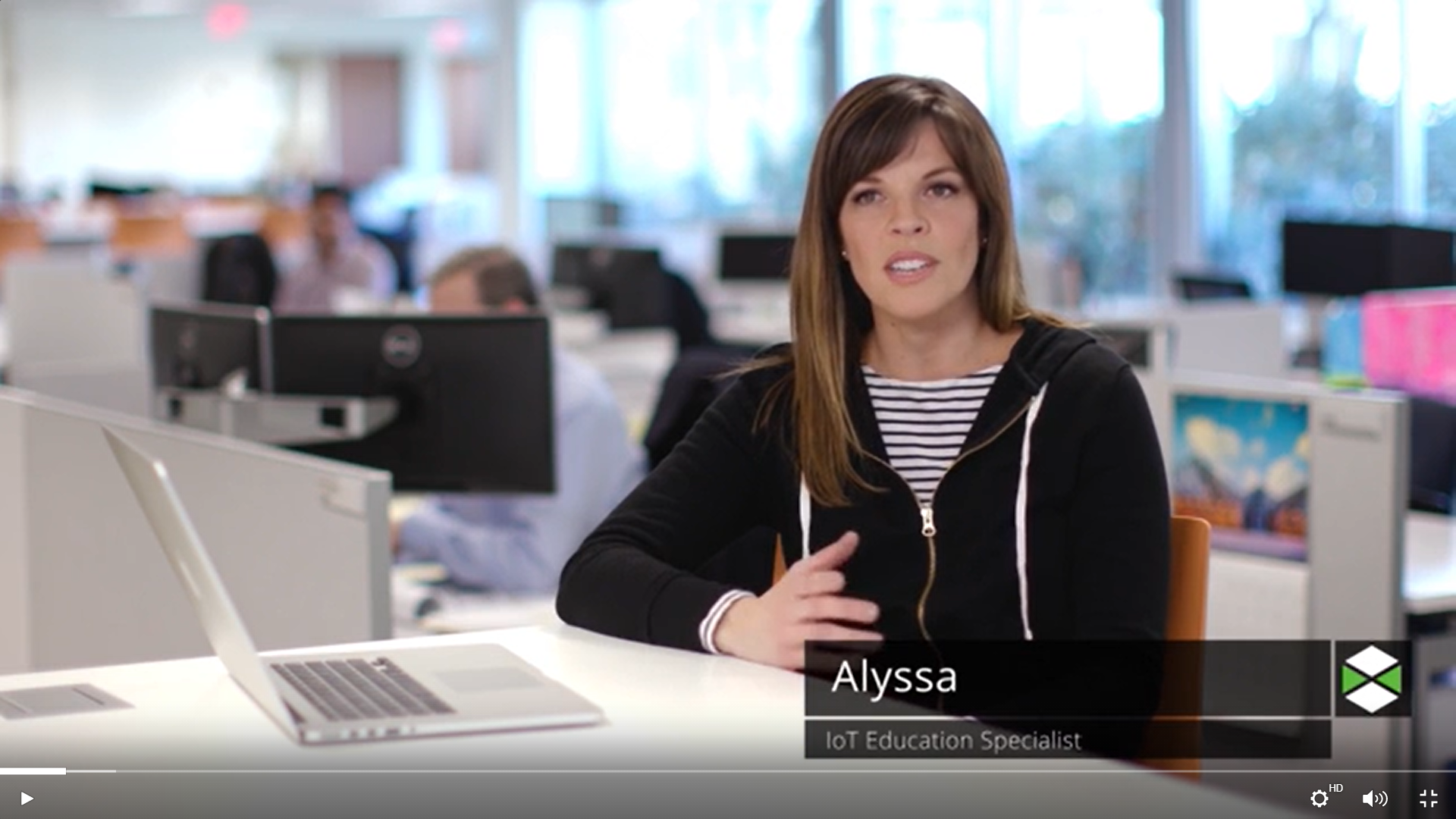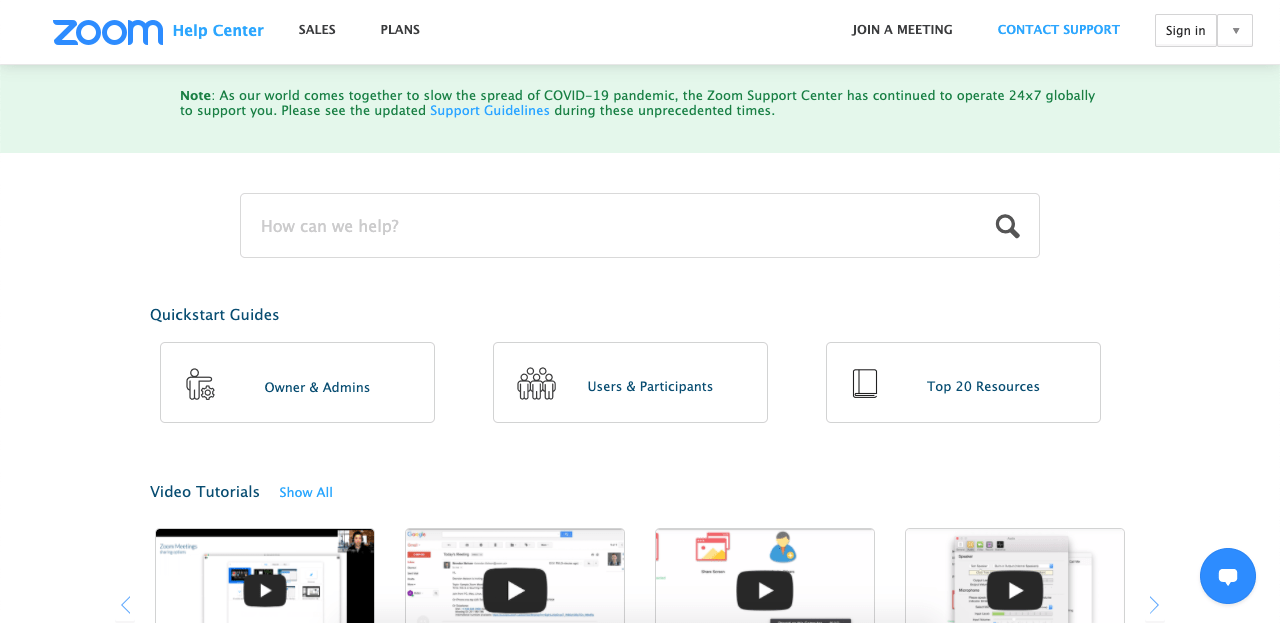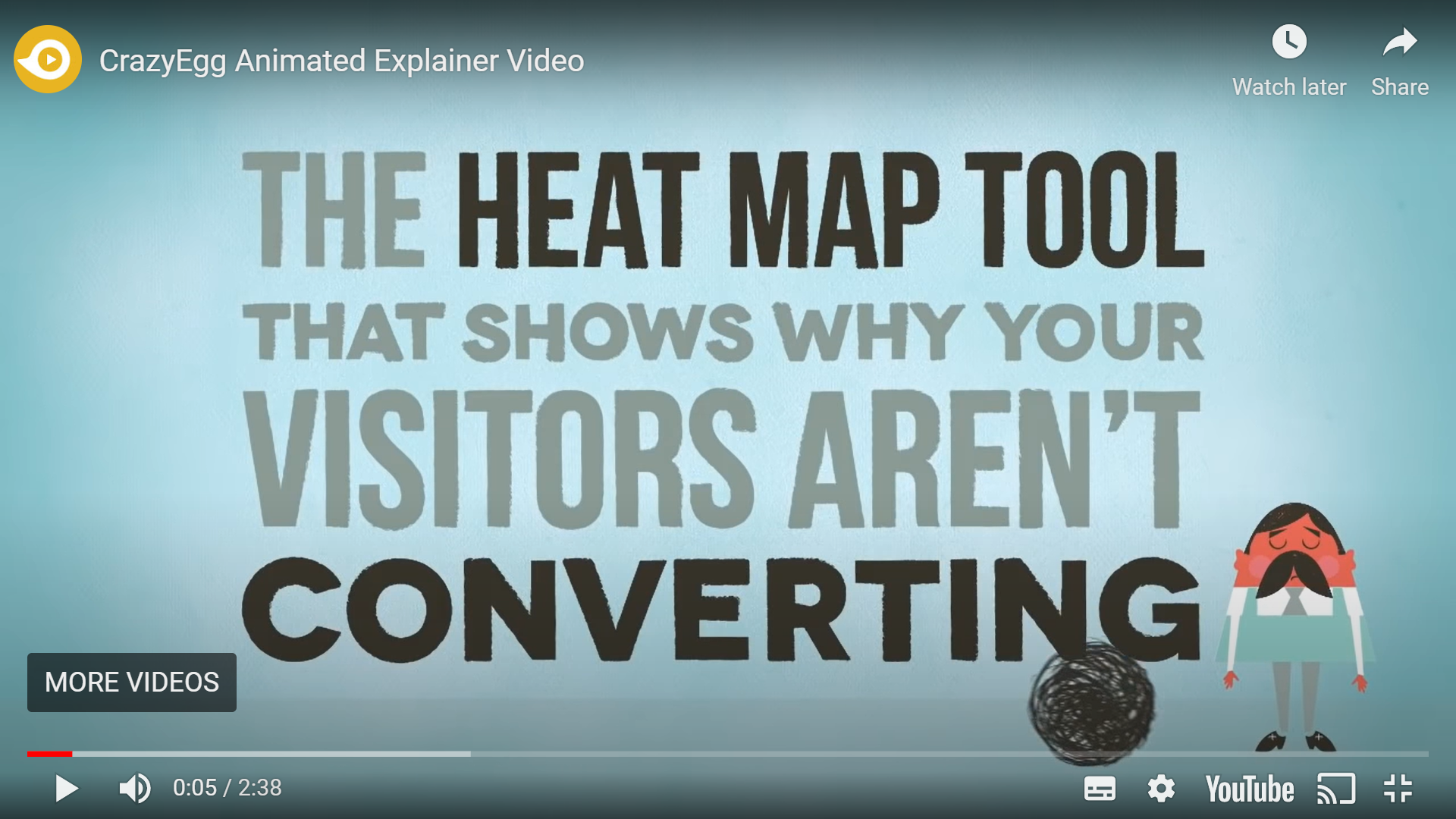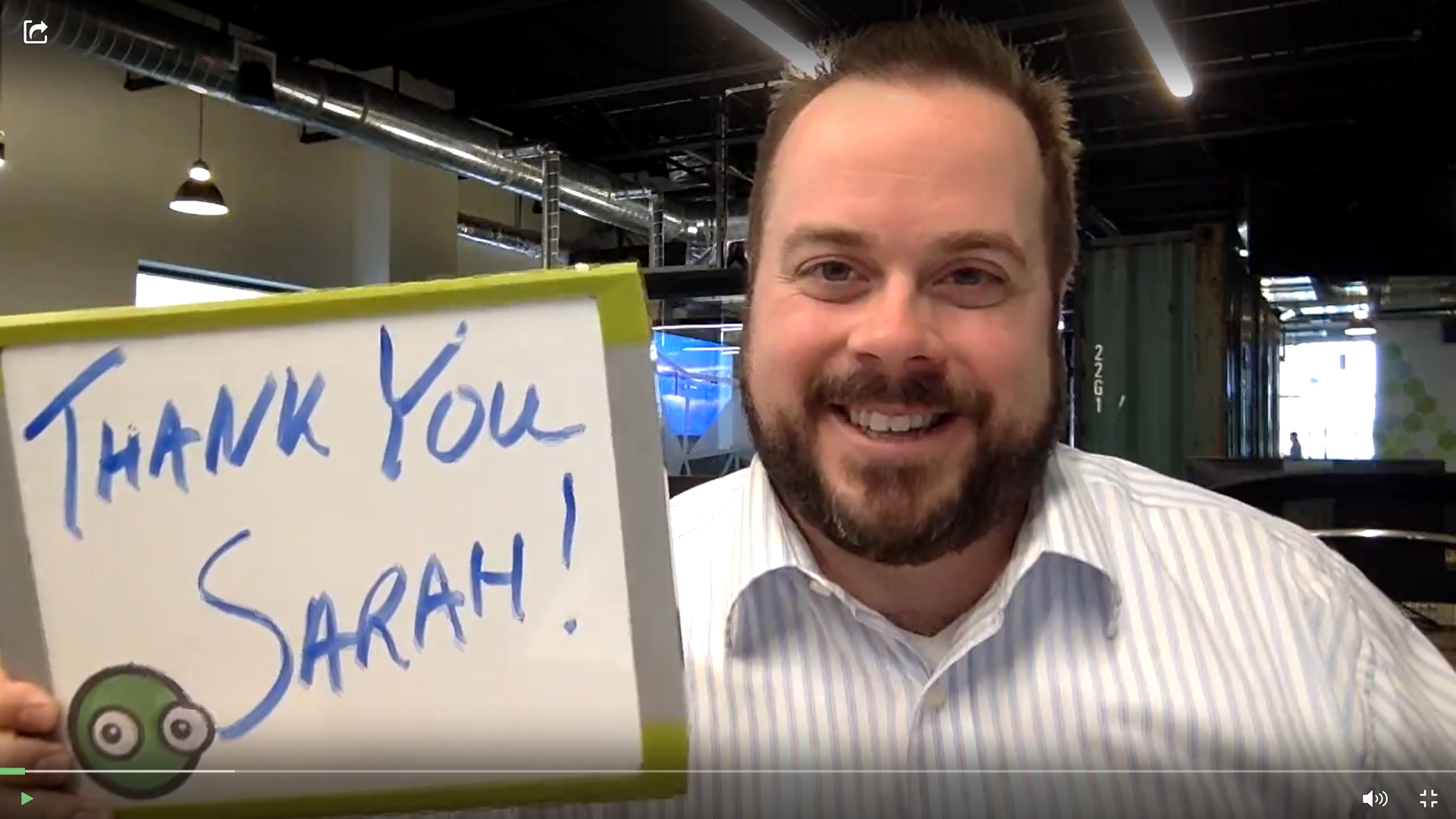Customer service is truly the bread and butter of any business today, especially when it comes to SaaS businesses. After all, SaaS businesses tend to rely on repeat business from the existing user base heavily.
If you’re still second-guessing the importance of customer support, look at what the data tells us:
- According to Microsoft, “90% of Americans use customer service as a factor in deciding whether or not to do business with a company.”
- Data by Salesforce further claims that “89% of consumers are more likely to make another purchase after a positive customer service experience.” Furthermore, the report claims that if a company’s customer service/support is excellent, an astounding 78% of consumers will do business with a company again after a mistake.
- Finally, around 78% of customers have backed out of purchase due to a poor customer experience, as per data by Glance.
The learning: Driving a more positive customer experience can improve conversions, increase sales, and boost your customer happiness as well as satisfaction.
In this blog, we will look at one integral technological tool–the mighty video–that can enhance your customer experience, particularly in times of a global pandemic. Let’s jump right in.
Why should you use videos for customer support?
At this point, you might be wondering why videos? Here are seven compelling reasons:
- Videos allow you to provide instant, high-quality support (both figuratively and literally). In other words, your support tickets will decrease, and the resolution turnaround time will become faster. Plus, it can also be used to speed up the onboarding process.
- They empower CX teams to scale the support extended, without compromising on support quality.
- How-to videos can help address FAQ-type queries, resolve issues immediately, and save your CX team a lot of time, effort, and money.
- Video has widespread acceptance in marketing circles. Around 60% of businesses are already using video as a marketing tool. Plus, a staggering 94% of marketers who are using videos plan to continue doing so.
- According to 74% of marketers, video has a better return on investment than static imagery. This makes it a more cost-efficient option.
- Video eliminates any guesswork with respect to the content being shown as viewers get to see and hear what is being said. Phones and emails, on the other hand, leave room for error.
- The final icing on the cake: Humans process video 60,000 times faster than text. Need we say more?
- YouTube has started adding third party links at the end of videos, leading users away from your own website. To avoid losing visitors to YouTube, consider switching to an alternative video host and streaming service.
The learning: Video is most widely being used for a variety of business use cases–from sales and marketing to operations and HR. However, most companies are not leveraging this all-purpose tool to take their customer support experience to the next level–a big mistake. If used correctly, videos can transform the support process into a positive and impactful experience.
Now that you’ve understood why videos can amp up your customer support, let’s look at the ‘how’ component.
How to get started with using videos for customer support?
1. Use videos for customer support and sales: Sometimes, your knowledge base may not be sufficient to tackle a customer’s query if the problem is too complex, to begin with. This is where you’ll need to embed video into your live chat, perhaps. Here’s how this will work:
- Identify complex topics that your customers are facing problems with routinely.
- Create customized walkthroughs and demonstrations. Here’s an example of a case study video by Salesforce:

- Use annotated screenshots and directly record your screen. How does this help? Basically, you’ll be able to impersonate in-person meetings and re-create the in-store experience by showing customers what to do using screenshots and screen recording, instead of simply telling them the next steps.
- Record and integrate into your website/live chat software.
The learning: Videos for customer support make everyone’s life easier by ‘demonstrating’ the issues in real-time instead of simply talking about them. You can extract data from telephone calls, chat conversations, etc. and convert it into a video that the customers can watch and respond to at their convenience.
2. Use how-to videos: Did you know that How-to videos are one of the top-four most-watched categories on YouTube? To make the most of this format type, follow the below mentioned best practices:

An Example of a “How to Manage Creative Cloud for Teams” by Adobe
- Use existing content from the following sources to create a killer (and relatable) video script:
- Previous support emails
- Chat histories
- In-depth guides made by subject matter experts and training teams
- Existing knowledge base articles and blogs
- Product marketing and sales materials
- Think about the end-goal of your video. Is it to solve a problem/explain your product features, provide an overview of your product/service, and so on?
- Share key learning points after every slide and include closed captioning to better information comprehension.
- Match your audio to your visuals and make sure to use authentic product imagery from photoshoots and the like.
Here’s an example of a FAQ video from PTC, extracted from a series of FAQs about the platform:
The learning: Your how-to video should include small bites of information that is practical, simple, and easy to understand. More importantly, it should bring real value to the table from the user’s perspective.
To help you get started, you can use the following common use cases for video in your knowledge base:
- Troubleshooting: Make a list of common customer queries and create short video instructions that are easy to follow. Such explainers videos are of great benefit – they not only build customer loyalty but also help businesses in closing more sales. You can also use various customer communication management softwares for best results in solving customer queries. Here’s an example of an animated explainer video by CrazyEgg:
- Account Setup: Guide your customers visually through the account setup process and tackle common issues that may arise along the way.
- Video FAQs: Video FAQs can address the most basic queries instead of contacting support. Plus, these types of videos can then be used to drive webinars and boost user engagement.
The learning: Instead of writing cumbersome guides, PDFs, or manuals, go for creating a video knowledge base that your customers will love and understand more easily.
4. Use videos to optimize your website’s SEO: Popular search engine algorithms prioritize websites with high-quality content. This is where creating a rich repository of small-sized videos can boost your site’s SEO organically. As a best practice, always add relevant and crisp descriptions and tags to your knowledge base videos, as this helps close the gap.
The learning: SEO-optimized videos are a surefire way to give your SEO efforts a boost.
5. Work towards creating a personalized video support experience: For SaaS companies dealing with higher-end purchases, delivering a personalized customer experience is key. The end-game is to streamline the customer support experience and offer tailored product implementations–complete with advanced troubleshooting–to extend a positive and personalized user experience. You can also send customized “Thank You” videos to customers and appreciate them for their time as well as continuous support, as Vidyard demonstrates below:
The learning: Rolling out personalized thank-you videos can make your customers feel appreciated by the brand and boost user satisfaction in the process.
Wrapping Up
“93% of businesses who use video believe that it has increased user understanding of their product or service.”
Here’s the long and short of it: Video support empowers SaaS businesses to offer relevant, timely, and updated knowledge in an easily consumed format. Leverage the power of this 360-degree widely accepted tool and future-proof your business.
Author Bio
Surya Ranjan Pandita is a digital marketer at Acquire. He is always on the lookout for new optimization strategies and loves to create actionable content. Feel free to ping him on surya.pandita@acquire.io or on LinkedIn