When it comes to digital media, content creators have a wide range of materials, from articles to podcasts and even videos, all designed to captivate, educate and inspire audiences.
However, even passionate creators need help when dealing with productivity issues, making it difficult to focus and deliver their work on time.
The pursuit of efficiency goes beyond working longer hours; it’s about honing the ability to make every moment count. That’s why content creators must blend their creativity with discipline, vision, and execution to stay at the top of their game.
That’s where productivity tools can prove invaluable for optimizing their work.
Here we’ll delve into six productivity tools that content creators can employ to enhance their output.
#1. Insightful
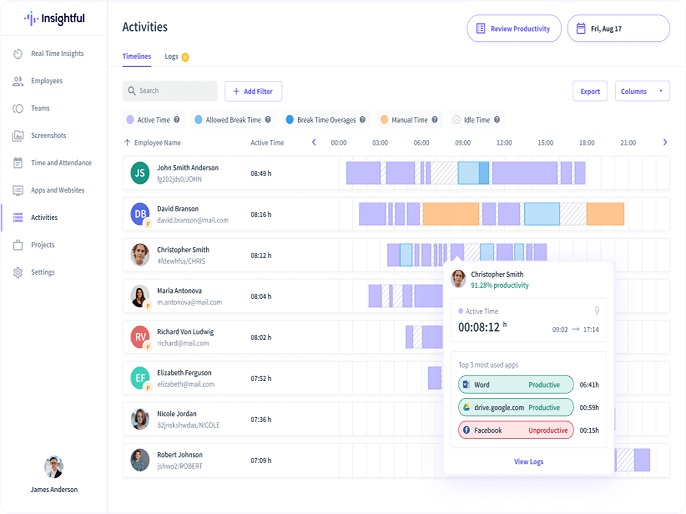
A specialized productivity tool designed to assist content creators in monitoring and optimizing their workflow. Features include time tracking, activity labeling, real-time oversight, and detailed reporting.
Use Insightful to understand how you or your creative team spends time. This insight is invaluable for refining your content creation process, enabling you to allocate time more effectively and set realistic project timelines.
Moreover, with this tool, businesses can identify distractions, improve time management, set goals, track progress, and improve communication and collaboration.
How does it benefit content creators?
Reduced distractions: Content creators may get lost in the ocean of information; sometimes, passive research turns into active distractions. Employee tracker software like Insightful can help identify apps and websites that distract them. Such information can then contribute to implementing policies or blockers that reduce distractions.
Real-time monitoring: Content managers can get a live view of ongoing projects where creators work and contribute. This can help identify distractions and ensure that the teams carry out work with a consistent focus, especially during critical content creation phases.
Activity labeling: Categorize tools and websites based on their relevance to your creative process. By doing so, Insightful can generate reports highlighting where the team spent most of their time and, ultimately, help streamline the workflow.
Pricing
Insightful offers four pricing plans per employee basis, starting at $6.40 monthly for the Employee Monitoring plan. The Time Tracking plan is $8.00 per month, the Automatic Time Mapping plan is $12.00 per employee, and an Enterprise plan is tailored to your needs.
#2. Otter.ai
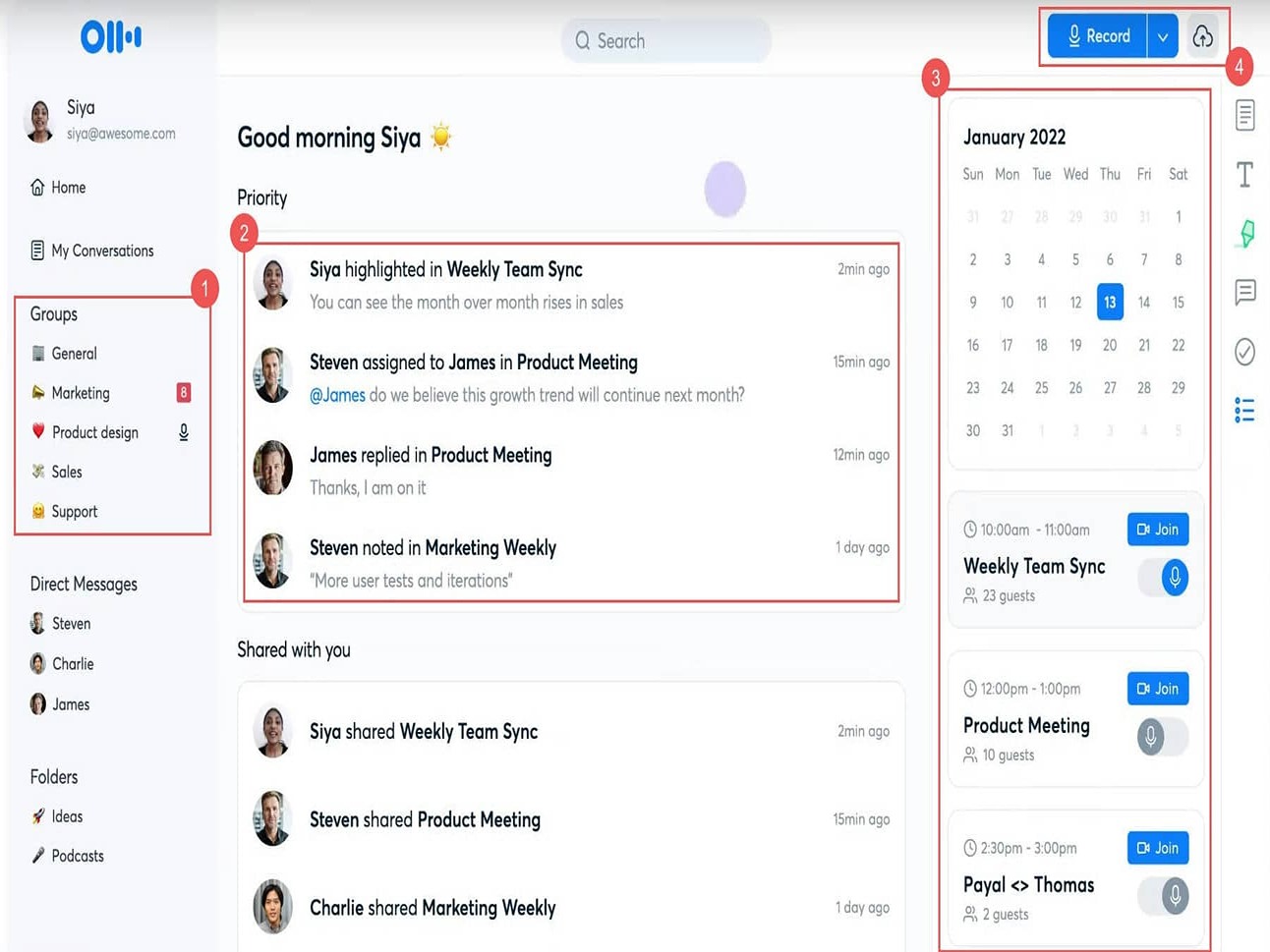
Otter.ai offers a transcription service that uses AI to convert spoken content into written form. It goes beyond transcription by identifying different speakers during conversations, which is particularly useful for interviews and group discussions. The real-time transcription feature is perfect for creators who want to capture events or record brainstorming sessions.
One of the advantages of Otter.ai is its integration with platforms like Chrome, Zoom, and Dropbox. This makes it convenient for content creators to manage all their assets in one place.
Benefits for content creators;
Repurposing content: After recording a podcast or video, creators can easily transcribe it to create blog posts, eBooks, or social media snippets. This allows them to diversify their content without effort.
Searchability: Transcribing content lets creators quickly search their archives for topics or references. This aids in referencing. Ensures consistency in their content.
Accessibility: Offering transcriptions alongside audio or video content helps creators enhance content accessibility, catering to a wider audience. It includes even those with hearing impairments.
Cost
Otter.ai has a free plan offering 300 monthly transcriptions and 30 minutes for conversation.
Pro plan is worth $10 per user/month billed annually, boasting 1200 monthly transcription, enabling users to transcribe ten audio or video files per month. And then there is also a Business plan costing $20.
#3.Trello
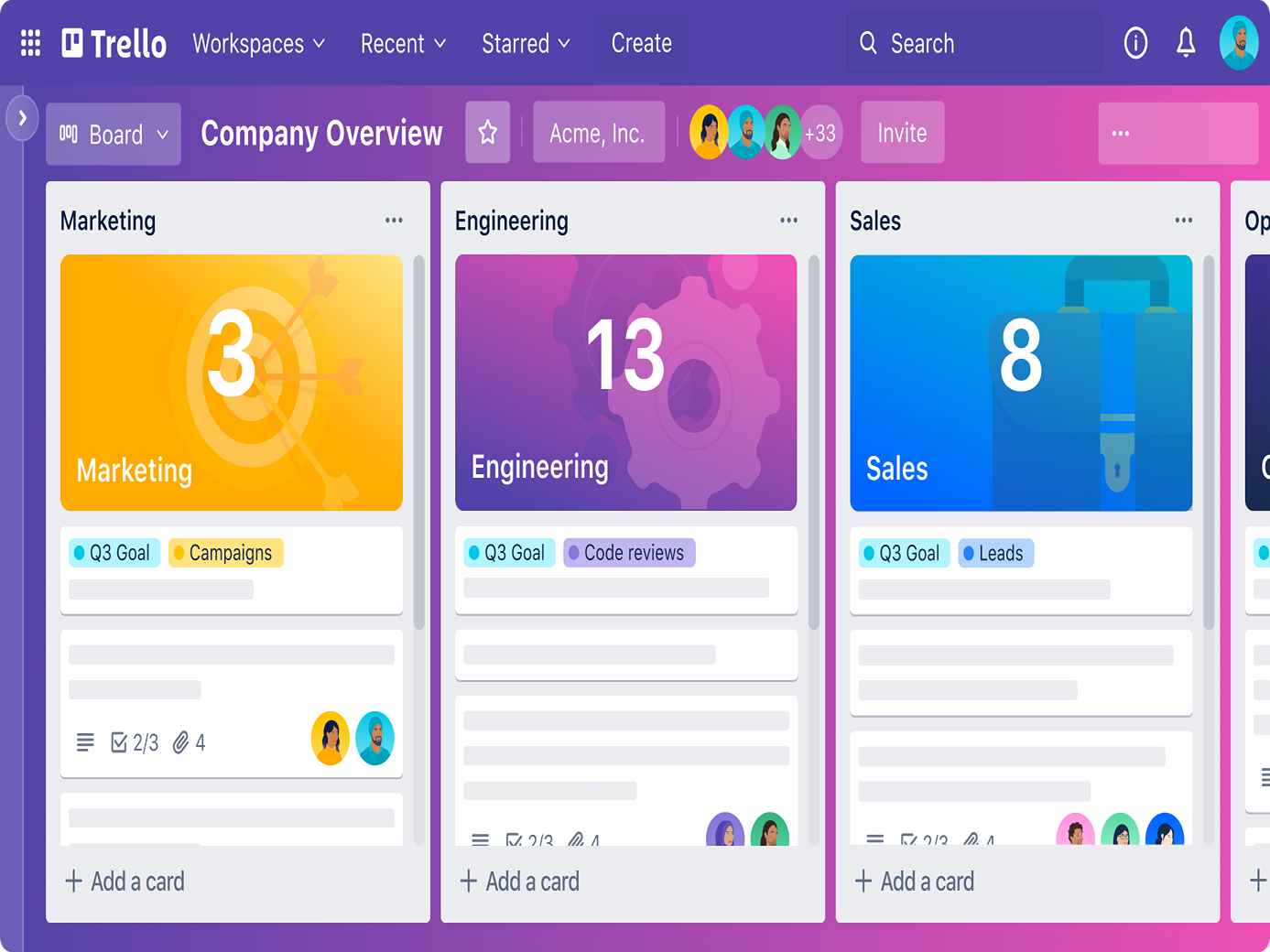
Though primarily used for project management, content creators can leverage Trello, a visual board-based tool, for planning content schedules, tracking progress, and collaborating with other members.
For those managing larger content teams, Trello can track creators’ productivity regarding their contributions (timely or late), task updates, and bottlenecks to ensure everyone meets their deadlines and stays on task. The card and board-based system offers an intuitive, visual method to manage projects and tasks. Each card carries descriptions, checklists, labels, and deadlines, ensuring a comprehensive overview of each task at a glance.
It bolsters productivity since the drag-and-drop interface and integration capabilities simplify organizing and scheduling deliveries.
How does it benefit content creators?
Visual organization: Creators often juggle tasks like ideation, production, editing, and publishing. With Trello’s boards, lists, and cards system, they can visualize every step, tracking and managing progress easily.
Collaboration: If you’re part of a greater content team, Trello offers a real-time platform where everyone can collaborate. Attachments, checklists, labels, and comments facilitate smooth communication and ensure everyone is aligned for maximum productivity.
Flexibility: Trello easily adapts to various business needs, from simple to complex ones. For instance, a content creator can use Trello to track YouTube video ideas or have a detailed board covering every phase of their podcast production.
Integration: Trello integrates with many other tools that boost productivity with Google Docs, Dropbox, Slack, etc., to ensure seamless workflow.
Pricing
Trello offers a free version with basic functionalities, often sufficient for individual creators. The Business Class costs $10/user/month, offering advanced integrations and security. The Enterprise tier is designed for large teams with custom pricing starting from $17.
#4. IFTTT (If This Then That)
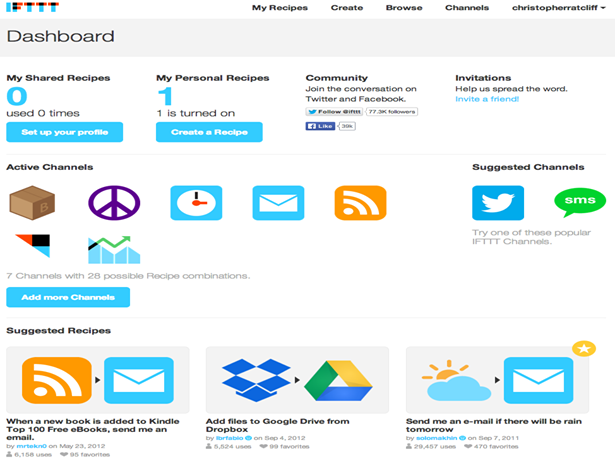
Content creators often find themselves engaged in a variety of mundane activities. That’s where IFTTT is handy, as it can automate tasks and boost productivity.
For example, with IFTTT, you can automatically save all your Instagram photos to Dropbox. Have your YouTube videos automatically posted on platforms. True to its name IFTTT allows you to create statements that integrate apps and services.
Crafting applets” or recipes helps synchronize tasks across platforms and ensure a seamless workflow transition. Whether you’re a blogger, vlogger, or digital artist, IFTTT offers the convenience of automation that turns time-consuming tasks into background processes.
So what does this mean for content creators?
What’s in for the content creators?
Seamless workflows: With IFTTT automation capabilities, you can streamline your workflows by connecting platforms and triggering actions based on conditions. By setting up an “applet,” for instance, you can have any post published on a WordPress site and automatically get it shared on Twitter, LinkedIn, and other social platforms.
Backup: Ensure your content is always backed up without making additional efforts. For instance, IFTTT can automatically save all Instagram photos or story highlights to Google Drive.
Analytics: Content creators can set triggers to track metrics. For instance, receive an email or notification whenever your content reaches a particular number of likes or shares to reduce dependencies on manual efforts for the same.
Cost/Pricing
IFTTT offers a free plan for two applets (automation). A Pro version costs $4/month for more advanced needs, offering unlimited applet creation, faster execution, and multi-step applets.
#5. Focus@Will
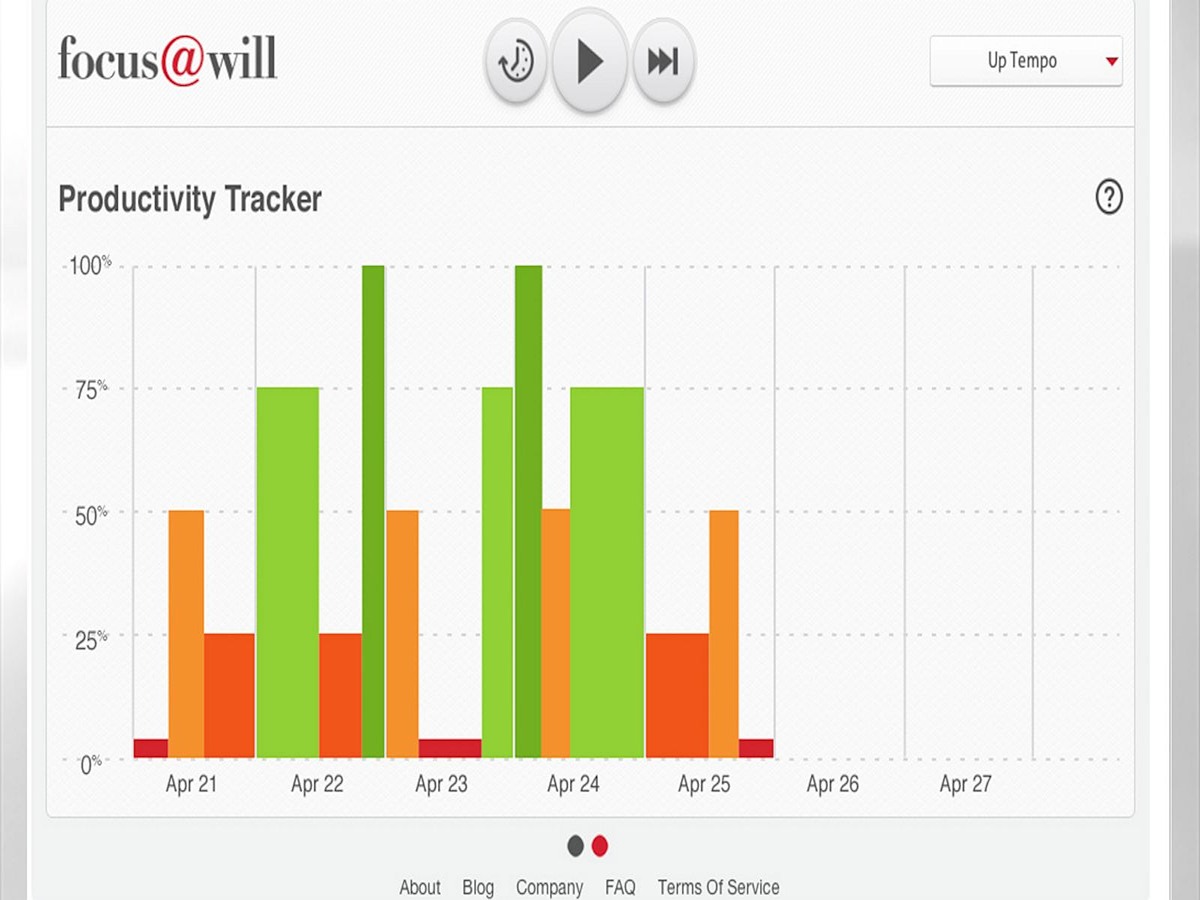
This is not a tool but a music streaming service based on neuroscience to improve concentration and productivity. It is ideal for any content creator needing an ambient background while working.
Unlike regular music streaming services, Focus@Will’s selections are curated and designed based on neuroscience to improve concentration. The idea is that our brains have a certain flow or rhythm, and with the right kind of music, you can tap into this rhythm to boost productivity.
What can content creators expect?
Reduced distractions: In the age of notifications, it’s easy for one’s mind to wander as a content creator. But, with Focus@Will, you get the auditory environment to actively minimize potential distractions.
Sustained engagement: Content creators struggling to focus for a long time at one stretch can benefit from the tracks designed to extend their attention span.
Enhanced Mood: The right music can elevate mood, directly translating to better, more inspired content.
Pricing
Focus@Will offers a free trial, after which the service costs around $7.49/month or $52.49/year. Also, a two-year deal costs $45 a year.
#6. Notion
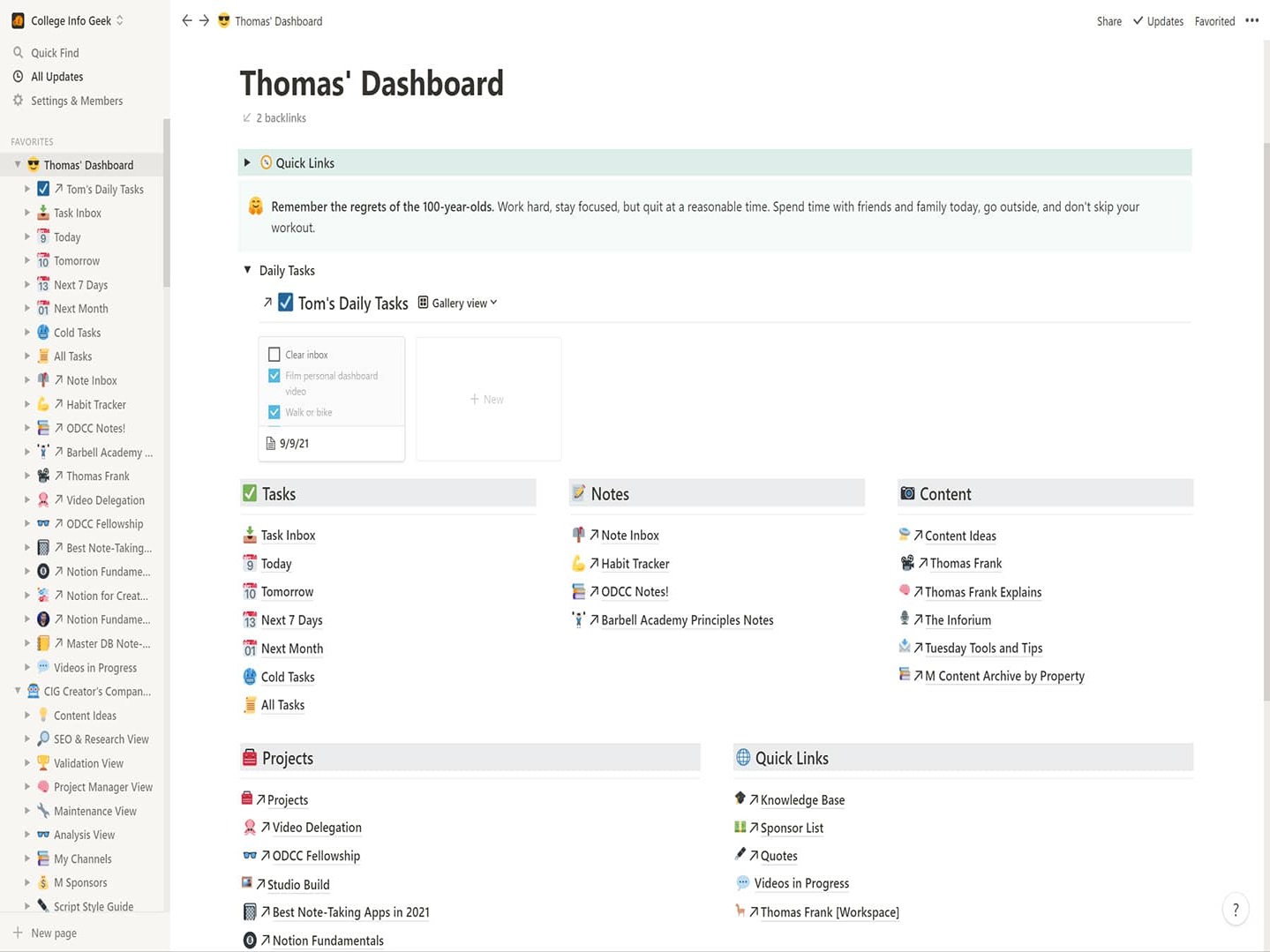
Notion is an all-in-one workspace application that helps jot down ideas, create content calendars, and manage to-dos. The beauty of Notion lies in its scalability and ability to transform from a simple note-taking app to a full-fledged content management system.
The user-friendly interface invites novices and tech-savvy individuals to create pages, databases, boards, and more.
Moreover, its seamless integration with other tools like Gmail, Outlook, Slack, Figma, etc., ensures the workflow remains uninterrupted. This tool can bring all the assets of content creators to the fore, enabling them to structure and reshape their workspace to align with their evolving needs.
What does Notion bring to the table?
Organized thoughts: Creators can use it as an organized notepad to jot down ideas when they strike. This is essential for creators who often have sporadic bursts of inspiration.
Simplified collaboration: For those working in a team, Notion unfolds as a collaborative platform where everyone can contribute to making edits and providing real-time feedback.
A comprehensive solution: With Notion, content creators need not juggle multiple apps for to-do lists, calendars, and content drafts, as this works as a solution. Such consolidation immensely boosts productivity by reducing app-switching and streamlining workflows.
Pricing: Notion operates on a freemium model that offers a free plan for individual users, which is sufficient for many creators. For those needing to scale or looking to leverage team collaboration, the Plus plan costs $8/month (billed annually). And there’s also a Business plan costing #15 per user per month (when billed annually).
Wrapping up
The growing scope of the digital world will leave content creators yearning to shift their gears toward productivity. Therefore, the right tools are necessary to optimize tasks and enhance efficiency.
There are plenty of other tools than the ones mentioned above to optimize content creators’ work. Blending the right set of tools can work like a charm, letting content creators do more in less time and with less friction.
And with the right tools in their arsenal, every content creator can turn their vision into reality, one piece of content at a time.


