Love it or hate it, you can’t ignore Instagram any more. Instagram is one of the five most downloaded apps worldwide, having acquired 1 billion global users by the end of 2020. Plus, the average Instagram user spends at least seven hours per week on the platform, making them one of the most engaged audiences you could hope for.
With those numbers, it’s no wonder that Instagram is still the platform of choice for creators. Sales solutions like Instagram Shoppable Posts help creators find more ways to monetize their work, and increased ways to associate products with images, videos, Reels, and Stories add increased options for driving sales to an online store or encouraging subscriptions to exclusive content.
But despite its huge audience, Instagram success can be a long, hard slog.
There are more creators every day clamoring for user attention – about 50 million at the most recent estimate – but only 2.3 million earn enough to make it a full-time job. Unless you’re Kendall Jenner, you need to work hard to maintain your Instagram followership enough to drive sales and attract well-paying sponsorship deals.
Fortunately, there are new tools appearing all the time to help you with the grind work, saving you time and effort so you can invest more energy in other tasks like planning your next creation or evaluating your latest sponsorship proposal.
Here are eight Instagram tools to help you cut to the head of the line in 2022.
1. Later
Time blocking is a great productivity hack that helps you get more done by ring-fencing blocks of time for batches of similar tasks. It means you set fixed periods in your day, week, or month for designing, editing images, writing posts, responding to comments, etc.
But to make this work, you really need a good scheduling and publishing tool like Later, so you can prepare a bunch of posts and then publish them individually, without having to interrupt yourself each time.
Scheduling tools also enable you to share each post at the ideal time. If you’re aiming to reach fashion buyers on the other side of the world, or if you’re a travel photographer several time zones away from your top followers, the ideal time could be 3am. You’re dedicated to your followers, but you don’t want to have to set an alarm for that time in the morning.
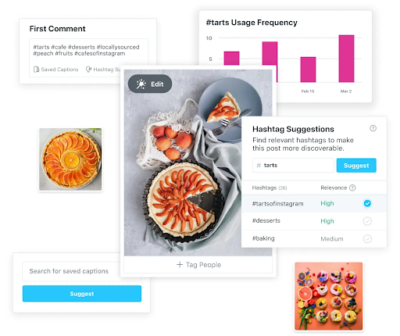 Source: https://later.com/instagram-hashtags/
Source: https://later.com/instagram-hashtags/
There are many scheduling tools for social media, but Later is specifically designed for Instagram. It includes Instagram-specific features and workflows, like first comment publishing, where you write both the post and the first comment and they’ll publish together. You can also export Instagram analytics, and more
That matters on Instagram, where limitations on using too many hashtags in a post have prompted users to include them in the first comment instead. If you auto-schedule your posts on a different tool, you might miss out on that first comment opportunity.
2. Videoleap
Video is still the type of content that sees the most engagement, especially short and hyper-short video segments. Video views are still rising – people watched an average of over 2.5 hours of video per day in 2021, compared with 1.5 hours per day in 2018, and they are twice as likely to share video than any other content format.
It’s clear that video is an excellent way to drive engagement and followers, so naturally, you want to post more video. But that can be easier said than done, as good quality, memorable video can be time consuming to create. Vlogger social media star Nas Daily spends most of the day creating his minute-long posts. Do you have that kind of time?
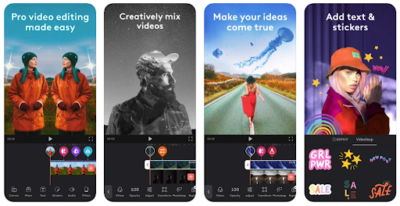 Source: https://videoleapapp.com/
Source: https://videoleapapp.com/
If not, Videoleap can help. It’s an app available for iOS and Android that speeds up video post creation by easily cutting longer footage into smaller slices, so you can use different parts of the same video for different posts.
Videoleap also offers a host of transition effects, text overlays, masks, stickers, filters, and special effects, plus a built-in audio library for sound effects and background music. You can speed up or slow down video replay in a flash, and use Chroma key editing to isolate specific features of your video and replace them with new backgrounds or images.
3. SocialBakers
To craft the best possible content strategy, you need to know how your posts are performing, which ones perform the best, how you are scoring for keywords and hashtags compared with your competitors, etc.
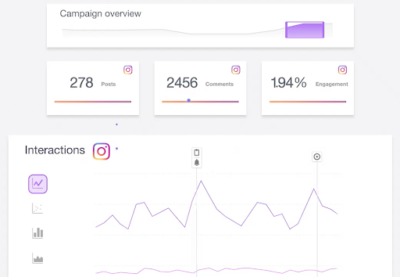 Source: https://www.socialbakers.com/feature/instagram-analytics
Source: https://www.socialbakers.com/feature/instagram-analytics
Instagram itself only gives you limited insights, but SocialBakers empowers you a whole lot more. Its powerful analytics let you zoom in to a granular view of each post’s performance, or zoom out for a high level comparison against your competition.
Plus you can check the performance of separate types of Instagram posts, like Story analytics, and compare them with each other to see which styles perform the best.
4. Pixpa
Instagram is powerful as a way to connect to audiences, but it’s only one part of your creator business. You don’t want your followers to stay there; you want to convert them to subscribe for your newsletter, pay for your art, or register for your gated live webinar or show.
Pixpa helps you connect Instagram to the rest of your creator empire. It offers a simple way to build a portfolio website that’s as awesome as your Instagram feed, so you can attract potential customers on Instagram and then secure them once they browse high quality images of your work in portfolio galleries. Its user-friendly integration allows you to share blog posts to Instagram and your Instagram stream to your homepage.
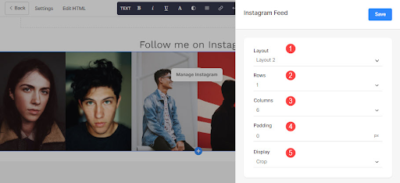
The link in bio tool helps drive traffic too. Instagram doesn’t allow you to include links in post captions, but Pixpa’s link in bio means you only need one, to a landing page that holds all the CTAs, links, etc. that you want to present. Pixpa enables you to customize it with your branding to create a seamless user experience.
5. ShortStack
Contests are a great way to whip up interest in your account, drive engagement, and boost followers. The possibilities are manifold: you could run a giveaway for a random follower who shares your post, a “caption this” competition, a photo challenge asking people to share selfies, and many more.
But it can be challenging to keep track of all your entrants, while also making sure that no one abuses the opportunity by sending multiple entries, or sets a bot account to bombard you with applications and suggestions.
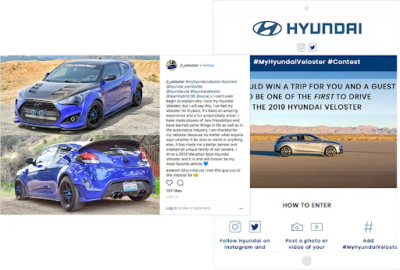 Source: https://www.shortstack.com/blog/the-ultimate-guide-to-hashtag-contests/
Source: https://www.shortstack.com/blog/the-ultimate-guide-to-hashtag-contests/
That’s why you need a contest tool like ShortStack to help you manage your competitions. ShortStack supports many different types of contests, plus it has features to limit entries, prevent repeat entries and validate email addresses. You can even use it to randomly select a winner, to help you prove your trustworthiness to your followers.
6. Sotrender
You might be doing a lot to boost your Instagram presence, but to see what really works, you need in-depth social media analytics. Of course, you can use Instagram Insights to receive basic information about your Instagram performance, but if you really want to stand out from the crowd, you need a more advanced tool to analyze essential social media metrics. Taking a closer look at your Instagram stats will help you to build a killer social media strategy.
Apart from the number of followers and their growth over time, Sotrender enables you to check detailed follower demographics which help you to understand your audience better. With Sotrender, you can also dive deep into Reach & Engagement stats like Reach, Impressions, User activities, Activity index, Profile clicks and more.
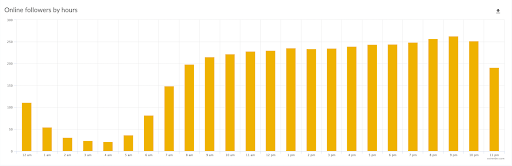
Not sure what types of posts engage your audience at the highest level? Don’t know when to post to grab their attention? It takes just a few clicks to check at what times your audience is the most active and what kinds of posts do they find the most entertaining.
What is more, if you decide to use Sotrender Ads, Sotrender’s extra module, you will get quick access to your Instagram paid performance. It allows you to check for example CPC, CPM, Audience share, and you can even compare your monthly ad spends with competitors.
On top of that, Sotrender enables you to generate high-speed, extensive reports packed with colorful charts and useful stats. If you have to present your Instagram results to your boss, or simply need to report to your client, Sotrender might be a great help!
7. SproutSocial
Even if you begin your Instagram feed as a lone wolf, there’s a good chance that you’ll want to be able to collaborate on posts at some point, especially as your following increases.
Collaboration tools are also extremely helpful when you start working with brand sponsors, so you can smoothly request approval and respond to sponsor suggestions, plus they make it easier to partner up with other creatives with complementary branding, so you can work together to drive more engagement.
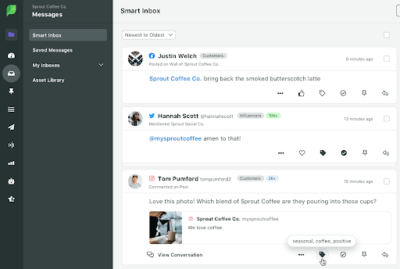 Source: https://sproutsocial.com/features/team-collaboration/
Source: https://sproutsocial.com/features/team-collaboration/
Collaboration tools are one of the many things you’ll find when you use SproutSocial. It simplifies the process of throwing ideas back and forth and refining the look and messaging of your posts, making it a positive experience to connect with other accounts and uniting your strengths without getting in each other’s way.
8. Inflact
Hashtags are the key to success on Instagram, but that doesn’t mean they’re easy to nail. The more time goes by – and the more people use Instagram – the harder it gets to find that killer hashtag.
You want one that’s recognizable, but hasn’t been used by too many people already; short and snappy, but still communicates your message; and that’s relevant to your branding. It’s a tall order, which is why hashtag generators are there to help you find your way through 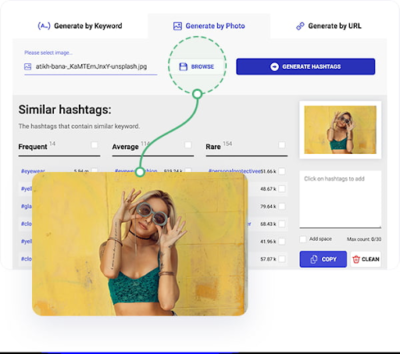 this maze.
this maze.
Source: https://inflact.com/tools/instagram-hashtag-generator/
Specifically, you could try Inflact, which can suggest hashtags based on your keywords or post history. You can even upload your visuals to the AI engine, and it will suggest hashtags based on the content of the images you’re working with. There’s also a categorized index of hashtags, so you can browse and drill down into favorites according to your vertical.
9. Glorify App
Glorify is an easy-to-use yet powerful graphic design tool that allows you to plan, design, launch and analyze all your big ideas in one place. It is a life saver for if you’re looking to easily create high-quality images without the need for pricey outsourcing .
Glorify makes design accessible to all. Entrepreneurs, marketers, agency owners, designers and just about any busy professional can use this tool to create aesthetic images that convert.
It is also super useful to Ecommerce enthusiasts who need a simple, quick solution to make their products stand out in a saturated market. With simple tools for beginners and advanced features for designers, Glorify provides a great alternative to other design tools out there.
Features
- Has thousands of fully customizable ready-made templates
- Offers fully customizable 3D mockups and mockup scenes
- Has branding tools such as a logo maker, brand kits and template bundles
- Collaborative features and workspaces make it ideal for teams
- Has an ambitious roadmap with several future features lined up
- Has amazing customer support
Pricing:
Glorify offers a free plan for those just getting started. Monthly subscriptions to their Pro and Business plans cost $39.99 and $99.99 respectively. However, if you choose either plan as a yearly subscription, you will get a 25% discount.
The right toolbox opens more Instagram doors
Instagram is a vital platform for every creator, but it’s tough to succeed on your own. These tools help you refine the look of your posts, measure success, attract new followers, boost engagement, find hashtags, convert new leads, and more. Plus, you’ll be able to do it all in less time, so you can invest more energy in growing your creator business.