I bet you’ve organized a brilliant portfolio on Pixpa, Pinterest mood board, and an Instagram business account for your visual projects. No matter you work for an agency or earn on freelancing, gaining a strong community around your art doubles and triples your hour rate.
The question is – how to streamline interested fans to your artworks?
The answer is – pro-hashtagging with free Hashtag Generator. And I’ll uncover simple insights that helped my friend, talented photographer, to increase the cost of his images by 3 times in 2 months. After reading my tutorial and practicing these tips, you are likely to notice:
? posts reach boost by 67%
? +45 new followers per day;
? X3 impressions growths.
I can’t hide the secret for long – broad photo hashtags like #picoftheday won’t sell your artworks. The clue to self-promotion is specific hashtags, proper hashtags proportion, mixing, and never repeating the hashtags. Are you ready to get a closer look at the details?
Tutorial: Instagram Hashtag Generator for Photography
I’ll explain to you how to use it in my friend’s example. He is a photographer, and that’s how he put photography Hashtag Generator into practice.

Step #1 Free registration
Open this Hashtags searcher in a new tab. Register and use the go-to tool free of charge for 7 days. I assume, Toolzu is the best Hashtag Generator ever. It lists over 12 mln hashtags, powered with cross-language search, and AI-algorithm.
Step #2 Type keys
Think of keywords describing your photography or art niche precisely. If you create images of various genres, submit key groups for every picture for better results. For example, Travel Hashtag Generator will be useful if you promote travel photographs.
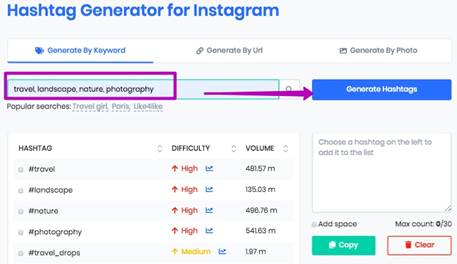
Hack: generate location-specific hashtags for your photographs. For example, if you do wedding photography in Nice, add such key as Nice, France, Cote d’Azur, etc. Thus people in this area will find your Instagram portfolio and get in touch soon.
Alternative way: AI-search
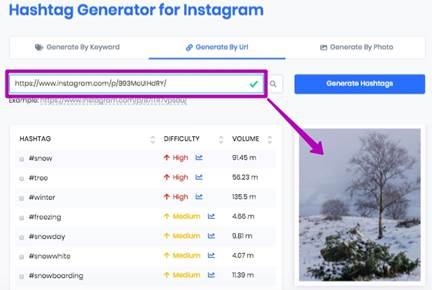
If guessing keys for your photography is a time-sink, use advanced AI-search:
? By a URL. Go to a photo you have already posted to your feed. Copy a link from the browser search bar and paste to the Hashtags finder dedicated block.
? By an uploaded photo. You can pick any image you have been planning to post on Instagram for a long time. Browse it on your device and upload it to the dedicated Hashtag finder’s section.
Well done, let’s continue!
Step #3 Create a combination
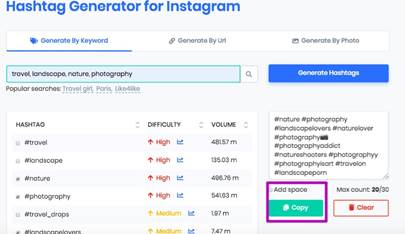
Now you need to put ticks in the boxes with related hashtags. As you see, Toolzu defines hashtags by difficulty – High, Medium, Low. Let me explain a bit here:
- Hashtags with High difficulty – pick no more than 1-3. These hashtags are overused and spammy. Photography admirers never follow them, so add just to make the set diverse.
- Hashtags with Medium difficulty – pick 6-10 of this group. These hashtags are less spammy but somewhat competitive to promote. Your images will appear in the TOP feed for less time.
- Hashtags with Low difficulty – pick 12-16. These hashtags are specific and usually followed by IGers. Your photography will stick to Instagram TOP and get discovered by more people.
Save the combination of the right proportion in a separate document or content plan.
Step #4 Generate 4-7 sets for the future
It’s essential to mix and change hashtags in the set – that’s how they’ll work. Collect different combinations for your content, mix the order. Keep them all in Notes, spreadsheets, or Word document and mark the most successful sets.
Alert: Change hashtags every time you post new artwork on Instagram.
Also Read: London Wedding at Old Marylebone Town Hall and The Swan Shakespeares Globe
Step #5 Measure the results
Instagram is convenient because you can monitor statistics per each post (if your profile is business). In the posts insights, you’ll examine how many unique instagram accounts viewed your art piece through hashtags. This step is essential cause you’ll discover the best combination of hashtags.
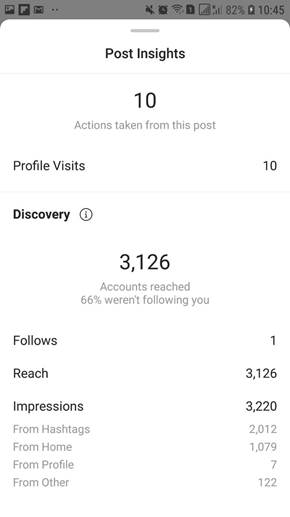
Protip: set aside navigation via hashtags for creative Instagram
This trick is a must-do if you use one account for different photography styles. Help viewers through the navigation hashtags so that they view well-sorted images. The formula for a branded hashtags:
#+you nickname+photography style
For example – #tjansen_landscape, #tjansen_studio, #tjansen_fashionphotograpy.
Easy yet, convenient!
Bonus: free tools for creatives
Getting back to the platform my friend used for Hashtag search Instagram, I need to reveal its other tools for photographers and artists.
? Analyze leading photographers
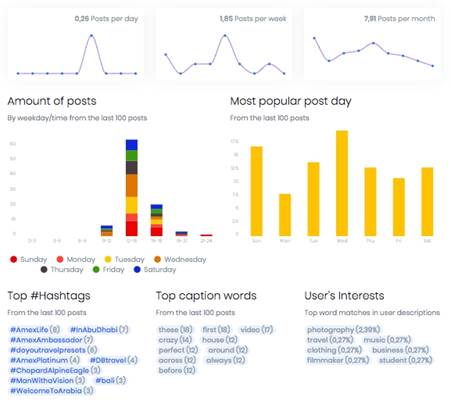 Monitoring competitors is crucial – you can learn some hacks from them. Thus, Profile analyzer lets you scan TOP IG profiles in your niche, namely:
Monitoring competitors is crucial – you can learn some hacks from them. Thus, Profile analyzer lets you scan TOP IG profiles in your niche, namely:
- view the Hashtags they use to apply in your posts;
- TOP posts to grasp ideas for your content;
- Engagement rates and visualized graphs.
Just type the nickname on the search bar and explore!
? Download high-quality content
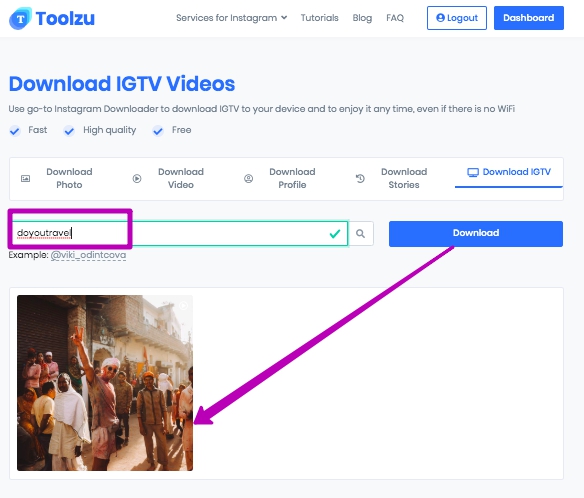
You can save Instagram videos, images, IGTV episodes, Stories on your device. Instagram downloader will help you to keep content for your mood board, save lifestreams on IGTV, use these visuals for boosting imaginativeness and brainstorming.
? Master your skills online
Never stop learing photography, especially in the era of online courses. For example, Coursera offers a range of free tutorials from leading art entities, like Michigan State University, Moder Art Museum, University of London. You can get an electronic diploma and develop networking in the art community, assisting your creative career path.
Wrap up
I hope these tools will take the pressure out of managing an Instagram account and help you to grow fans of your art. All in all, posts that get to the TOP of Instagram will be viewed and liked by the global community assisting your carrier. Use these hacks and gain even higher engagement than my fellow photographer has achieved. Let your art shine in the spotlight now!
Also Read:


