If you have done 4K / large sized video editing, you know the importance of good software and fast computers. If you don’t have a solid configuration on your computer, you would have faced many hiccups while editing videos. 4k video editing is getting common these days as many smartphones also are capable of capturing videos in such high quality. Shooting in 4k means the file size would be bigger and there would be highly-compressed formats. Therefore, with a normal computer, it is getting harder by the day to edit videos with the software that are available in the market. The computer will hang or crash when you put heavy files shot in 4K. There is free software available in the market, but they cannot handle 4K videos.
VideoProc is specially built keeping in mind such hassles. VideoProc wants to make 4K video editing easy for everyone. The program can handle 4k and even 8k videos which are produced from cameras like GoPro, Sony, Panasonic, Canon, iPhone, DJI (check the best DJI video editor), etc. VideoProc is designed to do full editing functions like cut, compress, trim, rotate, etc. Formats such as 4K 60fps, HD 240/120 fps, UHD HEVC/H.265/H.264 videos can be handled by it.

VideoProc gives you fast speeds for editing without hanging or crashing. This will help you to keep your computer and data in good condition. Advanced functionalities for video editing like de-shake, denoise, lens distortion correction, A/V sync, GOP, etc. can also be managed by VideoProc. VideoProc can stabilize shaky videos footage taken from a different camera. It can also correct fisheye lens distortion from videos taken action cams like GoPro, DJI, etc. Some smaller tasks like making a video into GIF, adding watermarks, taking an image from a video has become part of the video editing process. The video can be converted into MKV with no encoding, and an M3U8 playlist for HTTP file streaming can be created with one or many ‘.ts’ files.
Note: Looking for a Video Production in Chicago, check K3 Video Production.
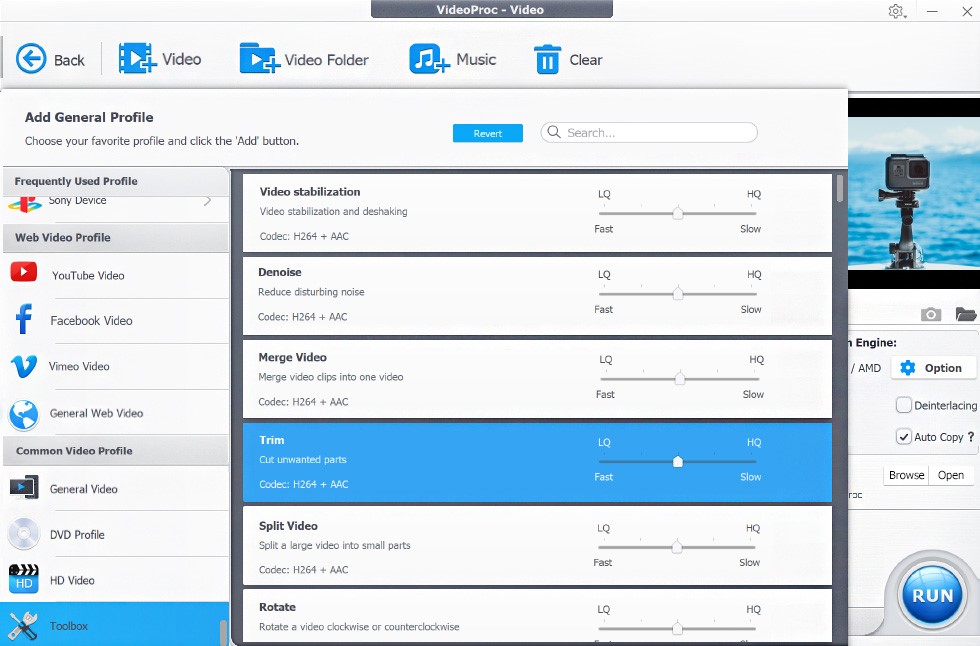
A unique feature of the app is that it can make use of GPU acceleration to its full extent, which is also known as level-3 hardware acceleration. This means that it is 47x real-time faster. Due to this unique technology, the transcoding and processing of videos get even faster. The process optimized file size and quality of the output. Video encoding and decoding is an integral and important part of video editing; this can be made faster with GPU acceleration technology. The GPU acceleration technology can be found lacking in many of the video editing software found in the market. Check to see if you can speed up the video editing with VideoProc GPU hardware acceleration>>
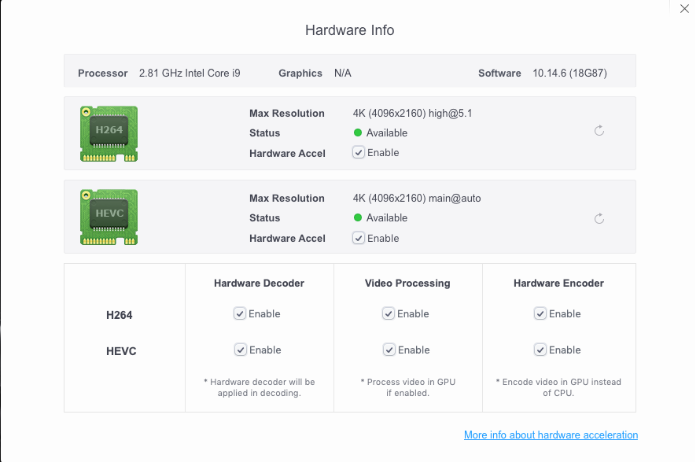
Great use of VideoProc can be made for conversion of videos, audios, and DVD. The software has 370 input codes and more than 420 output formats which can handle sophisticated transcoding. Video compression is impeccable with VideoProc. It can compress the video size by 90% by only affecting the pixel-level quality.
VideoProc has an in-built media downloader engine through which you can download videos from more than 1000 sites. These videos can then be converted into various formats like MP4, MP4 iPhone, and more. You can use professional software to record live news, sports, games, etc. Downloading videos one by one through a playlist can be a hassle, but with VideoProc you can download it in batches.
Apart from downloading videos from the internet, VideoProc can record a ton of things. It can be presentations, webinars, skype call, streaming videos, podcasts, games, etc. This can be used to have better communication with the people you work and share with. The recording can be done in full-screen or in any area of the screen you want by cropping. And while the recording is on-going, you can put text, images, voiceover, etc., on the video.
Also check out: How to compress video files without Losing Quality

